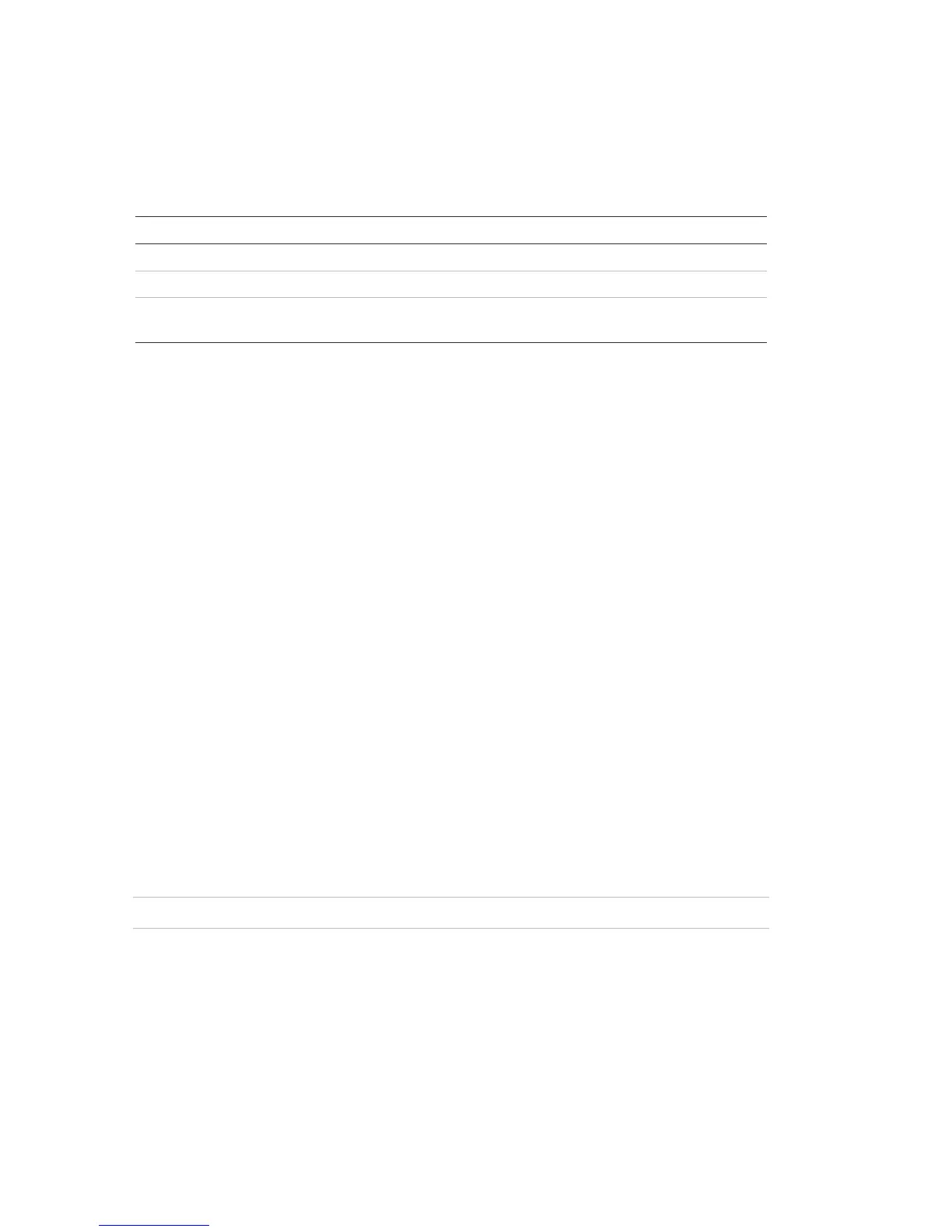Chapter 2: Installation
30 2X Series Installation Manual
Configurable outputs
The number of configurable outputs depends on the control panel model and
output class configuration, as shown below.
Table 13: Configurable outputs for panels [1]
8 (OUT1 to OUT8) 4 (OUT1/OUT2, OUT3/OUT4,
OUT5/OUT6, and OUT7/OUT8)
Configurable options for each output are:
• Sounder output (default setting)
• Fire routing output
• Fire protection output
• Program options
• Fire output
• Fault output
For output configuration see “Field configuration” on page 73.
Connecting configurable outputs
Connect Class B configurable outputs as shown in Figure 12 on page 25.
Connect Class A configurable outputs as shown in Figure 13 on page 26.
When connecting sounders or beacons, use only those included in the
compatibility sheet supplied with your control panel.
Connecting fire and fault outputs
Connect the FIRE OUT SUPERVIS and FAULT OUT SUPERVIS outputs as
shown in Figure 12 on page 25. A 15 kΩ end-of-line resistor is required.
Connecting the mains power supply
Caution: Connect the mains power supply before connecting the batteries.
The control panel can be operated at 110 VAC 50/60 Hz or 240 VAC 50/60 Hz
(+10%/−15%).
Mains power should be sourced directly from a separate circuit breaker in the
building electrical supply distribution board. This circuit should be clearly marked,
should have a bipolar disconnect device, and should only be used for fire
detection equipment.
Feed all mains cables through the appropriate cable knockouts and connect
them to the fuse terminal block as shown in Figure 15 on page 31.
