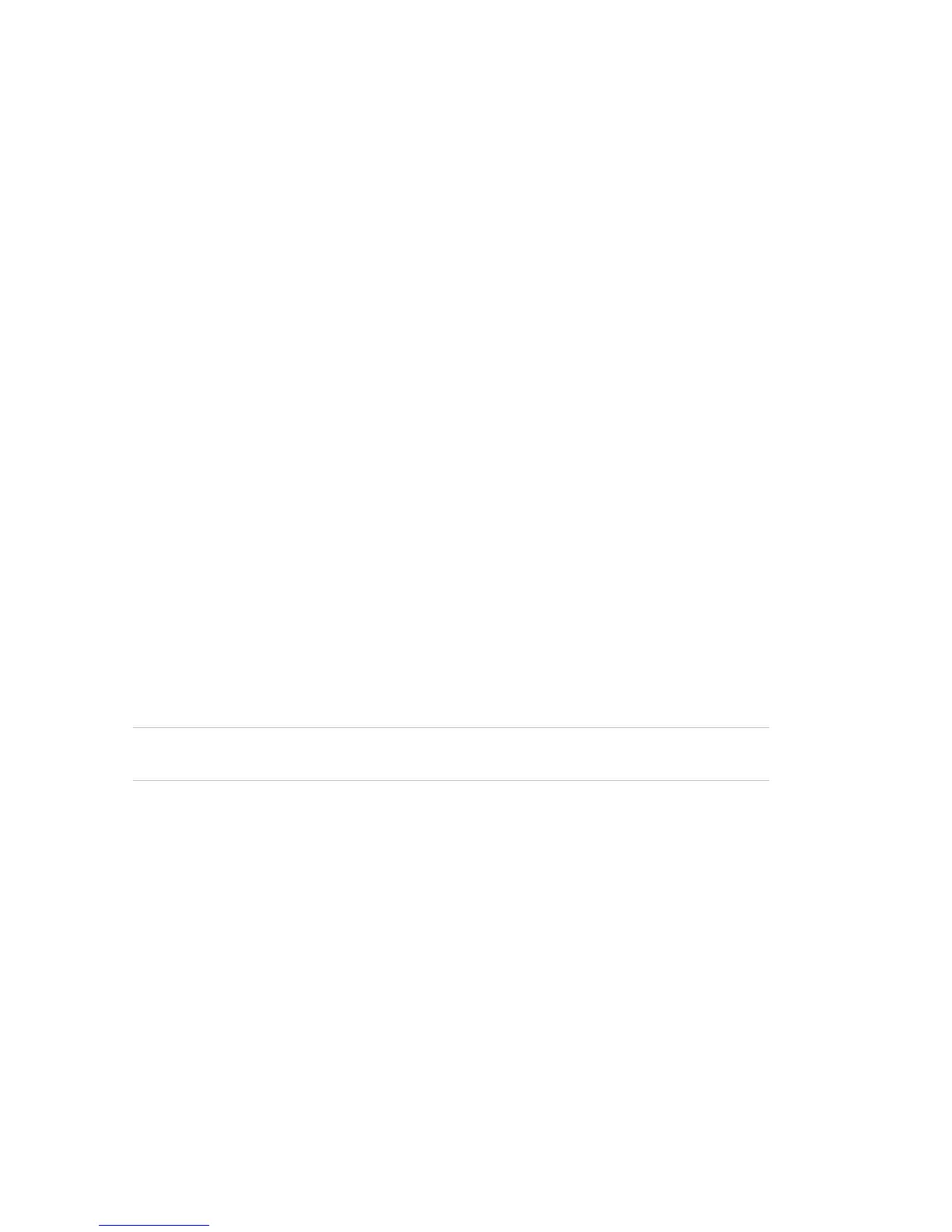Chapter 3: Configuration and commissioning
44 2X Series Installation Manual
The Communications menu
Use the Communications menu to set up email accounts for event notifications
and to safely remove a USB device connected to the control panel.
Managing email accounts
Select the Email accounts option to manage the email accounts for remote
monitoring and to configure the types of events sent to each email address.
To configure email accounts:
1. Select Communications from the Main menu.
2. Select Email accounts, and then select the account to be edited (the default
names are Account 1, Account 2, etc.).
3. Select the types of events to be included in the notification email: alarms,
faults, conditions, or log events (any other system status change event).
If no event type is selected, the email notification service is not activated.
4. Enter the email address associated with the email account.
5. Press F4 (Enter), and then press F1 (Back).
6. Press F1 (Save), F3 (Apply), F4 (Discard), or F2 (Exit).
Remember to apply saved settings from the Main menu.
Note: This feature requires TCP/IP and email server details to be configured.
Removing a USB device
Select the Remove USB device option to safely remove a USB device connected
to the control panel (for example, a flash drive).
Caution: Failure to remove a USB flash drive as described may result in loss of
data and/or damage to your flash drive.
To remove a USB device:
1. Select Panel setup from the Main menu, and then select Communications.
2. Select Remove USB device. A message displays on the LCD confirming the
operation.
3. Press F2 (Exit) to exit the menu.
4. Open the control panel door and remove the flash drive.
