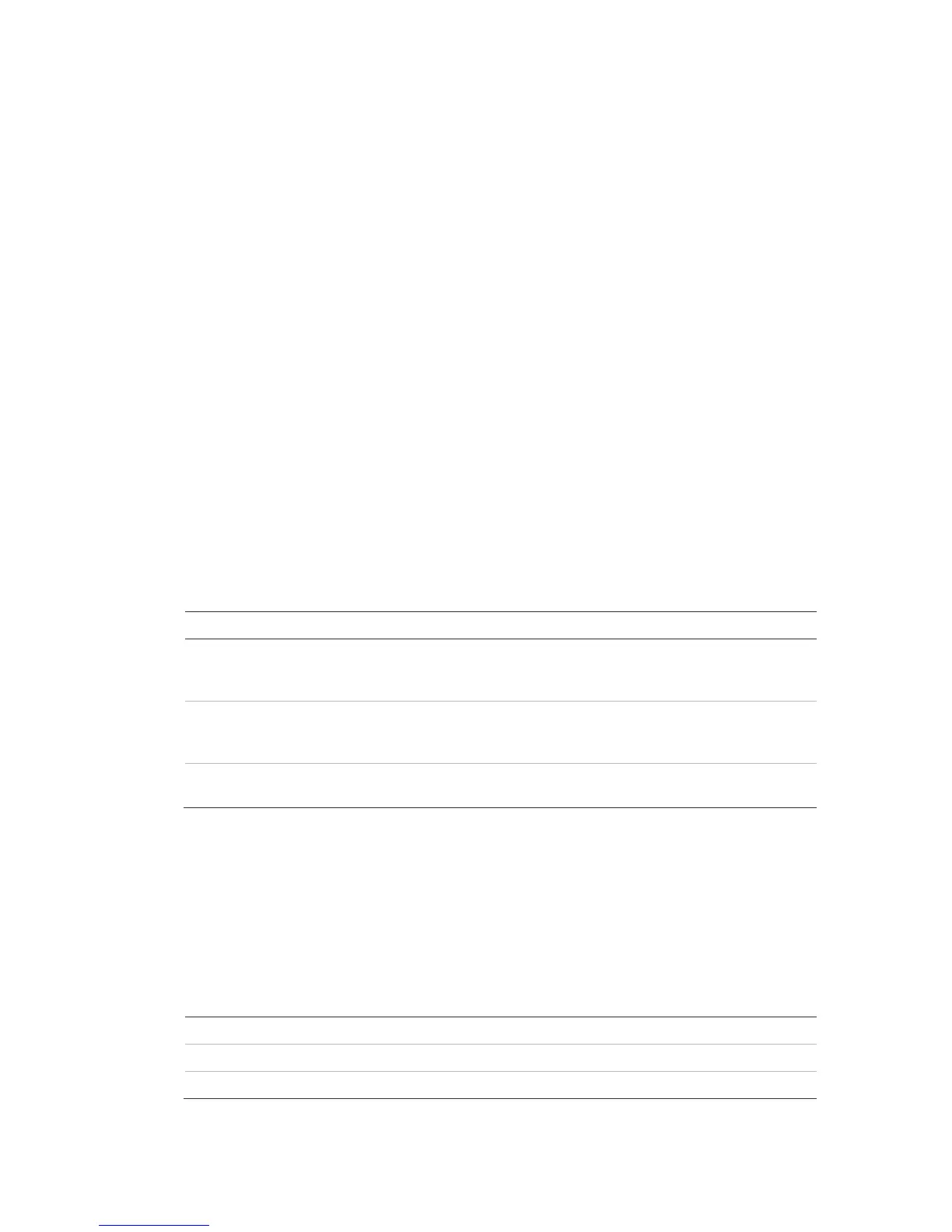Chapter 3: Configuration and commissioning
2X Series Installation Manual 75
Loop device configuration
Select the Loop device configuration option to manually add devices or to change
the default configuration settings after autosetup.
To add a device or to change a device configuration:
1. Select Field setup from the Main menu, and then select Loop device
configuration.
2. Select the corresponding loop and device.
For new devices, a message is displayed.
3. Make the required configuration changes (device type, operating mode, text,
etc.).
4. Press F4 (Enter), and then press F1 (Back).
5. Press F1 (Save), F3 (Apply), F4 (Discard), or F2 (Exit).
Remember to apply saved settings from the Main menu.
Zone configuration
Zone configuration options are shown in the table below.
Table 36: Zone configuration options
Configures the initial zone, the initial zone for a zone LED
optional zone indicator board is installed),
and the test or disable timeout
Configures additional zone settings, such as the zone type (normal or
confirmed with corresponding parameters), area, CIT and ACT delays,
disabled or enabled, operation mode, etc.
Configures areas. An area is a group of zones used for alarm
confirmation.
Zone overview
The maximum number of zones available depends on the control panel model,
as shown in the table below. The zone number range is 01 to 9999.
Note: For 2010-2GUI application compatibility, assigned zone numbers must be
in the range 1 to 4095 (zones with higher numbers will be discarded).
Table 37: Maximum number of zones
-loop control panel 64 zones max.
-loop control panel 128 zones max.
-loop control panel with loop board 256 zones max.
