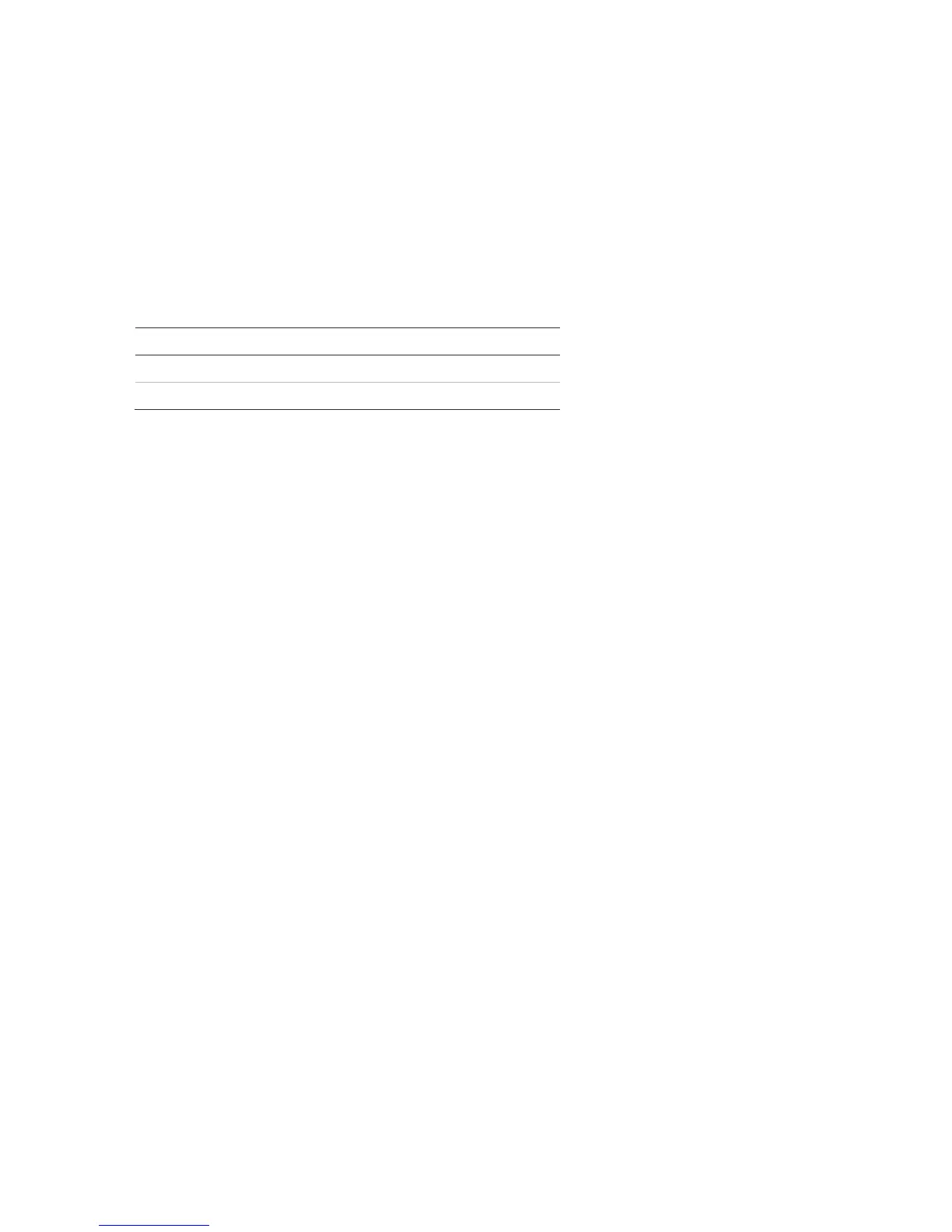Chapter 2: Installation
34 2X Series Installation Manual
Connecting an external printer or ASCII terminal
To print control panel events in real time, connect an external EPSON LX300
printer or ASCII terminal to COM0 or COM1.
Note: This option requires the 2010-2-232-KIT (not supplied). The kit contains a
3 m cable and the 2010-2-232-IB isolation board required for external RS-232
device connections.
Serial port connections for each output type are shown below.
Table 14: Serial port connections
ASCII terminal
See Figure 4 on page 17 for COM serial port and RS-232 interface board
connector locations.
See “Printer configuration” on page 68 for configuration options.
