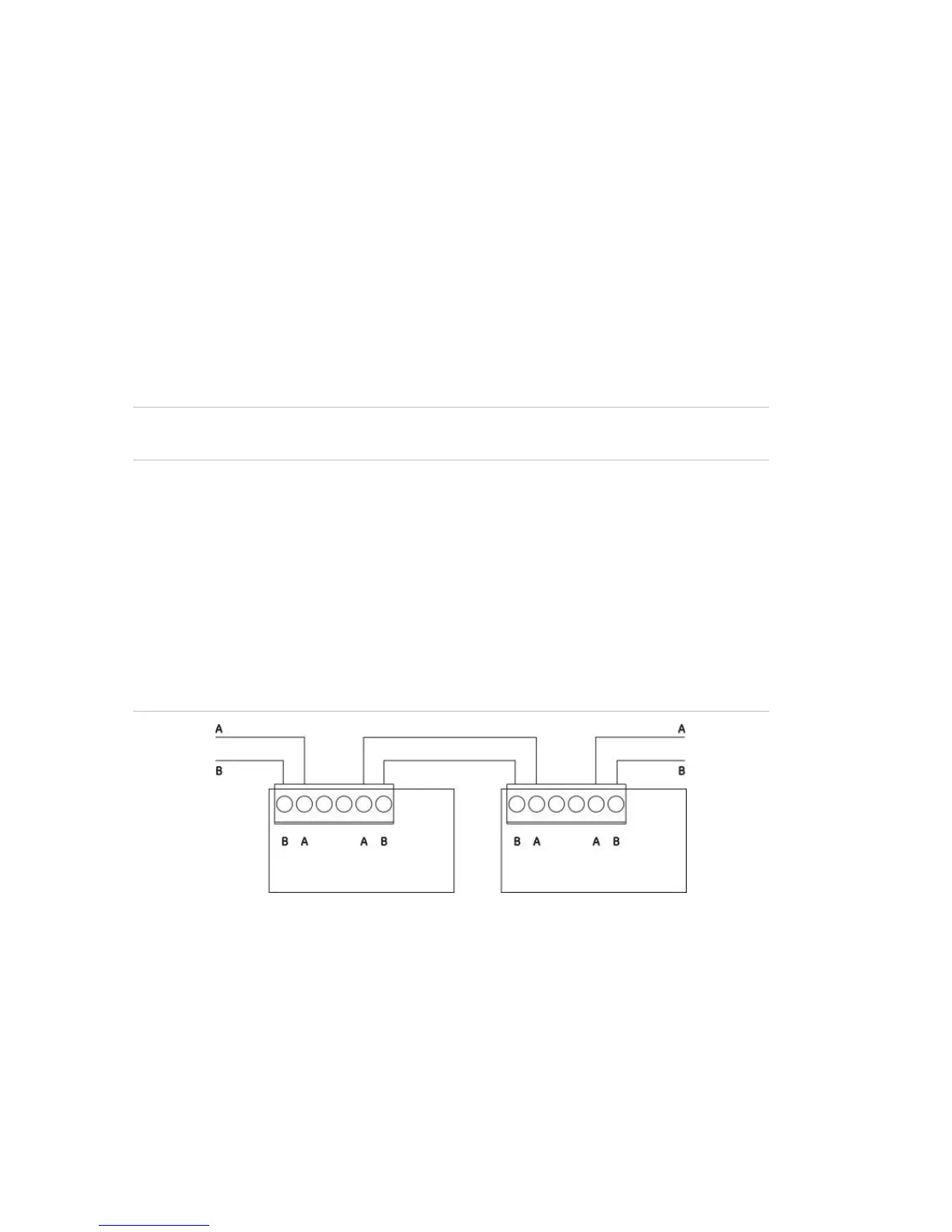Chapter 2: Installation
32 2X Series Installation Manual
Connecting the batteries
The control panel requires two 12 V, rechargeable, sealed lead-acid batteries
with 7.2, 12, or 18 Ah capacity (see “Battery maintenance” on page 107).
Batteries are located inside the control panel cabinet and must be installed in
series. Polarity must be observed.
Connect batteries to the BAT connector on the control panel PCB. No other
equipment may be connected to the BAT connector.
Note: If the control panel indicates a Supply Fault, then the batteries may need
to be replaced.
Connecting expansion boards
Caution: Always disconnect the control panel from the mains power supply
before installing an expansion board.
See your expansion board installation sheet for detailed installation information.
Connecting a fire network
Note: See your network board installation sheet for detailed installation and
connection information.
Each network board has two ports. Each port is connected (point to point) to the
corresponding ports of the network board in another control panel.
Figure 17: Network board connections
Two wiring options are possible:
• Ring configuration
• Bus configuration
