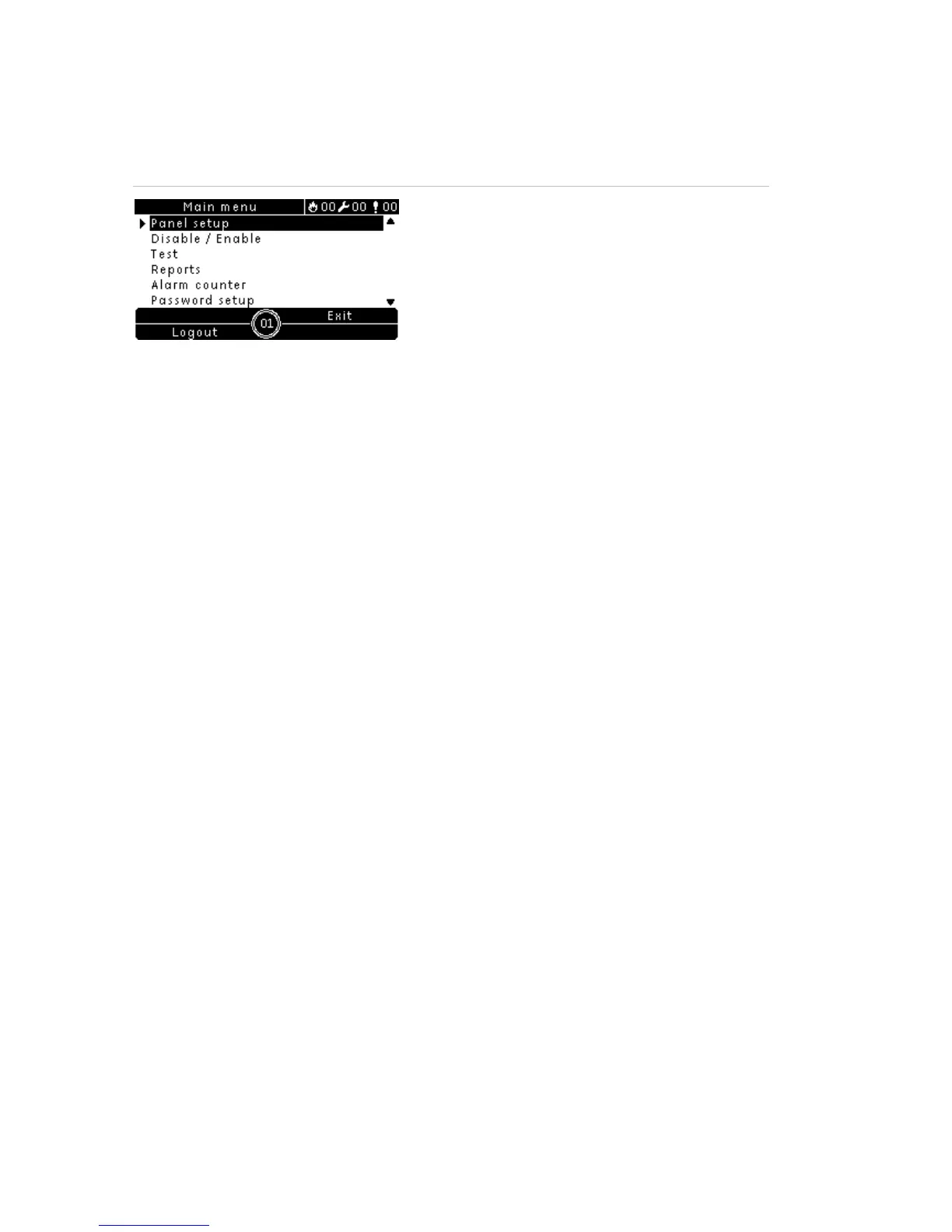Chapter 3: Configuration and commissioning
40 2X Series Installation Manual
The Main menu
The maintenance level Main menu is shown below.
Figure 20: Maintenance level Main menu
The Panel setup menu
Use the Panel setup menu to set the date and time, to synchronize the date and
time in a fire network, and to set day or night mode sensitivity settings.
Date and time
Select the Date and time option to change the control panel date and time.
To change the date and time:
1. Select Panel setup from the Main menu.
2. Select Date and time.
3. Enter the date using the format DD/MM/YY (for example, 10/06/09).
4. Enter the time using the format hh:mm:ss (for example, 15:03:25).
5. If required, select YES for Firenet time sync to synchronize the date and time
across all control panels in a fire network.
6. Press F4 (Enter), and then press F1 (Back).
7. Press F2 (Exit) to exit the menu.
