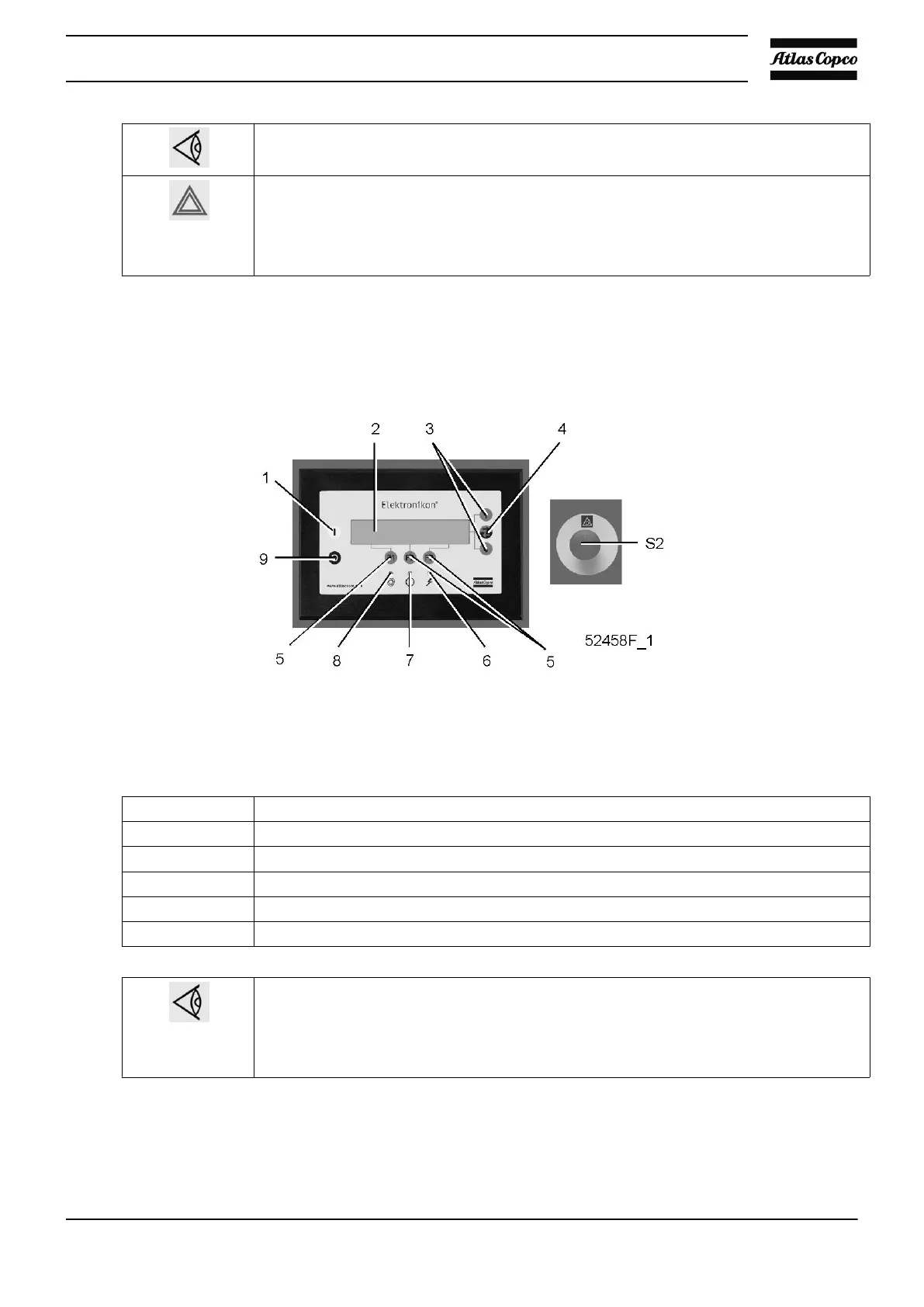See section Readings for the cooling water temperature.
See section Compressor data for the cooling water consumption.
The operator must apply all relevant safety precautions.
If the motor is stopped and automatic operation LED (7) is alight, the motor may start
automatically.
If the start/stop timer is active, the compressor can start automatically, even if it was
stopped manually.
8.4 Starting after emergency stop or shutdown
Control panel
Control panel of Elektronikon controller
Procedure
Step Action
1 Press the emergency stop button (S2) (if not yet done so).
2 Switch off the voltage and then depressurize the compressor.
3 Remedy the fault.
4 Unlock the emergency stop button by pulling it out.
5 Restart the compressor. See Routine starting.
If the automatic restart function after voltage failure is activated and the duration of
repair is shorter than the programmed power recovery time, reset the display after
remedying the fault. Press the key “Reset”; the message “All protection functions are
OK” will appear, whereupon the compressor can be restarted. Press the keys “Menu”
and “Main Screen” to return to the main display.
Instruction book
2920 1815 04 269
