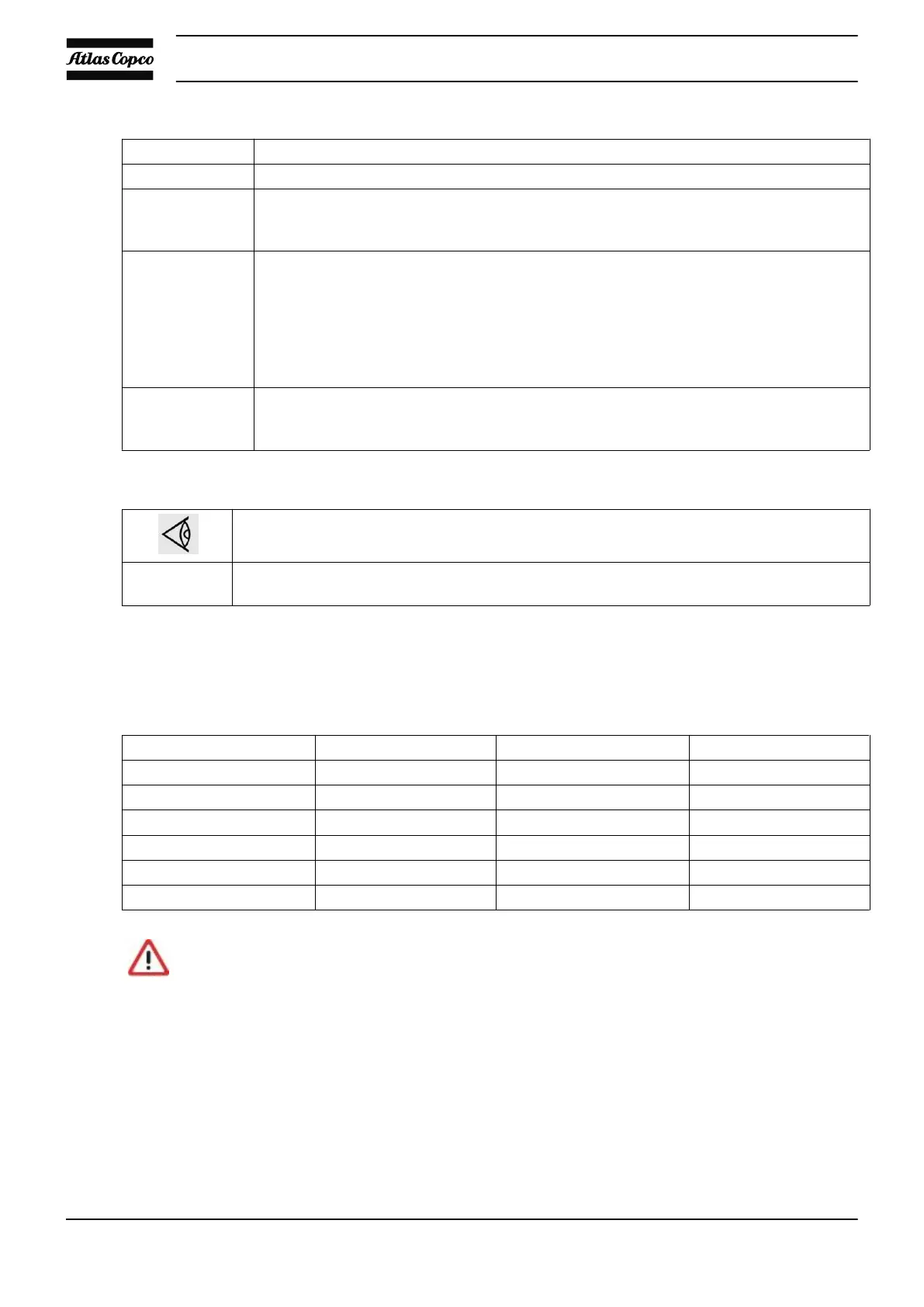Key position Compressor control mode
1 Compressor off.
2 Local control mode.
The regulator will only react on commands entered by means of the buttons on the
control panel of the compressor.
3 Remote control mode 1.
The regulator will only react on start/stop commands generated by external switches.
The emergency stop button remains active. Compressor start/stop commands via
function Timers are still possible, if programmed and activated. It also remains possible
to call up data and to program the regulator. Consult Atlas Copco before connecting
external equipment to the regulator. Maintained-action buttons must not be used for the
remote start and stop functions.
4 Remote control mode 2.
The regulator will only react on start/stop and manual load/unload commands generated
by computer. Consult the Atlas Copco Customer Centre.
To avoid unauthorized switching over to another compressor control mode, take out the key
after selecting the mode.
The regulator will only react on a new control mode if the new position of the key switch is
maintained for 3 seconds.
3.7 External compressor status indication
Terminal strip (1X1) is provided with auxiliary contacts for external indication of:
Indication Relay Terminals on strip 1X1 Maximum load
Automatic operation K06 11-12 10 A / 230 V AC
Warning K07 13-14 10 A / 230 V AC
Shut-down K08 15-16 10 A / 230 V AC
Compressor loaded K11 17-18 2.5 A / 230 V AC
Compressor running K21 19-20 5.6 A / 230 V AC
Control mode REMOTE 1 -- 21-22 10 A / 230 V AC
Stop the compressor and switch off the voltage before connecting external equipment.
Consult Atlas Copco.
3.8 External communication
Description
If it is desired to connect the compressor to an Atlas Copco ES system an optional communication module
(COM1 or COM2) needs to be installed. If it is desired to connect the compressor to a profibus network, a
profibus module in combination with a COM2 module must be installed.
Instruction book
50 2920 1815 04
