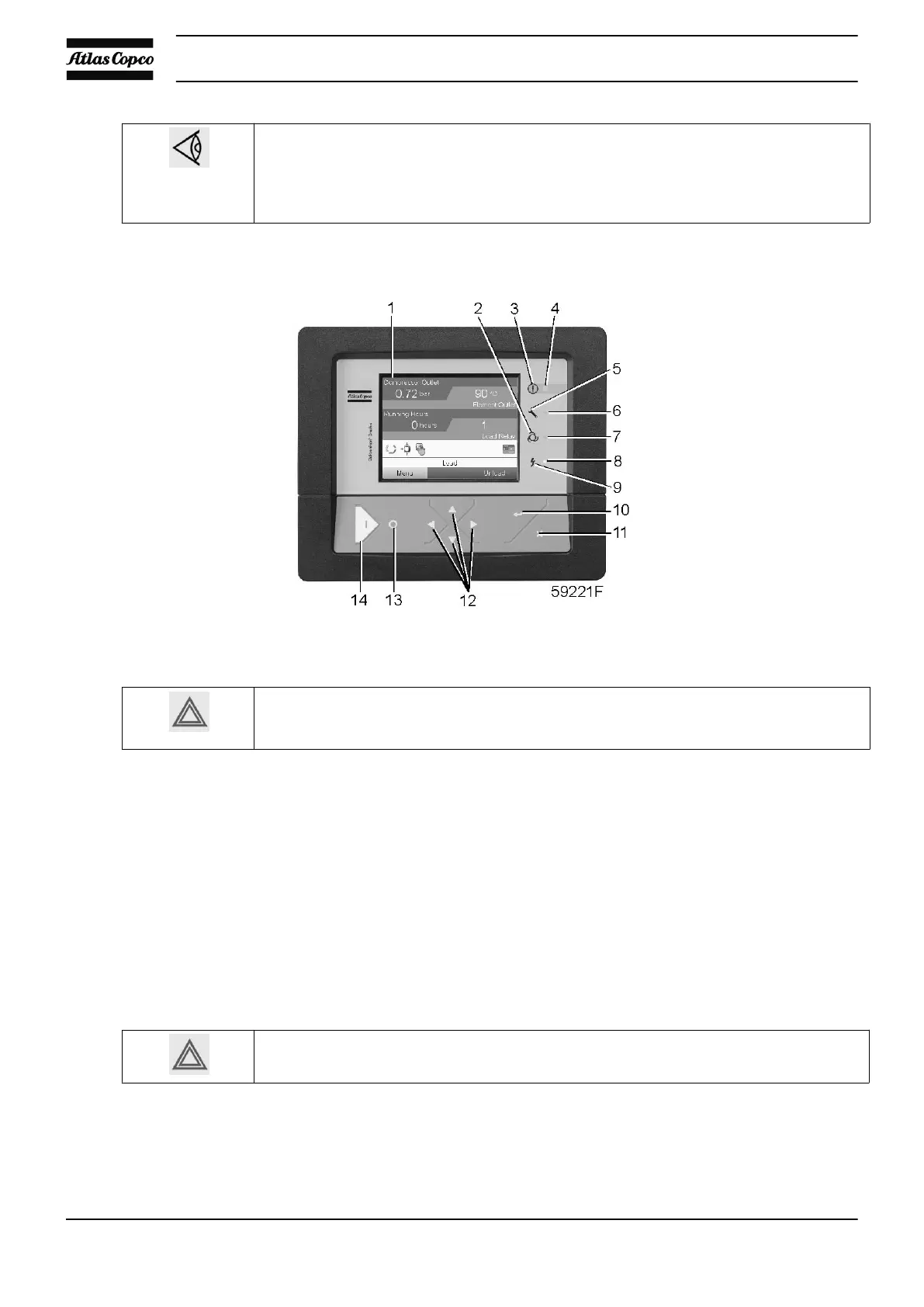Whenever a warning, service request, sensor error or motor overload message is
displayed, the free spaces on the display between the function keys (5) are filled with
flashing indicators (**).
When more than one message needs to be displayed (e.g. both warning and service),
the messages are continuously displayed for 3 seconds each.
Control panel
Control panel of Elektronikon GraphicPlus controller
Before carrying out any maintenance, repair or adjustment work, stop the compressor,
press emergency stop button (S2), switch off the voltage and depressurize the
compressor.
Procedure
1. Regularly check the display for readings and messages. Normally, the main display is shown.
2. Always check the display and remedy the trouble if alarm LED (4) is alight or blinks.
The display will show a service message if a service plan interval has been exceeded or if a service
level for a monitored component has been exceeded. Carry out the service actions of the indicated
plans or replace the component and reset the relevant timer.
Regularly check the Inputs and Outputs menus for a quick look at the compressor status.
8.7 Manual loading/unloading
The operator must apply all relevant safety precautions.
Instruction book
274 2920 1815 04
