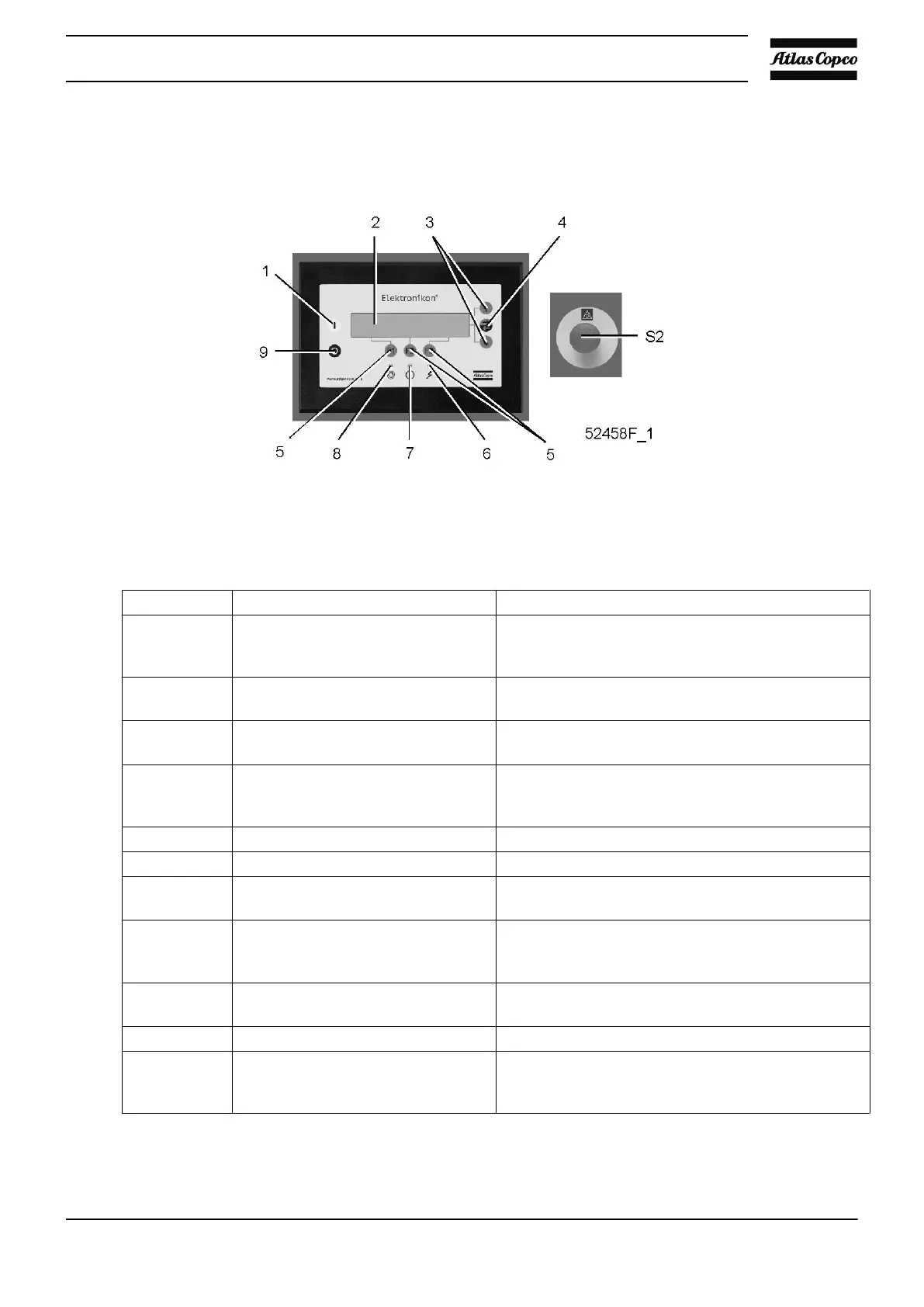5.2 Control panel
Elektronikon regulator
Control panel
Parts and functions
Reference Designation Function
1 Start button Button to start the compressor. LED (8) lights up
indicating that the Elektronikon regulator is
operative.
2 Display Shows messages about the compressor operating
condition, a service need or a fault.
3 Scroll keys Keys to scroll upwards or downwards through the
display.
4 Tabulator key Key to select the parameter indicated by the
horizontal arrow. Only the parameters followed by an
arrow pointing to the right can be modified.
5 Function keys Keys to control and program the compressor.
6 Voltage on LED Indicates that the voltage is switched on.
7 General alarm LED Is lit if a shut-down warning condition exists or
maintenance is required.
7 General alarm LED Flashes if a shut-down condition exists, if an
important sensor is out of order or after an
emergency stop.
8 Automatic operation LED Indicates that the regulator is automatically
controlling the compressor.
9 Stop button Button to stop the compressor. LED (8) goes out.
S2 Emergency stop button Push button to stop the compressor immediately in
the event of an emergency. After remedying the
trouble, unlock the button by pulling it out.
Instruction book
2920 1815 04 79
