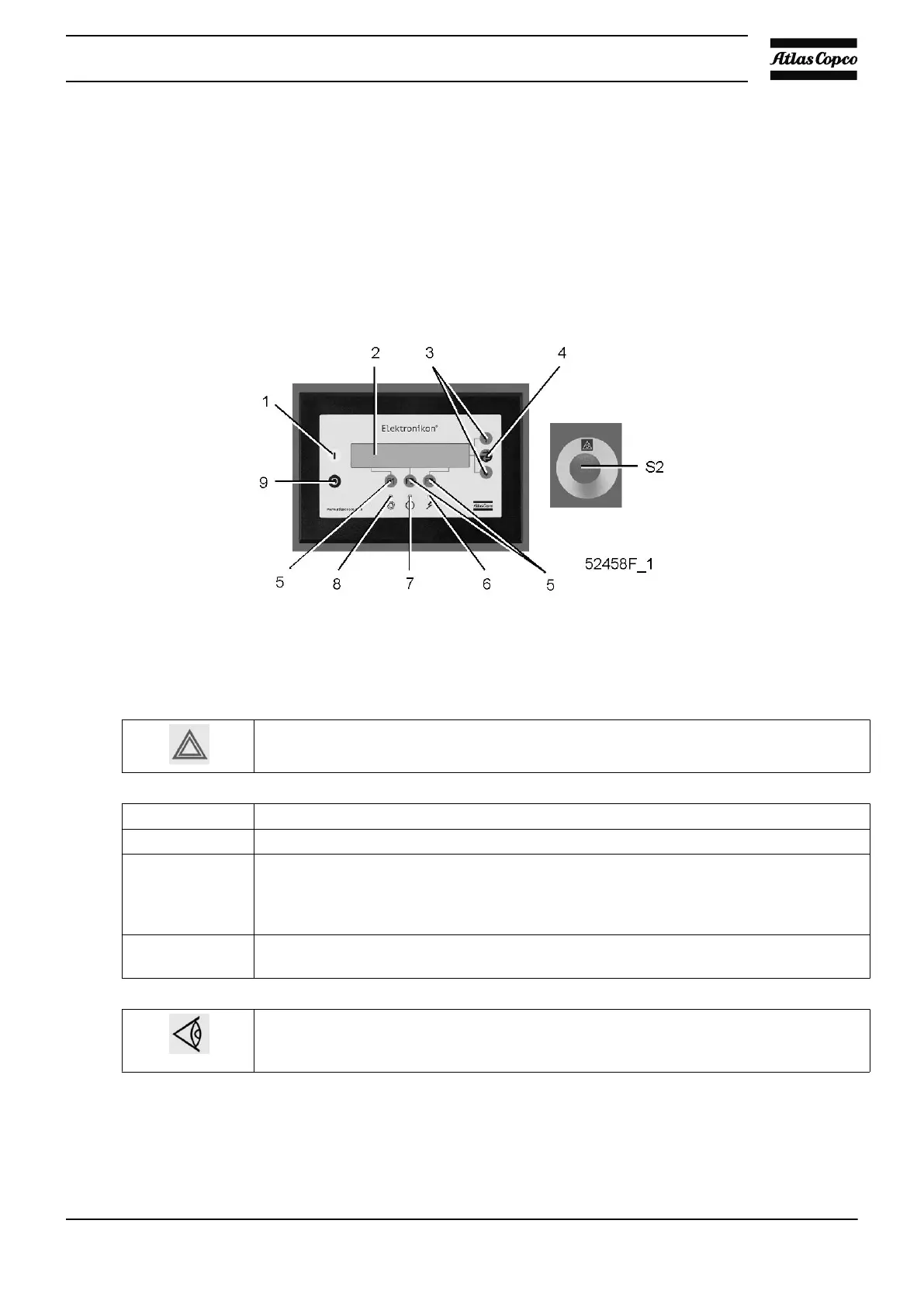On compressors with a low-voltage motor, observe a minimum interval of 20 minutes between two manual
starts.
On compressors with a medium-voltage or high-voltage motor, the number of motor starts is limited to 3
starts per day.
8.5 During operation
Control panel
Control panel of Elektronikon controller
Procedure
When automatic operation LED (8) is alight, starting and stopping of the motor is
automatically controlled: when the motor is stopped, it may restart automatically.
Step Action
1 Check the readings on display (2).
2 When reaching the preset unloading pressure, shown on display (2), the compressor will
start running unloaded. From now on, the electronic control module will calculate the
optimum moment to stop and restart the compressor motor automatically, depending on
the maximum permissible number of motor starts and on the air consumption.
3 To unload the compressor manually, press the key “Unload” (5).
To put the compressor back into automatic operation, press the key “Load” (5).
If the “Load” or “Unload” function is not indicated on the bottom line of the display (2),
press key “Menu” (5) until the function “Main Screen” appears above key (F1). Then
press the key “Main Screen”.
Instruction book
2920 1815 04 271
