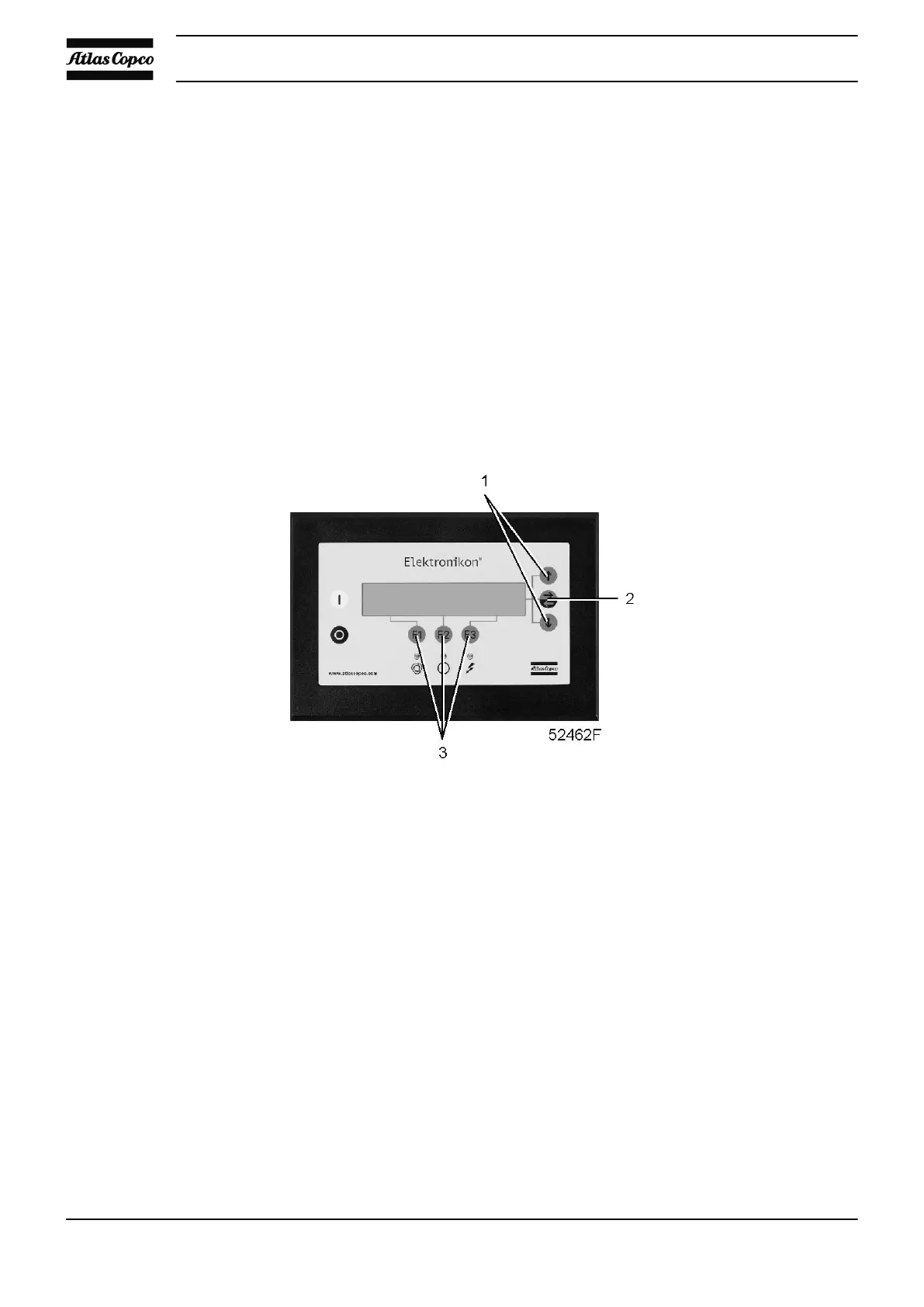5.14 Modify parameters menu
Function
To modify a number of programmable settings:
• Parameters (see section Modifying parameters).
• Protections (see section Modifying protections).
• Service plan settings (see section Modifying service plan settings).
• Clock function settings (see section Modifying clock function settings).
• Configuration settings (see section Modifying configuration settings).
5.15 Modifying parameters
Control panel
Function
To modify a number of parameters. Consult the menu flow in section Control programs.
Procedure
Starting from the Main screen (see Main screen menu):
• Press the key “Menu” (F1).
• Press the arrow down key (1) until “Modify Parameters” is followed by a horizontal arrow.
• Activate the menu by pressing the tabulator key (2).
• The first item “Parameters” will be followed by a horizontal arrow.
• Press the tabulator key (2): the first items and their settings will appear.
• Press the arrow down key (1) until the parameter to be modified is followed by a horizontal arrow.
Modifying the loading pressure setpoint
If desired, the operator can program two pressure bands (Loading pressure/Unloading pressure and
Loading pressure 2/Unloading pressure 2).
• Consult the section Procedure to select “Loading Pressure”.
Instruction book
92 2920 1815 04
