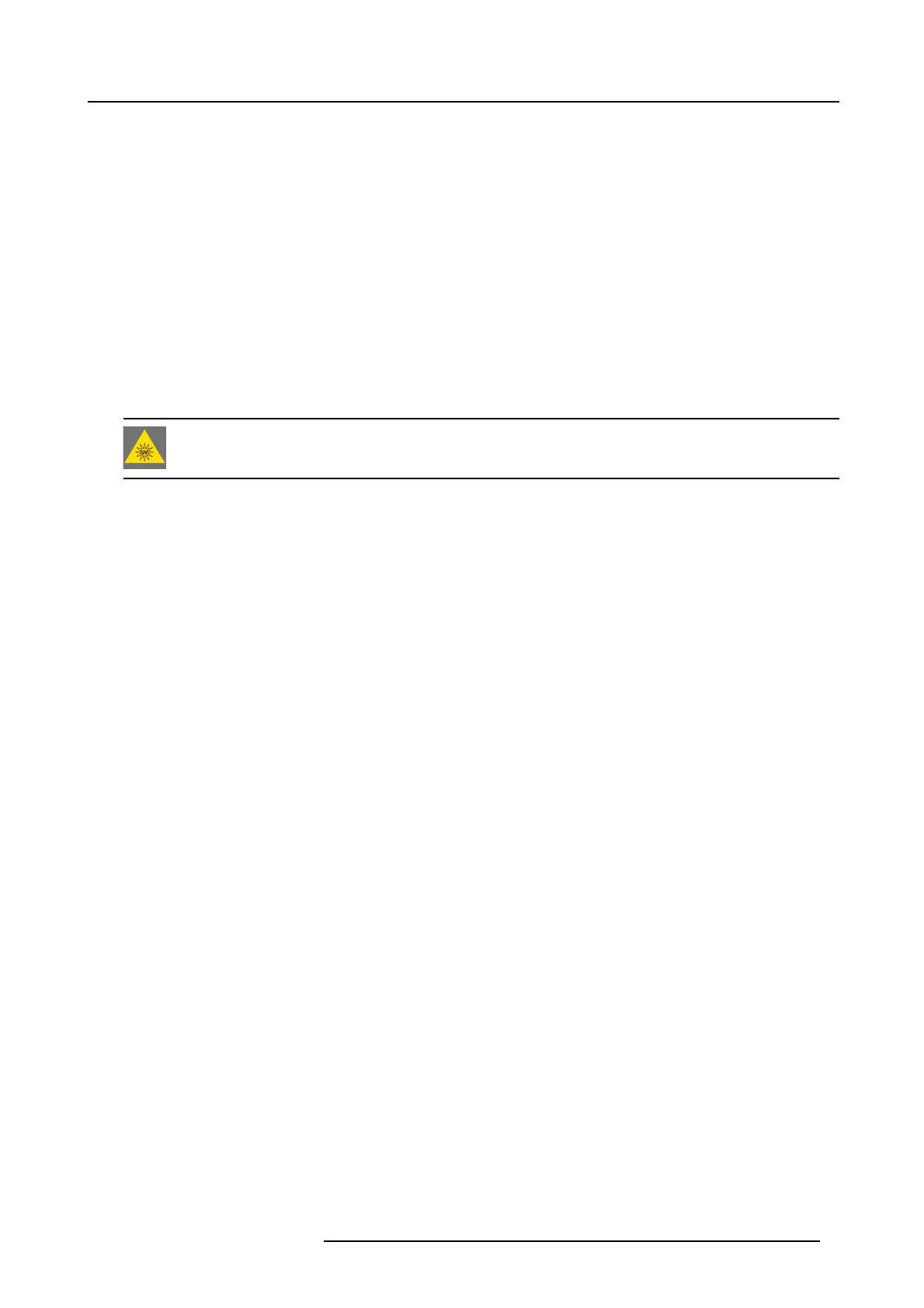1. Safety
• Before attempting to remove any of the projector’s covers, you must turn off the projec tor and disconnect from the wall outlet.
• When required to switch off the projector, to access parts inside, always disconnect the power cord from the power net and
unplug the power cord from the UPS INLET.
• Do not place this equipmen t on an unstable c art, stand, or table. The product m ay fall, causing serious damage to it and
possible injury to the user.
• It is haz ardous to op erate without lens or shield. Lenses, s hields or ultra violet screens shall be changed if they have become
visibly damaged to suc h an extent that their effectiveness is impaired. Fo r example by cracks or deep scratches.
• Warning: Protection from ultraviolet radiation: Do not look directly in the light beam . The lamp contained in this product is
an intense source of light and heat. One component of the light emitted from this lam p is ultraviolet light. P otential eye and s kin
hazards are present when the lamp is ener gized due to ultraviolet radiation. Avoid unneces sary exposure. Protect yourself and
your employ ees by ma king them aware of the hazards and how to protect t hemselves. P rotecting the skin can be accom plished
by wearing tightly wov en garm ents and glov es. Protecting the eyes from UV c an be accomplished by wearing safety glasses
that are designed to provide UV pro tection. In addition to the UV, the visible light from the lamp is intense and should also be
considered w hen choosing protective eye wear.
• Exposure to UV radiation: Some medications a re k nown to make individuals extra sens itive to U V radiation. T he A mer ican
Conference of Governmental Industrial Hygienists (ACGIH) recommends o ccupational UV exposure for an-8 hour d ay to be
less than 0,1 micro-watts per square centimeters of effective UV radiation. An evaluation of the workplace is advised to assure
employees are not expos ed to c umulative radiation levels exceeding these government guidelines.
WARNING: Never lo ok into the exhaust output. High lu minance and UV radiation could result i
n dam age to
the eye. The installation of an exhaust system is m and atory before operating the pro jector.
To prevent fire hazard
• Do not place flamma ble o r com bustible m aterials ne ar the projector!
• Barco large screen projection products are designed and manufactured to meet the most stringent s afety regulations. This
projector radiates heat on its external surfaces and from ventilation ducts during normal operation, which is both nor mal and
safe. Exposing flammable o r co mbus tible materials into close proximity of this projector could result in the spontaneous ignition
of that material, resulting in a fire. For this reason, it is absolutely ne cessary to leave an “exclusion zone” arou nd all external
surfaces of the projector whereby no flam mable o r combustible m aterials are present. The exclusion zone mu st be not less
than 40 c m (16”) for all DLP Cinema projectors. The exclusion zone on the lens side must be at least 5 m. Do not cover the
projector or the lens with any material while the projector is in operation. Keep flammab le a nd combustible m aterials away from
the projector at all times. Mount the projector in a well ventilated area away from sources of ignition and out of direct s un light.
Never expose the pr ojector to rain or moisture. In the event of fire, use sand, CO
2
or dry powder fire extinguishers. Nev er us e
water on an electrical fire. Always have ser vice performed o n this projector by authorized B arco service personnel. Always
insist o n gen uine Barco replacement parts. Never use non -Barco replacement parts as they may degrade the s afety of this
projector.
• Slots and openings in this equipment are provided for ventilation. To ensure reliable operation of the projector an d to protect
it from overheating, these openings must not be blocked or covered. The openings should never be blocked by placing the
projector too close to walls, or other similar s urface. This projector s hould never be placed near or over a radiator or heat
register. Th is p rojector should not be placed in a built-in installation or enc losure unless proper ventilation is provided.
• Projection rooms must be well ventilated or c ooled in order to avoid build up of heat. It is necessary to vent hot e xhaust air from
console to the outside of the building. T he minimum exhaus t airflow requirement is 6,65 m
3
/min (235 CFM).
• Let the projector cool c ompletely before storing. Remove cord from the projector when storing.
• Heat s ensitive materials should not be p laced in the path of the exhausted air or on the lamp house.
To prevent p rojector damage
• This projector ha s been designed for
use with a specific lamp (house) type. See installation instructions for its correct type.
• The air filters of t he projector m ust be cleaned or replaced on regular base (a "clean" booth would be monthly-minimu m).
Neglecting this could res ult in disrupting th e air flow inside the projector, causing ov erheating. Overheating may lead to the
projector shutting down during operation.
• The projec tor must a lways be installed in a manner which ens ures free flow of air into its air inlets and unimpeded evacuation
of the hot air exhausted from its co oling system.
• In order to ensure that correct airflow is maintained, and that the projector com plies with E lectromagnetic Compatibility (EMC)
requirements, it should always be operated with all of it’s c overs in plac e.
• Slots and openings in the cabinet are provided for ventilation. To ensure reliable operation of the product and to protect it from
overheating, these openings
must not be blocked or covered. The openings should never be blocked by placing the product
on a bed, sofa, rug, or other similar surface. This product should never be placed near or over a radiator or heat register. The
device shou ld not be plac ed in a built-in installation or enclosure unless proper ventilation is provided.
• Ensure that nothing can be spilled on, or dropped inside the projector. If this does happen, s witch off and unplug the mains
supply imme diately. Do not operate the projector again un til it has been checked by qualified service personnel.
• Do not block the projector cooling fans or free air m ovem ent aroun d the projector. Lo ose papers or other objects may not be
nearer to the projector than 10 cm (4") on an y side.
• Do not use this equipment near water.
• Proper operation of the cooling circuit can only be g uaranteed in table mounting. It is not allowed to use the projector in another
position. S ee installation
procedure for correct ins tallation.
R5905050 DP2K C-SERIES 10/07/2012
5