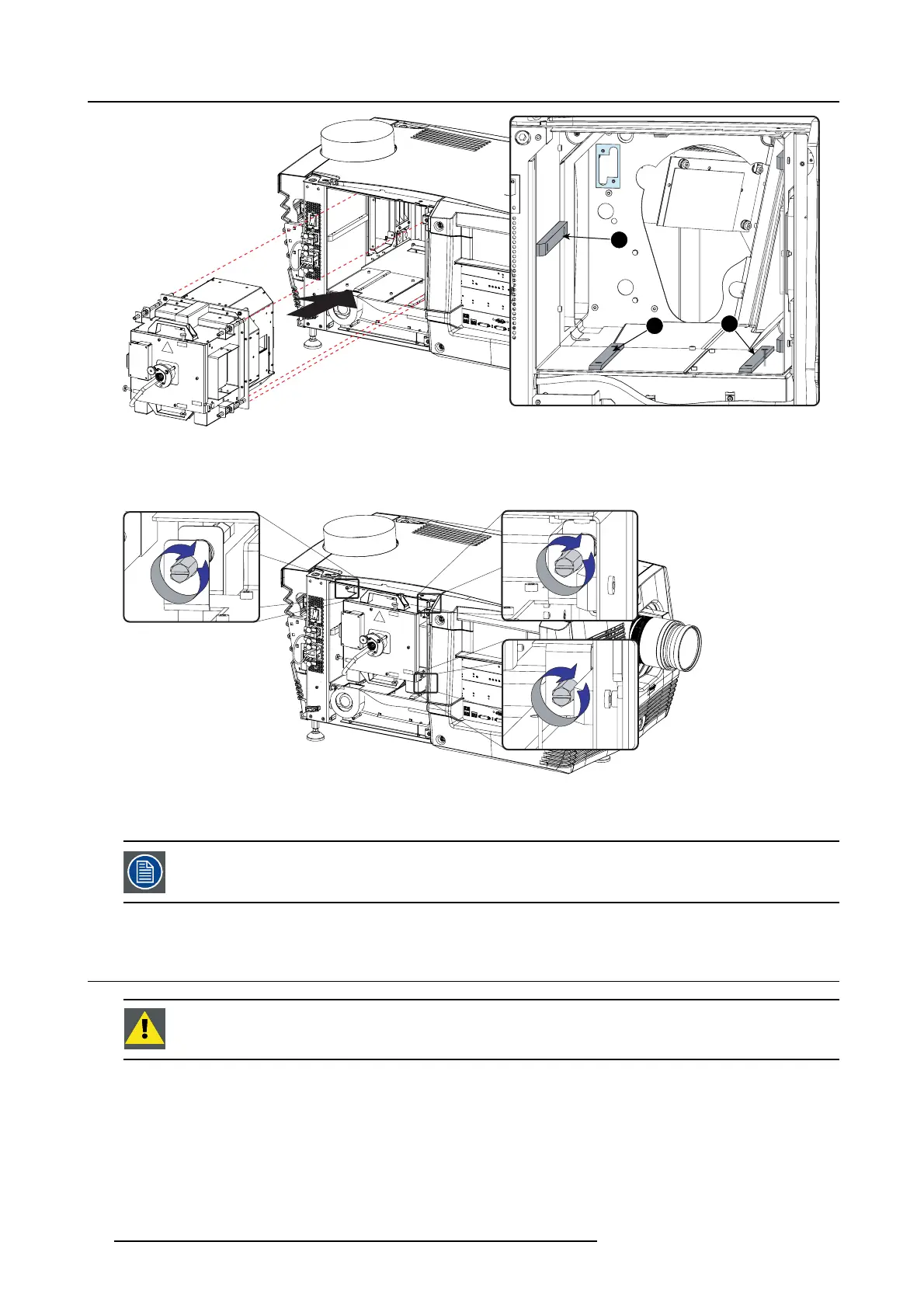4. Lamp & Lamp House
G
G
G
Image 4-24
Mount lamp house
4. Push the lamp house forward until it slides fully into the projector.
5. Secure the c orrect position of the lamp house by tightening all three spring lock sc rews as illustrated.
Image 4-25
Secure lamp house
6. Reinstall the lamp cover of the projector.
While starting up the projector, the electronics detect if a lamp is ins talled. If no lamp is installed, i t is not
possible to start up the projector.
4.6 Resetting the lamp parameters
CAUTION: The “LAMP INFO” parameters MUST be updated after each installation of an xenon lamp inside
the Lam p House. Neglecting this update will result in poor performance and short life time of the xenon lamp.
How to reset the lamp parameters?
1. Start up the projector but do not ignite the lamp.
2. Go via the Communicator touch pan el to the m enu “Installation”>“Lamp”>“Lamp information”.
3. While the Lamp information window is displaye d, tap on Reset (1).
A reset message is displayed (2
).
4. Tap on Select (3) to display a list of pos sible article numbers (4). S elect a article number (5) and tap OK (6).
34
R5905050 DP2K C-SERIES 10/07/2012