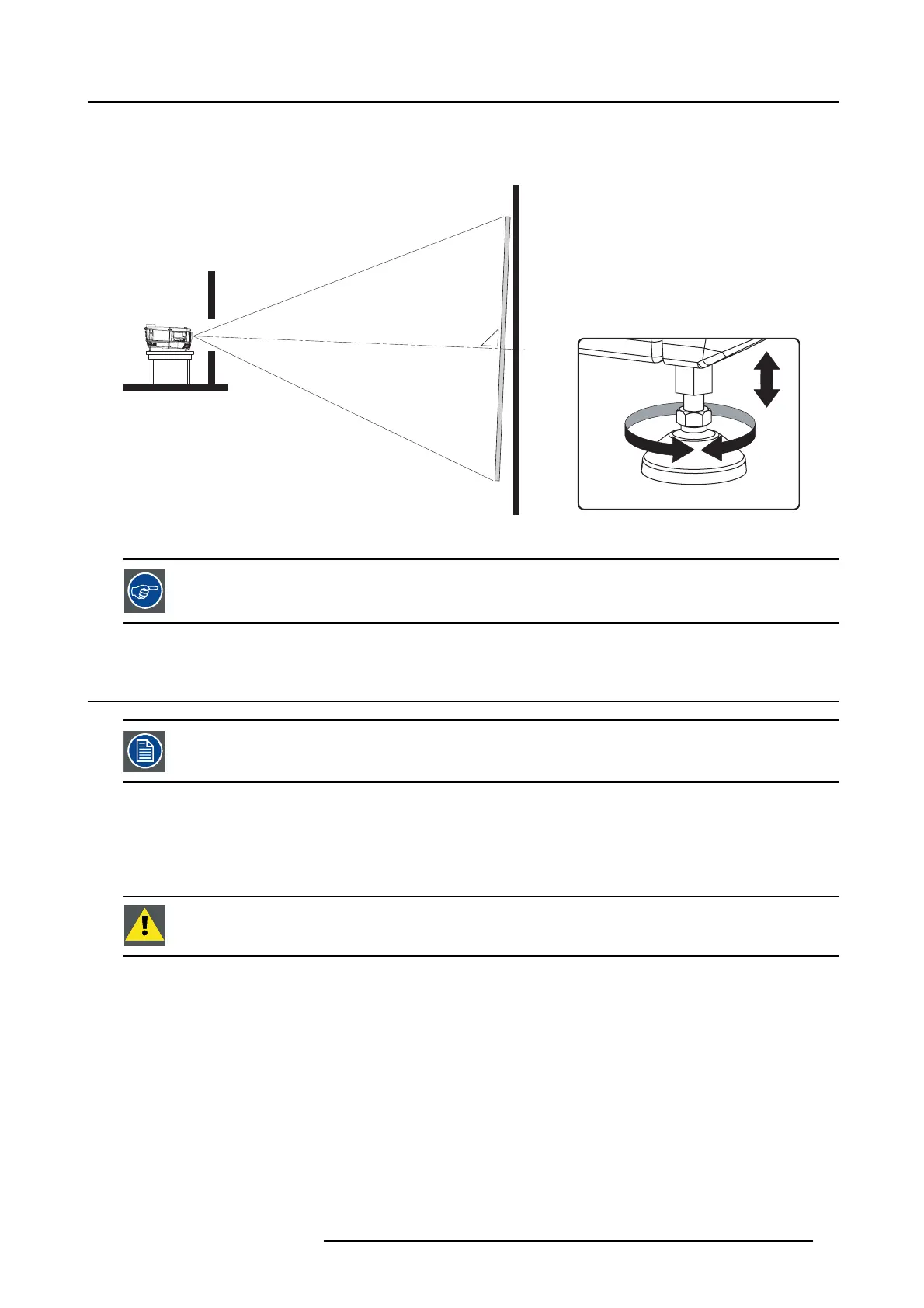3. Physical installation
- Loosen the nuts (A), using a wrench of 17 mm, on the threaded rod.
- Adjust the height of the legs until the projected image matches the projection port w indow and the s creen tilt.
- Secure the leg height by tightening the nuts (A) .
90°
Inclined screen
Image 3-4
Projector tilt ing
Barco o ffers a pedestal for the DP 2K C-series projector. T his universal pedestal allows you to easily tilt the
projectorforwardupto6°.
3.2 Installation of the exhaust system
THE USE OF AN E XHAUST SYSTEM IS MANDATORY !
About Exhaust
The exhaust stack of the projector head is designed to fit a 201 mm (7.91 inch) diameter duct. T his size mu st be used throughout
the entire system and installed to eliminate any possibility of downdraft or rain dripping into the lamp house.
The exhaust blower must be capable of removing m inimum 6,65 m
3
/min (235 CFM).
CAUTION: If more than one projector is installed in a common projection booth, the above exhaust air flow
must be measured at EACH individual projector head exhaust stack. Inadequ ate exhaust draft can co ntribute
to premature xenon lamp failure.
How to install the Exhaust stack
See illustration below:
R5905050 DP2K C-SERIES 10/07/2012
15