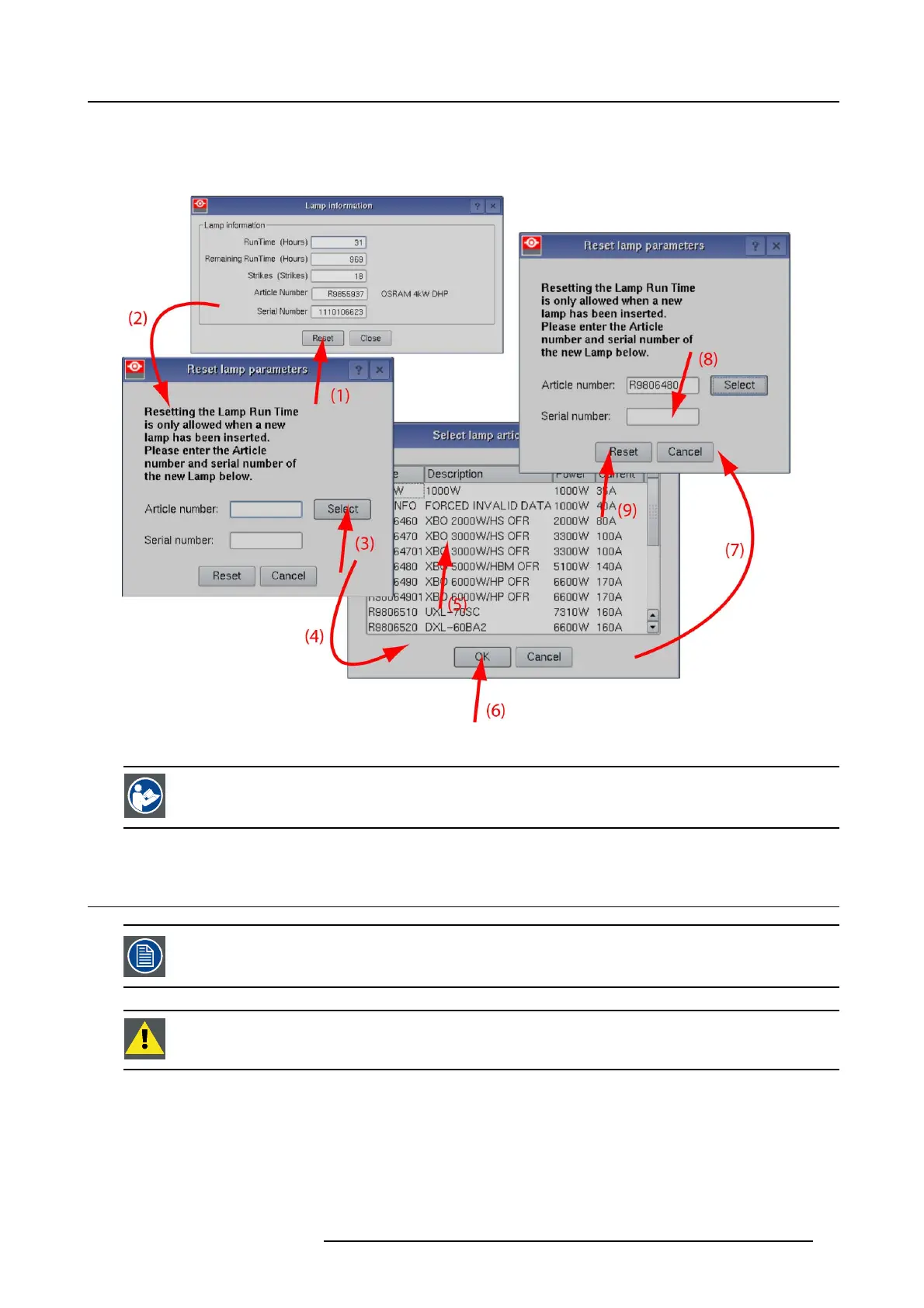4. Lamp & Lamp House
The s oftware w ill validate the selected article numbe r (7).
5. Fill out the serial num ber of the lamp (8).
6. Click Reset (9).
Image 4-26
Reset lamp info
CAUTION: For more information about using the Communicator Touch Panel consult the user ’s guide of the
Communicator Touch Panel.
4.7 Realignment of the lamp in its reflector
Each xenon lamp installation requires a realignment of the lamp in its reflector for optimal performance of the
xenon lamp. Furthermore, it is reco mmended to realign the lamp after the first run time of 100 and 200 hours.
Especially the Z-axis of the lamp.
WARNING: This procedure may only be performed by qualified technical service personnel.
How to realign t he lamp in its reflector?
1. Remove the cover of the lam p c
ompartment to gain access to the X -, Y -, and Z-axis adjus tment thumbs crews of the lam p.
2. Switch on th e projector and start up the lamp.
3. Go via the Co mm unicator touch panel to the menu “Insta lla ti on” > “Lamp ” > “Light output”.
R5905050 DP2K C-SERIES 10/07/2012
35