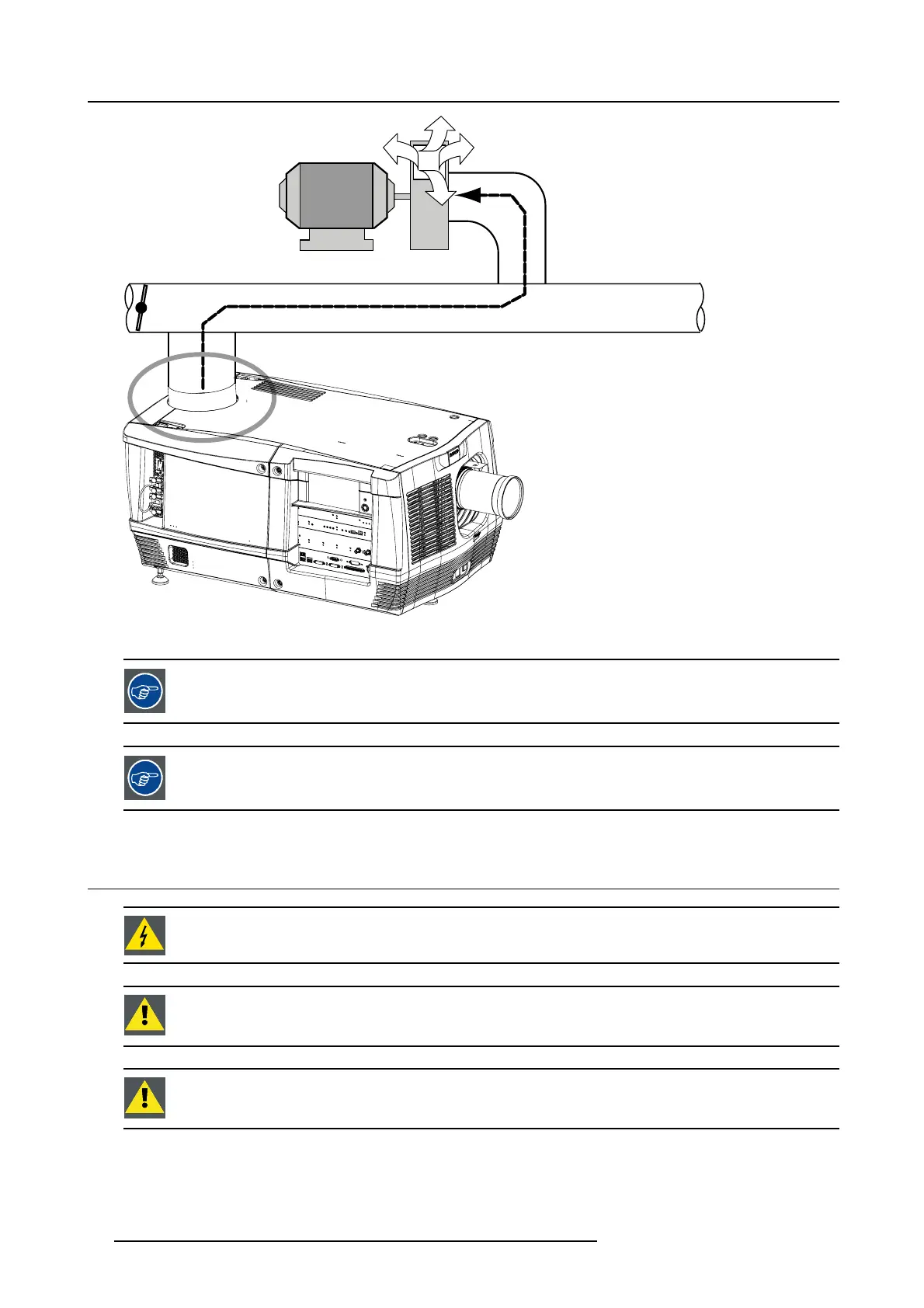3. Physical installation
Image 3-5
Exhaust system
Ensure good condition of the lamp house blower. Keep the blower inlet clean for unrestricted air flow.
To ensure maxim um lamp life, operate the lamp house b lower and the exhaust system for at least ten minutes
after extinguishing the lam p.
3.3 Connecting th e projector with the power n et
WARNING: The total electrical installation should be p rotected by an appropriate rated and readily accessi-
ble disconnect switch, circuit breakers and ground fault current interrupters. The installation shall be done
according to the local electrical installation codes.
CAUTION: AL L POW ER CO NNE CTIONS to the DP2K C-series projector projector are made to the three-ter-
minal strip located in a se
aled co mp artm ent behind the rear cover of the projector.
CAUTION: The cross-sectional area of t he conductors in the Power Supply Cord shall be not less than 4 mm
2
or AWG 10
Necessary tools
• Flat screw driver.
• Phillips screw driver P H2.
16
R5905050 DP2K C-SERIES 10/07/2012