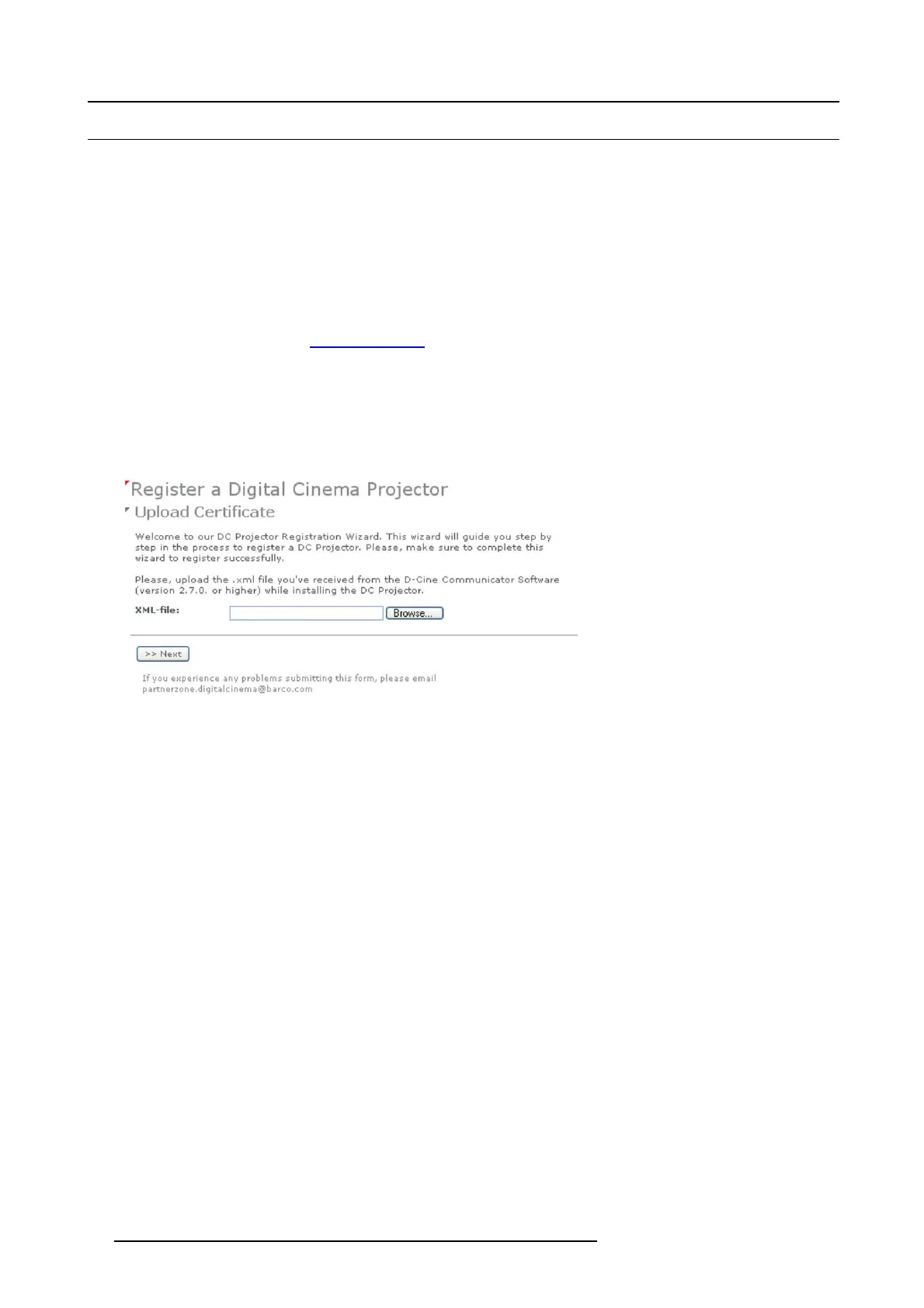9. Projector registration
9.3 Registration of new projector
Possible login types
A projector can be r egistered by th e following persons, eac h with its own login:
• installer
• owner
• Installer/owner
Depending on your login type, s ome steps are not necessary in the registration proc edure. Follow the wizard as displayed on the
screen. The procedure below g ives an overview of all possible steps which can be displayed.
How to register
1. Go to Barco’s Partnerzone on https://my.barco.com.
2. Login into the partnerzone.
If you are not yet re gistered, click on Sign in here and follow the instructions. With the created login and password, it is possible
to enter the partnerzone where you can upload the certificate .
When your login is correct, the digital cinema partnerzone start page is d isplayed.
Click Registration DC projector and selec t Regis ter a new DC projector.Thefirst registration page will be di
splayed.
Image 9-2
Start registration
3. Click Browse to locate the certificate file. Select t he file and click Open.
The file is filled out next to XML file. Click >> Next to continue.
Some checks are done on the certifica te file. When the file is correct a nd not y et uploaded, the next registration page is displayed.
4. Fill out the Technical Data page.
60
R5905050 DP2K C-SERIES 10/07/2012