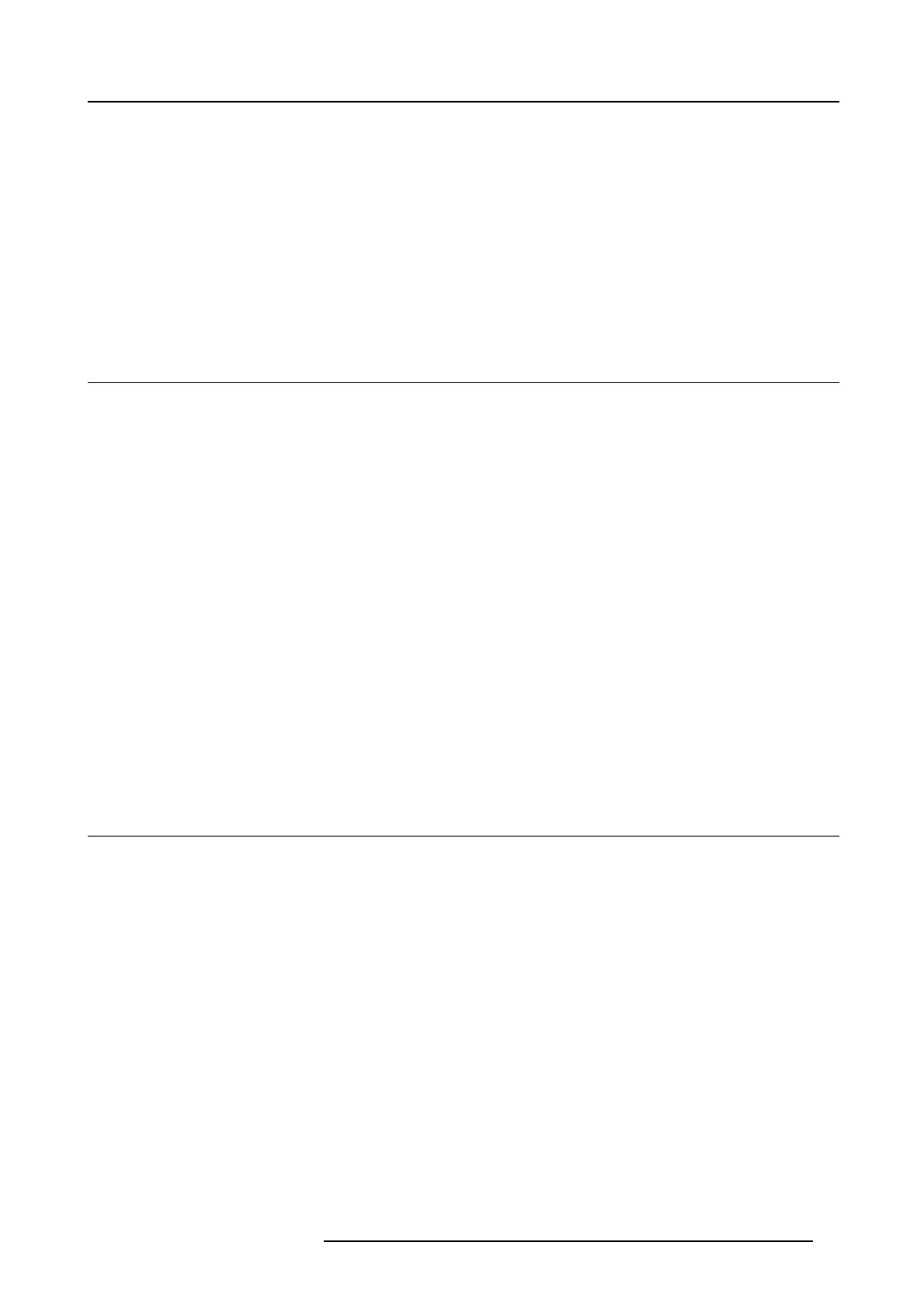8. Starting up
8. STARTING UP
About this chapter
This chapter contains the switch O N and sw itch OFF procedures of the DP2K C-series projector. These procedures enumerate all
the important points which have to be checked prior to switching ON the projector. This is to ensure a safe start up of the projector.
Overview
• Switching O N the DP2K C-series projector
• Switching O FF the DP2K C-series projector
8.1 Switching ON the DP2K C -series projector
How to switch ON the DP2K C-series projector?
1. Make s ure that the D P 2K C -series projector pro jector is installed upon a s table pedestal. See ch
apter "Positioning the DP2K
C-series projector at port window", pag e 13.
2. Make s ure that the exhaust system is properly installed. See chapter "Installation of the exhaust s ystem ", page 15.
3. Make sure that the right lens is installed for y our application. See chapter "Available lens es", page 37.
4. Make sure that the lamp and lamp house are c orrectly ins talled. See chapter "Lamp & Lam p Hous e", page 21.
5. Make sure the p rojector is correctly connected to the power net. See c hapt
er "Connecting the projector w ith the power net", page
16.
6. Check if a video source is co nnected with the projector. S ee chapter "Source input ports of the DP 2K C-series projector", page
50.
7. Check if the communicator touch panel is installed. See chapter "Communicator touch panel", page 53.
8. Press the power switch to switch ON the projector. As a result the pro jector starts up in standby. So, the lamp is O F F and the
dowser c losed. No internal pattern is selected. The comm unicator touch panel starts its initialization procedure.
- When ’0’ is visible, the projector is switched OFF.
- When ’1’ is visible, the projector is s witched O N.
9. Press the STAN DBY button on the local keypad or use the Com municator Touch Panel to activate the lamp.
10.Press the DOWSER button on the local keypad or use the Communicator Touch Panel to open the dowser. As a r esult the applied
source will be displayed.
8.2 Switching OFF th e DP2K C-series projector
HowtoswitchOFFtheDP2KC-seriesprojector?
1. Press the standby button on the local keypad or use the Com mu nicator Touch Pa nel to switch the projector from operation to
standby. As a r esult the lamp turns off but the fans rem ain turning to cool down the projector.
2. Let the projector co ol down at least 5 m inutes or until th
e speed of the fans decreases.
3. Switch OFF the projec tor with the power switch.
R5905050 DP2K C-SERIES 10/07/2012
57