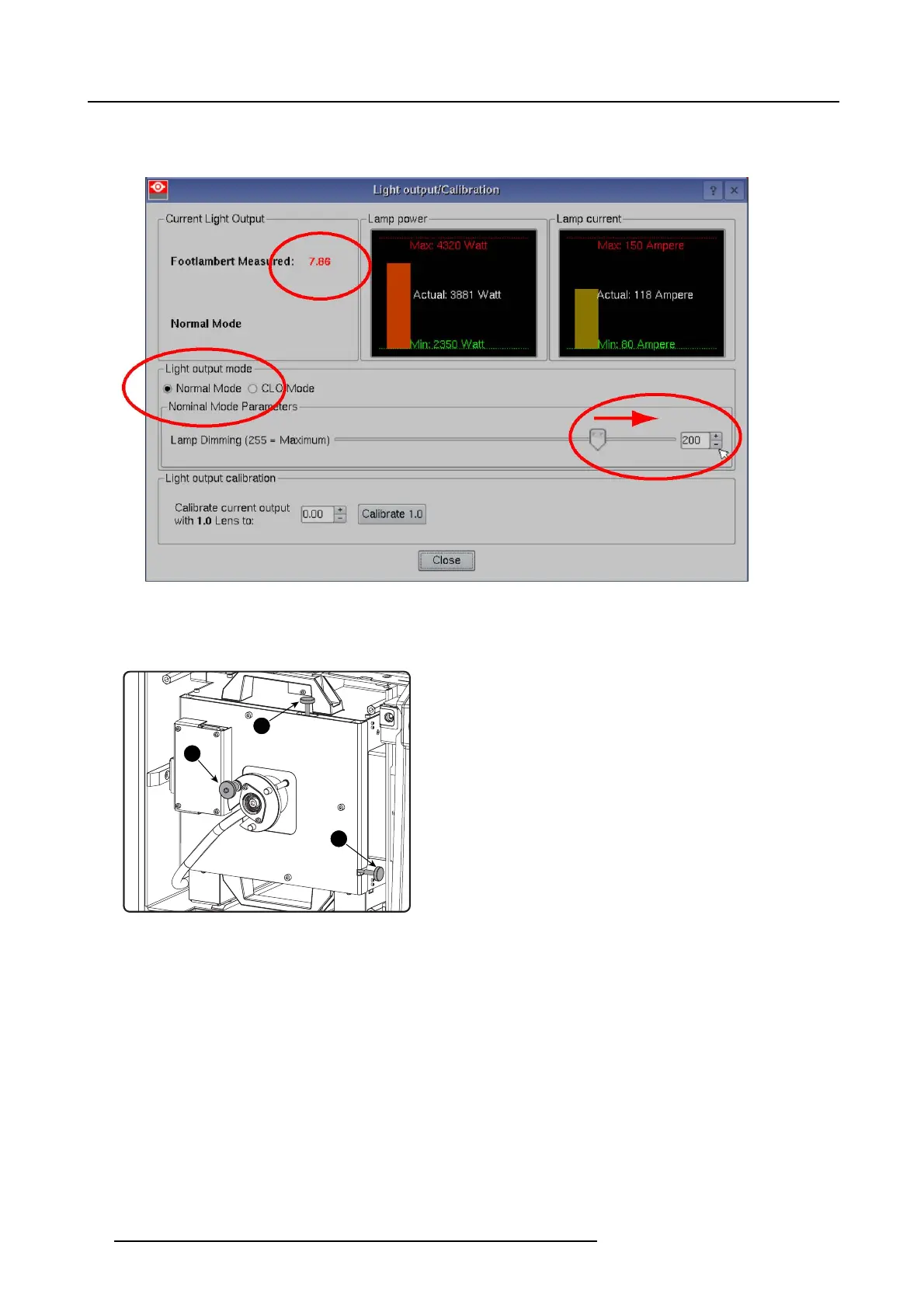4. Lamp & Lamp House
4. Set the “Light output mode”innormal mode and the “Lamp Dimming” on max imum ( 255).
Note: This window on the Communicator touch panel shows in the upper left corner the measured value of the built-in light
sensor of the projector.
Image 4-27
Light mode selection
5. Adjust the X-axis (ref X image 4-28), the Y -axis (ref Y im age 4-28) and the Z-axis (ref Z image 4-28) for maximum current light
output (Footlambert Measured). Carefully turn the thum bscrew for m axim um light output. O nce over the maximum , turn slightly
in oppos ite direction to reach the maxim um light output again. Do this for eac h d irection and repeat this ad justment cy cle twice.
Z
X
Y
Image 4-28
Lamp adjustment
6. Switch off the projector.
7. Reinstall the cover of the lamp compartment.
36
R5905050 DP2K C-SERIES 10/07/2012