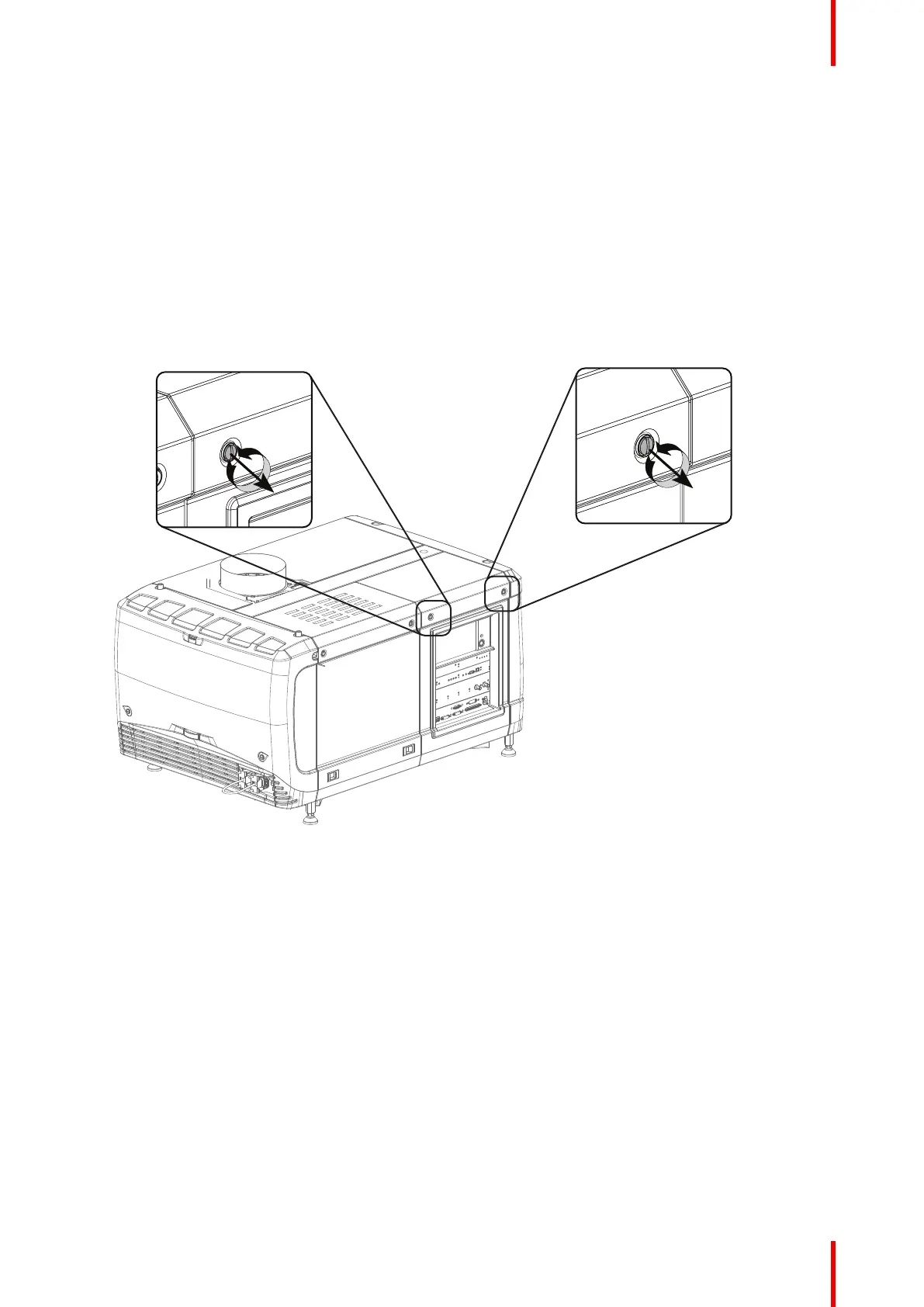141R5905753 /17 DPxK-19B/23B/P
2. Remove the rear cover of the projector doing the following:
1. gently pull out the top covers of the rear cover (2).
2. then move the rear cover away from the projector.
10.3 Removal of the input cover
Required tools
Flat screwdriver
How to remove
1. Release both captive screws at the top of the input cover using a flat screw driver.
Image 10–6 Input cover, fixation
2. Remove the input cover as follow:
1. Pull the bottom side of the cover to you until the cover is unlocked.
2. Slide the full cover away from the projector.
Removal and installation of the projector covers