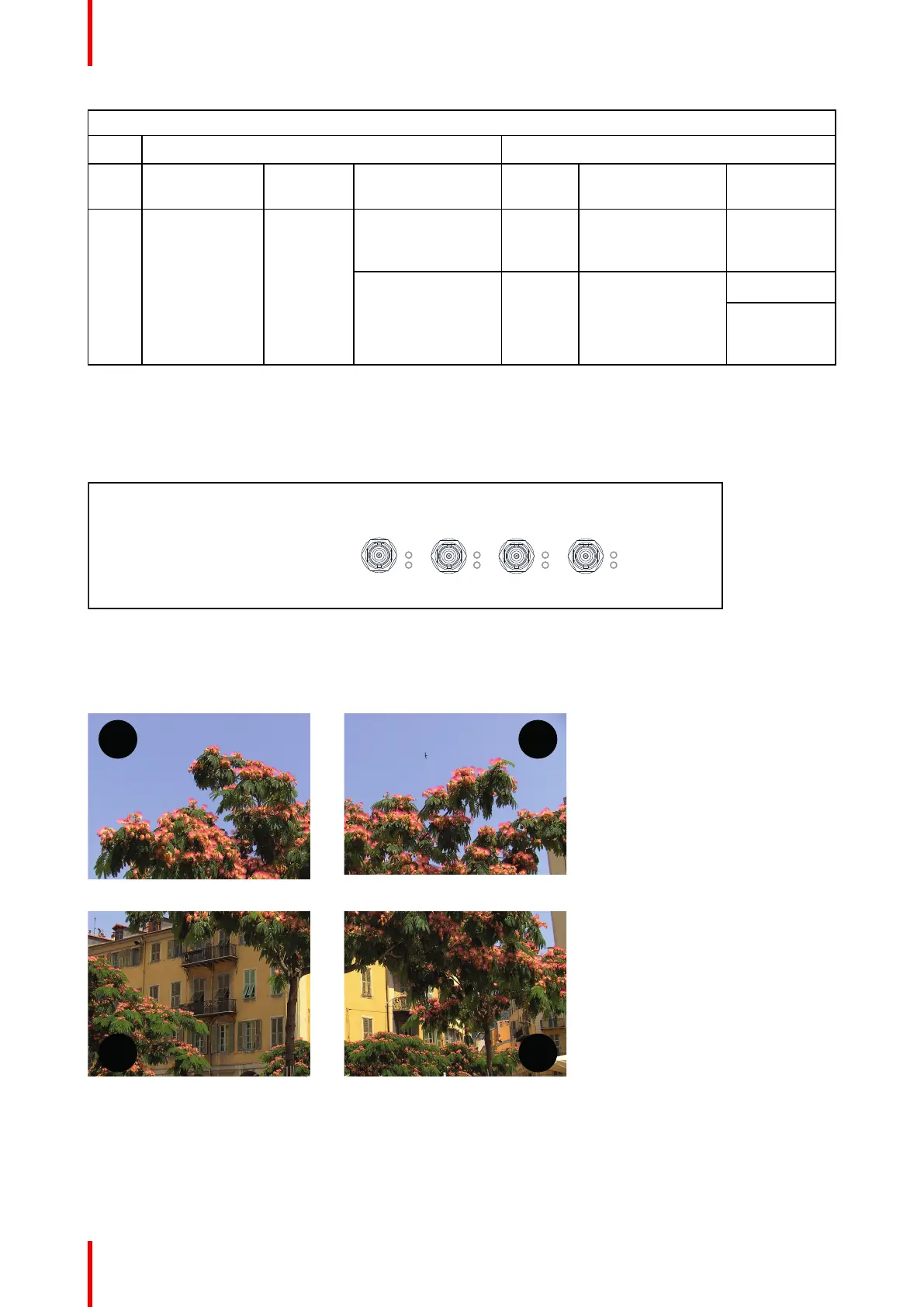R5905753 /17 DPxK-19B/23B/P86
Source: 3D-HFR
General settings Advanced settings
Port Port type Mode Scan type Color
space
Pixel mapping Calibration
Dual
(separate left
/ right eye)
Progressive SF-
2nd field dominant
YCbCr 3G - Level A -
Interleaved
Single
Dual
(separate left
/ right eye)
6.7 Quad 3G-SDI Input Module (optional)
Location and source input ports
SEL
SYNC OK
SEL
SYNC OK
SEL
SYNC OK
SEL
SYNC OK
QUAD 3G/SDI INPUT
A B C D
Image 6–6
The following input combinations are possible : A, B, A+B, A+B+C+D
When using all 4 four inputs to create the image connect the quadrants of the image to the inputs as indicated
on the drawing.
Image 6–7 Quadrant connection
To configure the input, consult the Communicator manual
Input & communication