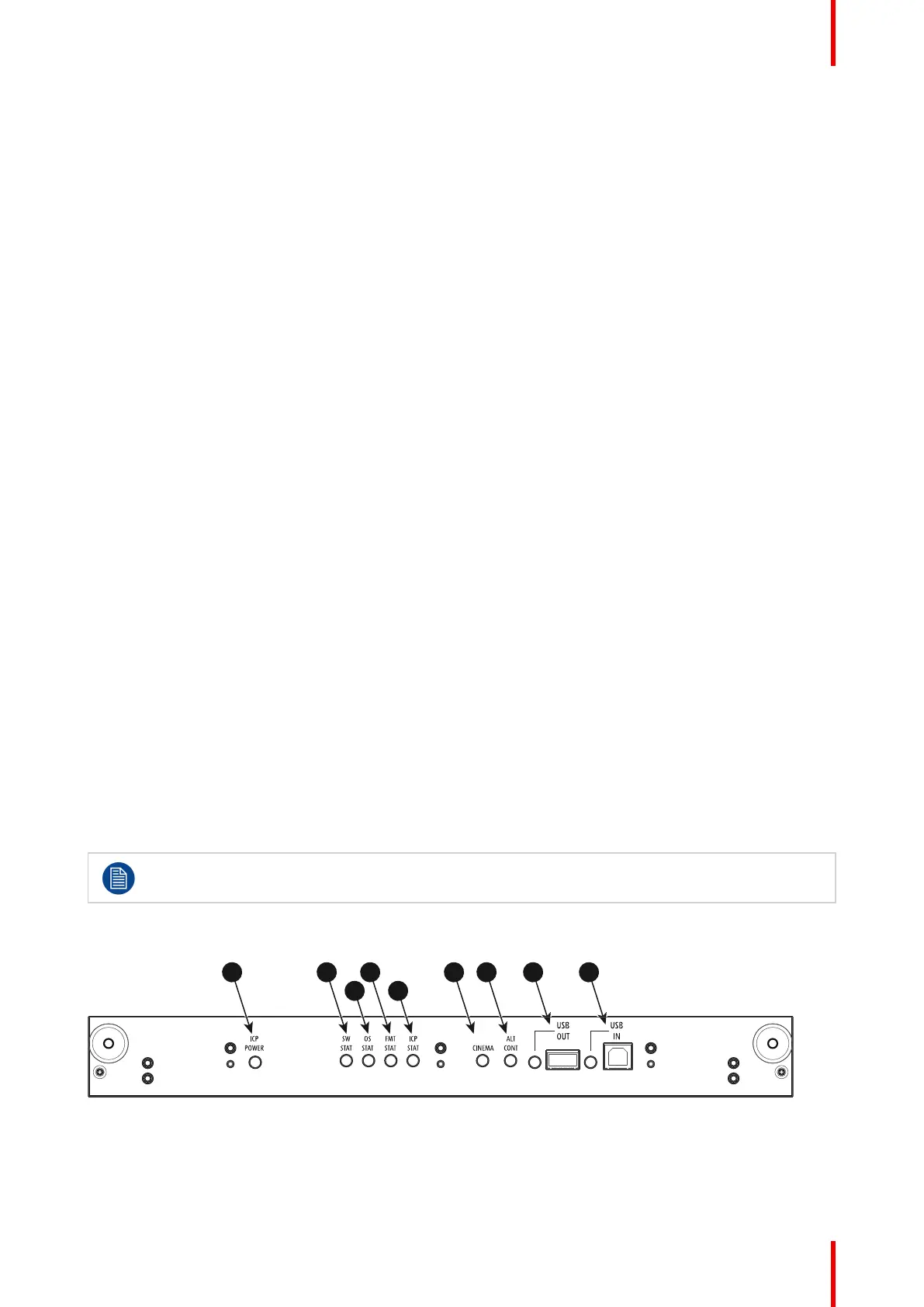79R5905753 /17 DPxK-19B/23B/P
5 Test pattern toggle switch
6 Lens shift up/down, left/right
7 Lens focus
8 Lens zoom
Numeric keys
All the numeric keys (2) of the local keypad have a blue backlight during normal operation. When the
authorization process is activated with the security key, the backlight color of the numeric keys 1 to 6 changes
to orange. Each key can be linked to a macro which allows you to setup the projector to your requirements
with one push of a button. Note that each numeric key has a marker area (1) where you can write down the
name of the macro.
Standby key
Standby key (3) switches ON or OFF the lamp and lamp electronics. The lamp cooling fans remain active for
about 5 minutes. The speed of the other fans is reduced. The backlight color of the standby key remains red in
standby mode and changes to green in operation mode.
Dowser key
The dowser key (4) opens or closes the dowser. The backlight color of the dowser key is green when the
dowser is open and red when the dowser is closed.
Test pattern key
The test pattern key (5) gives you direct access to the internal test patterns of the projector.
Shift keys
The shift keys (6) allow you to shift the lens up/down or left/right.
Focus keys
The focus keys (7) allow you to focus the projected image on the screen.
Zoom keys
The zoom keys (8) allow you to zoom in or out the projected image on the screen.
6.3 Integrated Cinema Processor (ICP)
In case the projector is equipped with an ICMP(-X) no ICP board is inserted. All ICP functionality is
integrated in the ICMP(-X).
LEDs and ports on the Integrated Cinema Processor
USB
OUT
USB
IN
ICP
POWER
SW
STAT
OS
STAT
FMT
STAT
ICP
STAT CINEMA
ALT
CONT
1 2
3
4
5
6 7 8 9
Image 6–3
1 ICP is powered.
2 ICP software state, normal operation is green blinking.
3 ICP operating system state, normally full green .
4 ICP FMT configuration state, normally full green.
5 ICP MAIN configuration state, normally full green.
6 CINEMA port selected. When on, LED 7 will be out.
7 ALTERNATIVE port selection. When on, LED 6 will be out.
(note that this function is disabled. Led never lights up)
8 USB, for future use.
9 USB, for future use.
Input & communication