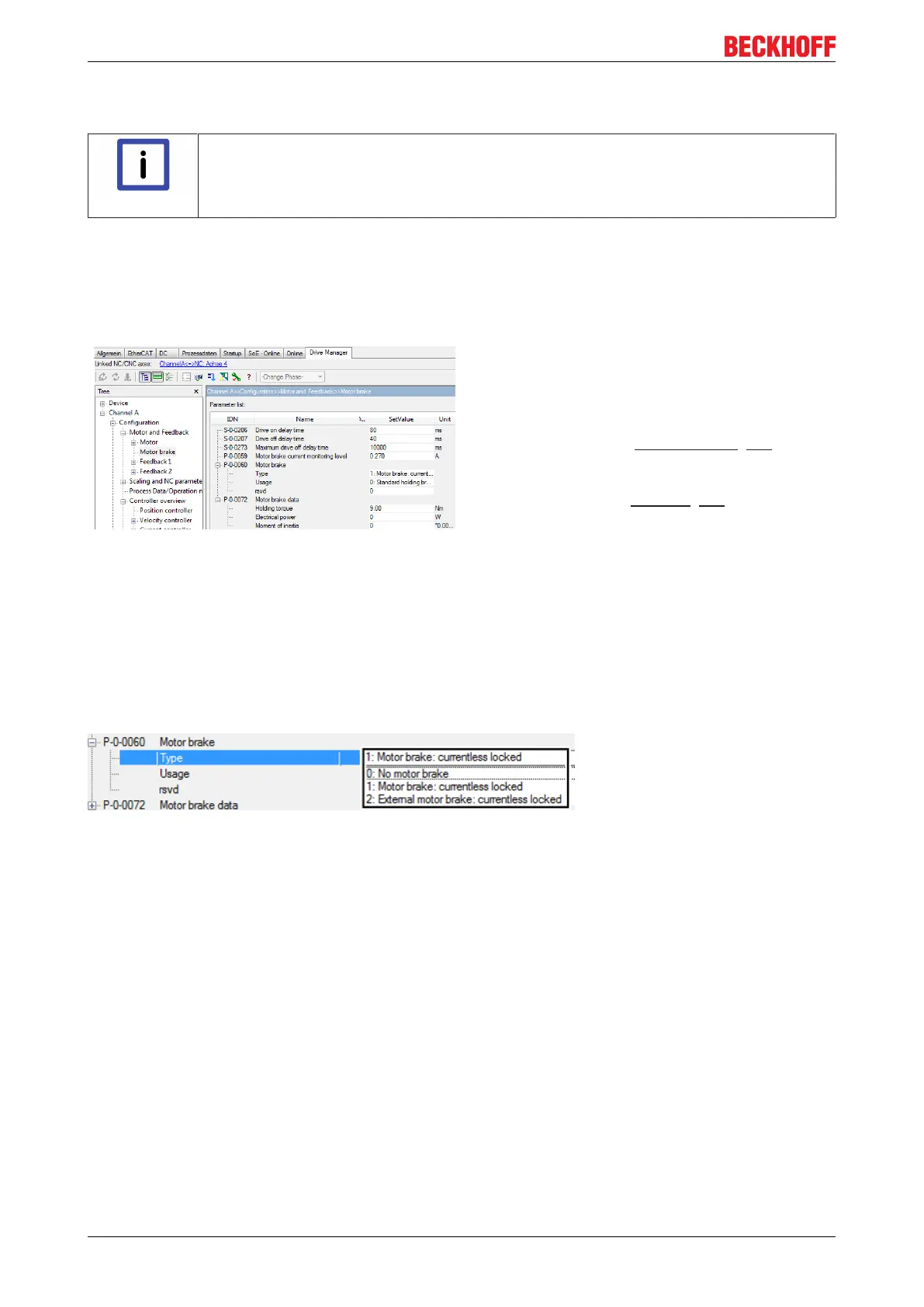Configuration and control of the motor brake
Function description46
Version: 1.5
10 Configuration and control of the motor brake
Note
Reference values of the motor brake:
S-0-0134; S-0-0163; S-0-0206; S-0-0207; S-0-0273; P-0-0059; P-0-0060; P-0-0072;
P-0-0096; P-0-0097
If your servomotor is equipped with a motor brake, it is controlled via the AX5000 servo drive. For Beckhoff
servomotors of the AM8000 series, the data for the motor brake are taken from the electronic type plate (or
offline from the motor data files *.xeds). The motor data generator can be used to create motor data files for
third-party motors. In situations with special application requirements, the motor brake can be opened and
closed using the „MotorCtrlWord“ or via the TC3 Drive Manager for testing purposes.
In the TC3 Drive Manager the IDNs for the motor
brake are consolidated in a group under
„Configuration → Motor and Feedback → Motor
brake“.
The selection options for IDN P-0-0060 (motor brake)
are described in chapter Configuration [
}46].
Further information on the parameters S-0-0206 and
S-0-0207, and on manual control of the motor brake
can be found in chapter Control [
}48].
The holding torque of the motor brake is mapped in
parameter P-0-0072 (motor brake data). The moment
of inertia is added to that of the servomotor.
10.1 Configuration
Configuration of the motor brake in the TC3 Drive Manager takes place via parameter P-0-0060. The setting
options of this IDN are described below.
Type
Default value: 0 No motor brake
Here you can choose between the following settings:
• 0: No motor brake
The servomotor has no holding brake.
• 1: Motor brake: currentless locked
The servomotor has a holding brake. If no current flows through the holding brake, the brake is closed
and the rotor is prevented from moving.
• 2: External motor brake: currentless locked (from firmware v2.10)
A servomotor with electronic type plate is used without motor brake. The AX5000 is intended to control
an external motor brake via the brake output.
For this combination the setting „2: External motor brake: currentless locked“ must be selected,
otherwise a parameter error (F4A5) is issued.
This error message describes a software conflict between the setting in P-0-0060 and the entry in the
electronic type plate of the servomotor.
