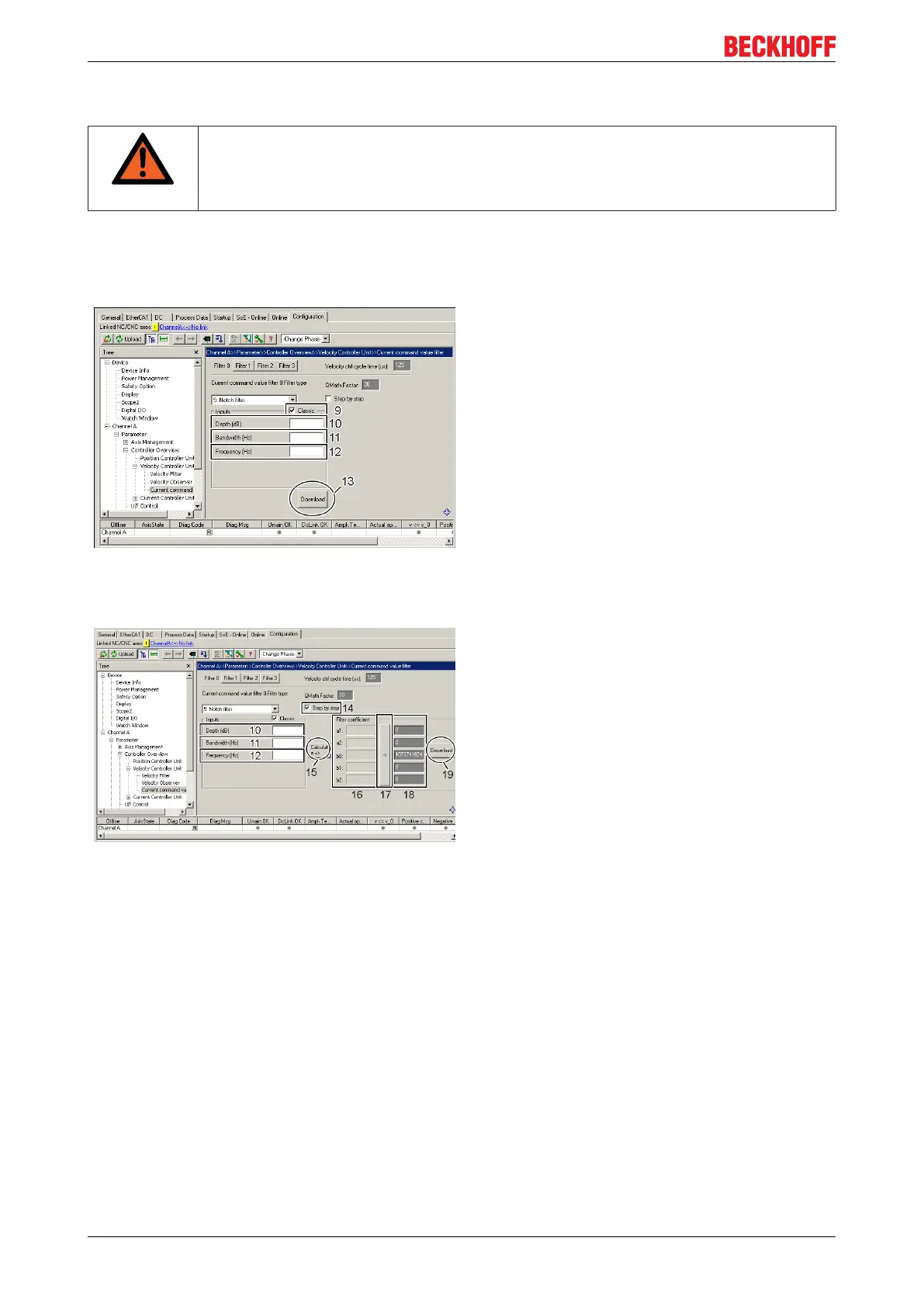Internal velocity filters
Function description38
Version: 1.5
8.3.1 Parameterisation of the filter
WARNING
Warning, risk of injury from uncontrolled movements!
Impermissible attenuation values lead to a strong phase shift, which can result in uncon-
trolled acceleration of the motor and other instable states.
There are two different methods of parameterising the filter.
"Classic" method
This variant is activated by checking the "Classic"
checkbox (9).
The parameters "Depth" (10), "Bandwidth" (11) and
"Frequency" (12) must now be determined and
entered; see the diagram "Bode Plot" below for this.
The parameters entered lead internally to the
calculation of the coefficients b
0
, b
1
, b
2
, and a
1
, a
2
(see the above diagram "1
st
and 2
nd
order IIR filter" for
this).
Click on the "Download" button (13) to conclude the
parameterisation. If you are online these parameters
are loaded directly into the AX5000 and activated. If
you are offline they are only written into the start-up
list.
"Classic" method – step by step
The "Step by step" extension enables you to
calculate and enter the coefficients b
0
, b
1
, b
2
, and a
1
,
a
2
yourself (see the above diagram "1
st
and 2
nd
order
IIR filter"). Among other things you can now compare
the values calculated by the software with your own
values and see how changing the parameters affects
the coefficients.
The "Step by step" extension is activated by checking
the "Step by step" checkbox (14). You can now enter
the parameters (10) to (12) as described in the
previous section, after which you click on the button
(15). Subsequently, you can read off the calculated
coefficients in area (16). If you wish to accept these
coefficients, click on the button (17); they are now
entered automatically into area (18).
Alternatively you can also determine the coefficients
yourself and enter them in area (18).
If you finally click on the "Download" button (19), the
values are always taken from area (18). If you are
online these parameters are loaded directly into the
AX5000 and activated. If you are offline they are only
written into the start-up list. The calculated values
from area (16) and the parameters (10) to (12)
remain visible for information purposes.
