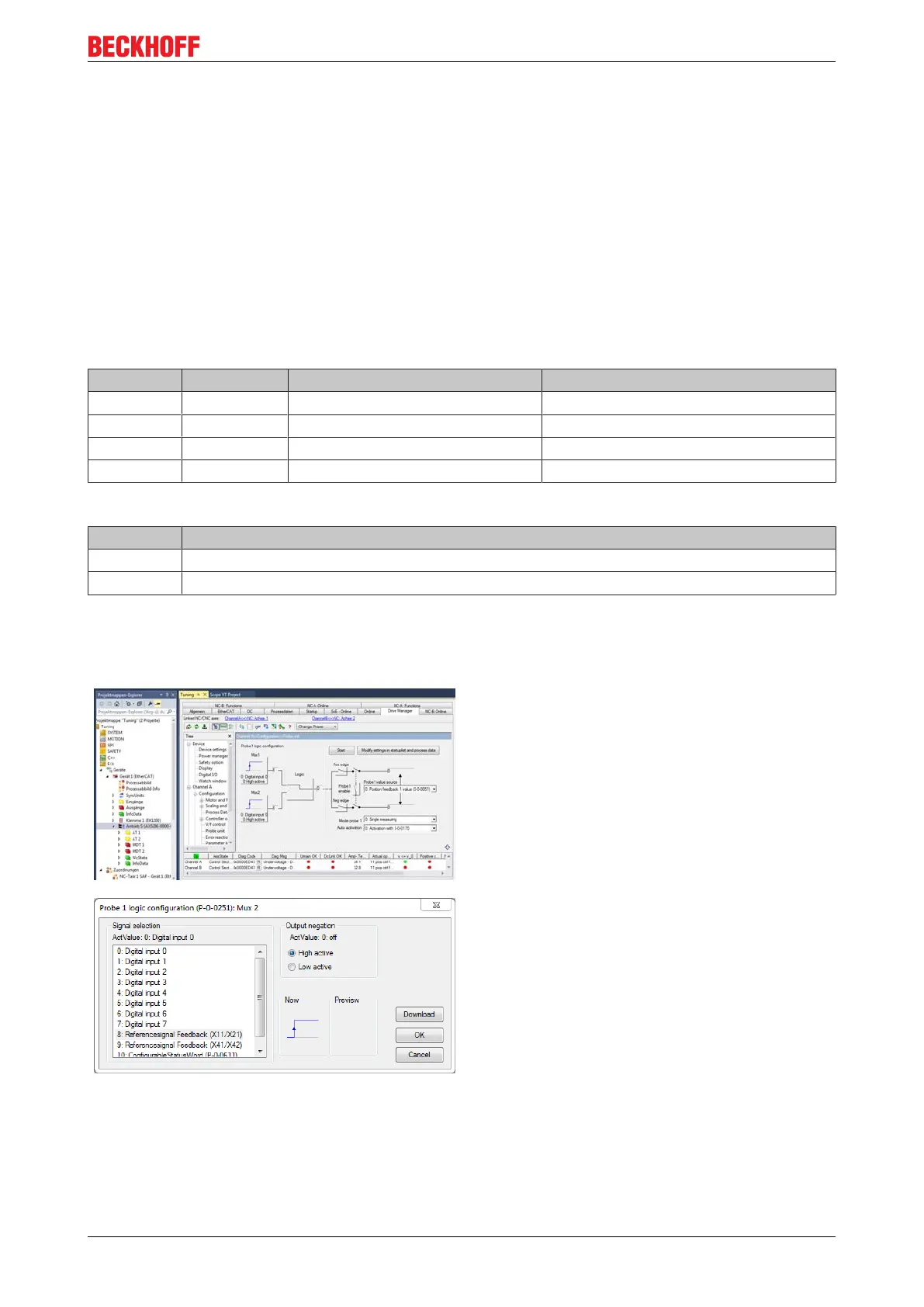Probe unit (functionality)
Function description 65
Version: 1.5
14 Probe unit (functionality)
A probe unit is a hardware-oriented functional group that can store the actual axis position for a
parameterizable event. The event may be an edge of a digital input in the drive, for example. The position is
stored immediately without significant delay for subsequent evaluation by the control system.
The probe unit of the drive can be used for event-controlled position detection via the user program
„MC_TouchProbe“. An additional application is logging of a reference position during homing („MC_Home“),
if the NC referencing mode is set to „Hardware latch“.
In any case, the probe unit has to be parameterized before it can be used. The following configuration refers
to an AX5000 servo drive (SoE). More generally, it can also be used for parameterization of a SERCOS
drive.
SERCOS parameters
Parameter Value EtherCAT Transition (Startup) Description
S-0-0303 405 P -> S Allocation of real-time Control bit 2
S-0-0307 409 or 410 P -> S Allocation of real-time Status bit 2
S-0-0169 1, 2, 3 P -> S Probe control parameter
S-0-0170 3 S -> O Probing cycle procedure command
Process data – cyclic data between drive and NC axis
Parameter Description
S-0-0130 Probe value positive edge
S-0-0131 Probe value negative edge
14.1 Parameterization
The probe unit is parameterized via a configuration dialog of the
AX5000 servo drive. In multi-channel devices a probe unit is avail-
able for each channel.
Proceed as follows to parameterize the probe unit:
• Select a signal source (in our sample „Mux2“ on the left) for
triggering the probe unit.
• Assign a digital input of the AX5000 servo drive (0-7) to the
signal source.
Homing:
Select the configuration „Mux2“ for homing with evaluation of the
encoder zero track. „Reference signal feedback“ is only available in
this signal source.
