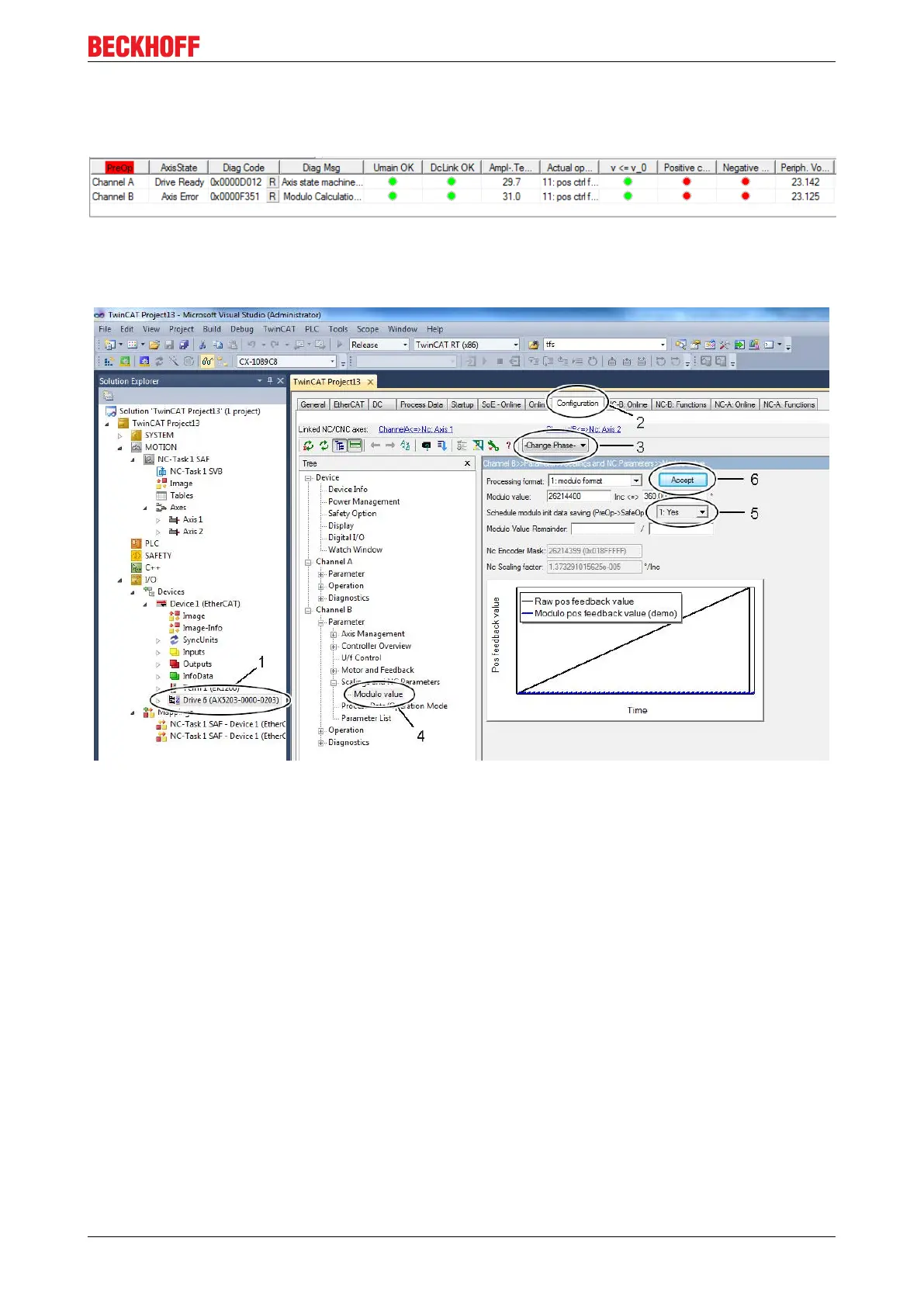Modulo
Function description 59
Version: 1.5
11.4.3 Resetting the modulo error
The following figure shows channel B with modulo error F351.
The modulo error F350 / F51 can be reset using the System Manager / TCDriveManager or the PLC.
Reset with the System Manager
• Select the device “AX5203” (1).
• Open the TCDrivemanager (2).
• Cancel the EtherCAT error with “Change Phase – Clear Error” (3).
• Select item “Modulo value” (4).
• Set “Schedule modulo init data saving (PreOp->SaveOp” (5) to “Yes”.
• Set the EtherCAT status to “Op” (3).
