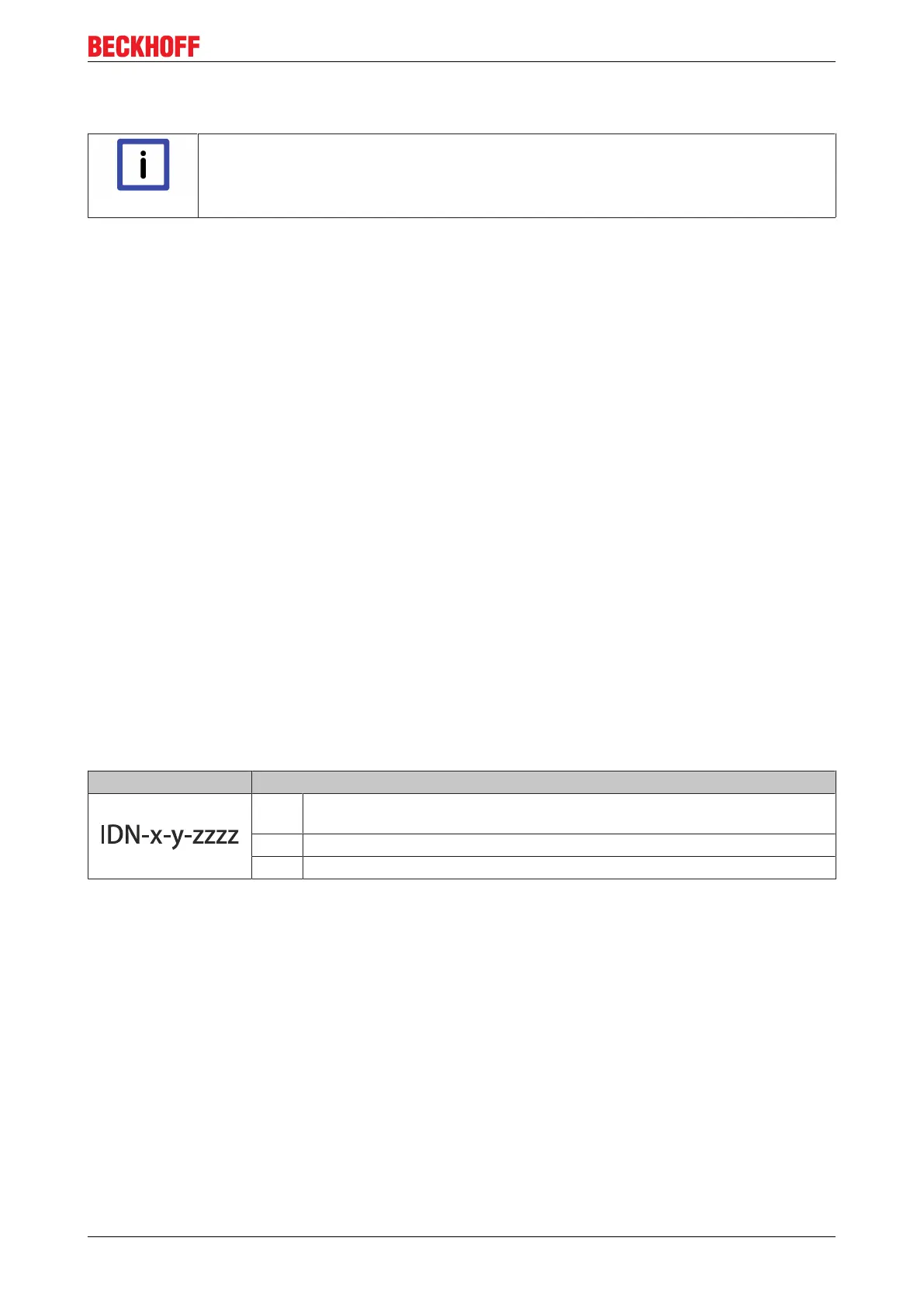Parameter set switchover
Function description 63
Version: 1.5
13 Parameter set switchover
Note
Reference values for the parameter set switchover:
S-0-0216; S-0-0217; S-0-0219; S-0-0254; P-0-0360; P-0-0361
The parameters of the AX5000 servo drive contain reference values or commands.
A distinction is made between:
• S-IDNs (e.g. S-0-0206): Standard Sercos parameters, which are automatically provided in the start-up
list of the servo drive. The value ranges and functions cannot be changed / configured.
• P-IDNs (e.g. P-0-0001): Custom IDNs, which are set by the NC (CNC) program. The value ranges and
functions can be configured in the TC Drive Manager.
The standard parameters are not relevant for the parameter set switchover. In an application, switching
takes place within a very short time. The AX5000 servo drive are configured with an internal version. This
enables faster switching than with the EtherCAT master.
Parameter sets
The Sercos specification stipulates that all parameters can exist n times. In this way parameter sets are
formed. The AX5000 may contain up to eight different parameter sets. The parameter sets are identified via
the type key of the IDNs.
Configuration
A parameter set can be configured by entering the corresponding parameters in IDN S-0-0219 (list of
parameter sets). Only the IDNs entered here are available for a parameter set switchover. The other IDNs
retain the value stored in parameter set "0".
Selection
A parameter set is selected via IDN S-0-217 "Parameter set preselection". Numbers 0-7 are entered in this
IDN as required.
Type key
Infographic Identifying letter and definition
x S = standard Sercos parameters
P = product-specific parameters
y Corresponding parameter set (0 – 7)
z Serial number
