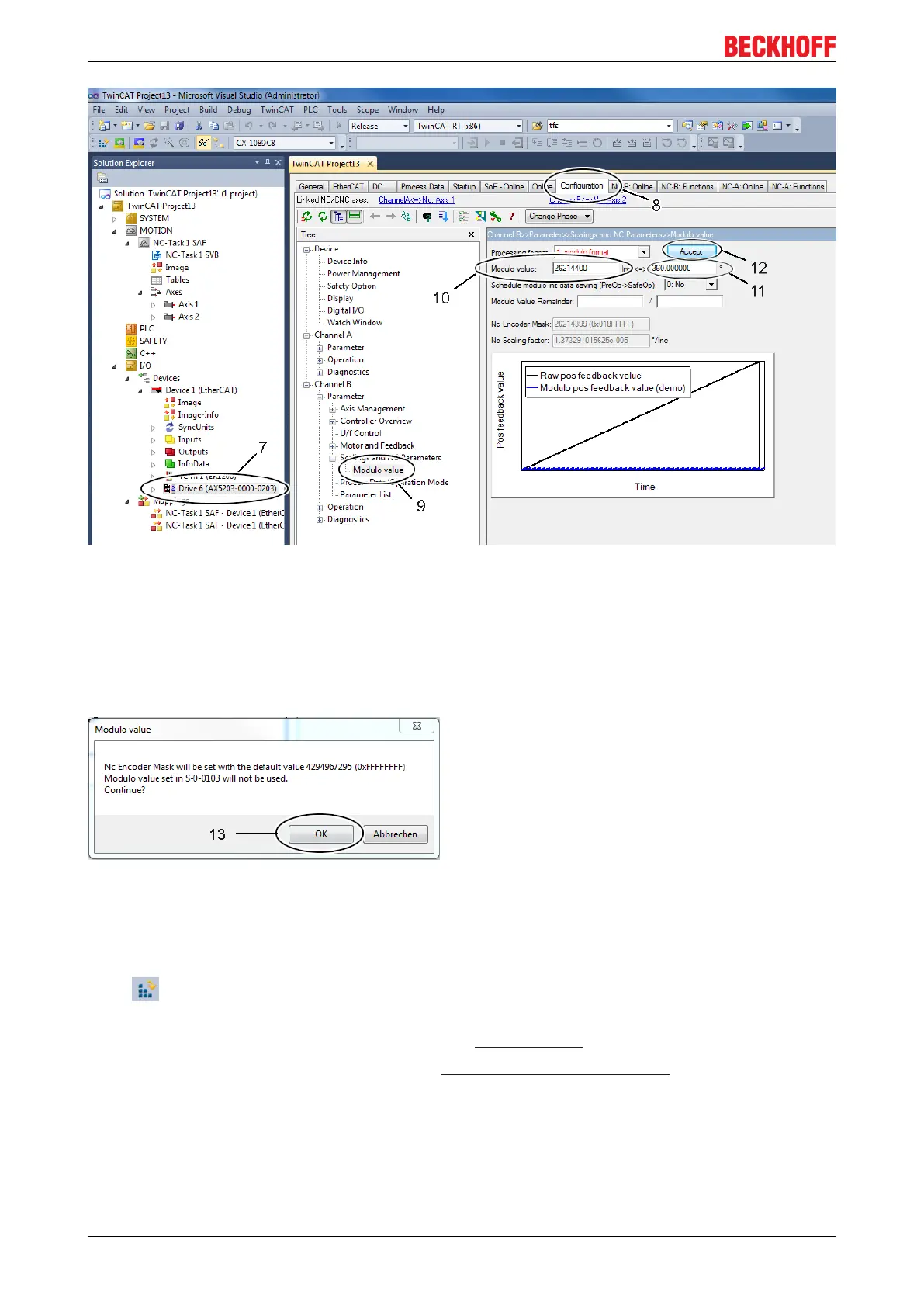Modulo
Function description56
Version: 1.5
• Select the device “AX5203” (7).
• Open the TCDriveManager (8).
• Select the item “Modulo value” (9).
• Define the modulo range in the preset unit (11).
The TcDriveManager subsequently calculates the modulo value in the unit increments (10).
Complete the input with “Accept” (12).
• Confirm the message with “OK” (12).
• Repeat the procedure for the second channel (“Channel B”).
• Activate the configuration.
• If no modulo data have been saved in the servo drive yet, error code F350 (“No saved data could be
loaded”) appears on initialization; see also section Exchange
[}58].
• The reset functionality is described in section Resetting the modulo error
[}59].
