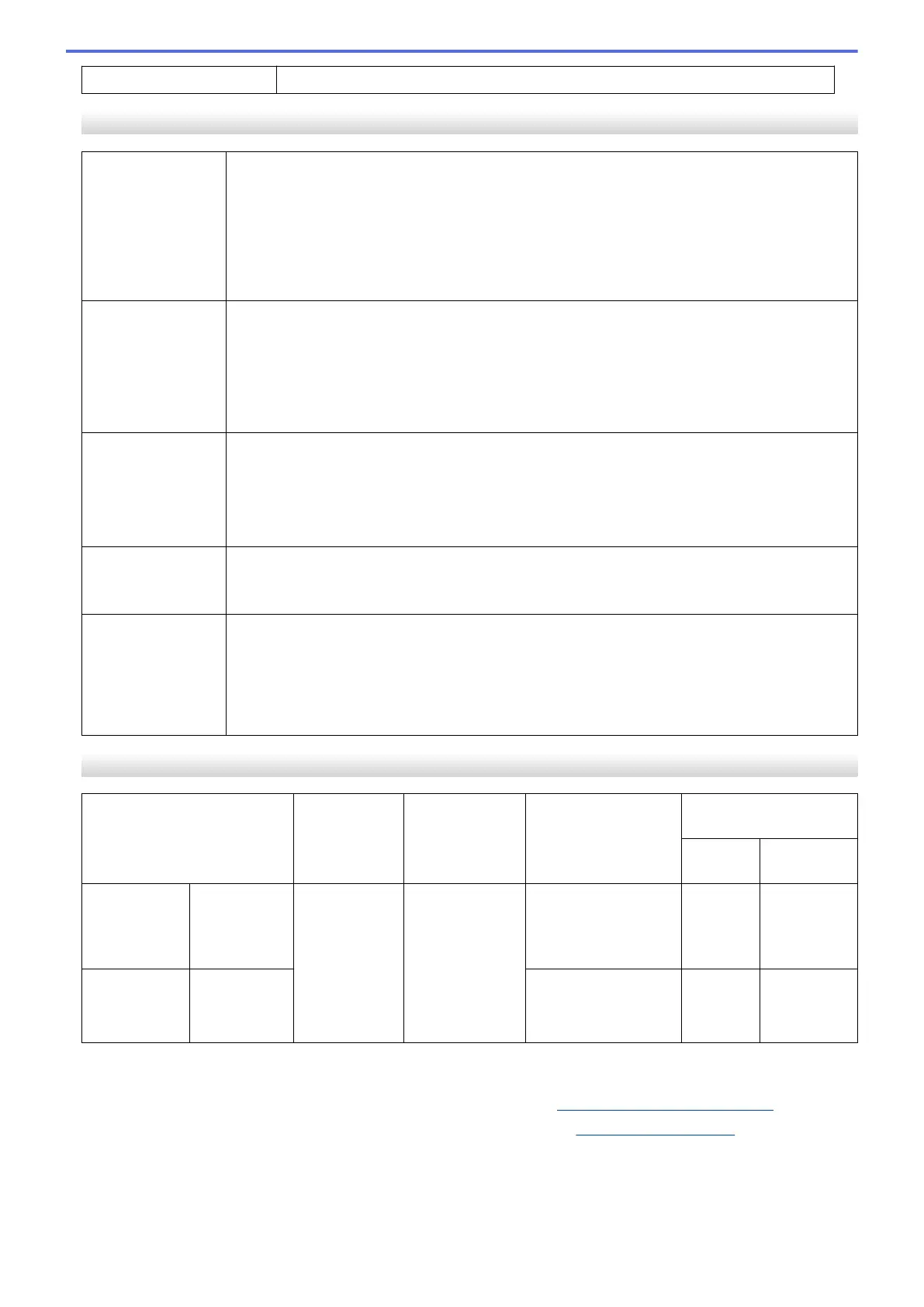Setup Support Utility WPS
Supported Protocols and Security Features
Protocol (IPv4) • ADS-1350W
DHCP, APIPA (Auto IP), WINS/NetBIOS name resolution, DNS Resolver, mDNS, LLMNR
responder, SNMPv1/v2c/v3, ICMP, Web Services (Scan), SNTP Client
• ADS-1800W
DHCP, APIPA (Auto IP), WINS/NetBIOS name resolution, DNS Resolver, mDNS, LLMNR
responder, SMTP Client, FTP/SFTP Client, CIFS Client, SNMPv1/v2c/v3, HTTP/HTTPS
server, ICMP, Web Services (Scan), SNTP Client
Protocol (IPv6)
• ADS-1350W
RA, DNS Resolver, mDNS, LLMNR responder, ICMPv6, Web Services (Scan), SNTP
Client, SNMPv1/v2c/v3
• ADS-1800W
RA, DNS Resolver, mDNS, LLMNR responder, SMTP Client, FTP Client, CIFS Client,
HTTP/HTTPS server, ICMPv6, Web Services (Scan), SNTP Client, SNMPv1/v2c/v3
Network Security
(Wireless)
• ADS-1350W
SSL/TLS (HTTPS), SNMP v3, 802.1x (EAP-FAST, PEAP, EAP-TLS, EAP-TTLS)
• ADS-1800W
SMTP-AUTH, SSL/TLS (HTTPS, SMTP), SNMP v3, SSH, 802.1x (EAP-FAST, PEAP, EAP-
TLS, EAP-TTLS)
Network Security
(Email)
(ADS-1800W)
SMTP-AUTH, SSL/TLS (SMTP)
Wi-Fi Certification • ADS-1350W
Wi-Fi CERTIFIED
™
, WPA3
™
-Enterprise/Personal, Wi-Fi Protected Setup
™
(WPS)
• ADS-1800W
Wi-Fi CERTIFIED
™
, WPA3
™
-Enterprise/Personal, Wi-Fi Protected Setup
™
(WPS) , Wi-Fi
Direct
®
Computer Requirements Specifications
Computer Platform &
Operating System Version
Supported PC
Software
Functions
PC Interface Processor Minimum
Speed
Hard Disk Space to
Install
For
Drivers
For
Applications
Windows
Operating
System
Windows 10
Windows 11
Scanning USB
WLAN (Wi-Fi)
1
32bit (x86) or 64bit
(x64) processor
70 MB Drivers,
Installer and
Software:
1.4 GB
Mac Operating
System
macOS v11.x
macOS v12.x
macOS v13.x
64bit processor 30 MB Drivers and
Software:
600 MB
1
ADS-1350W/ADS-1800W only
For the latest driver updates, go to your model's Downloads page at support.brother.com/downloads.
For the latest supported OS, go to your model's Supported OS page at support.brother.com/os.
All trademarks, brand and product names are the property of their respective companies.
288
