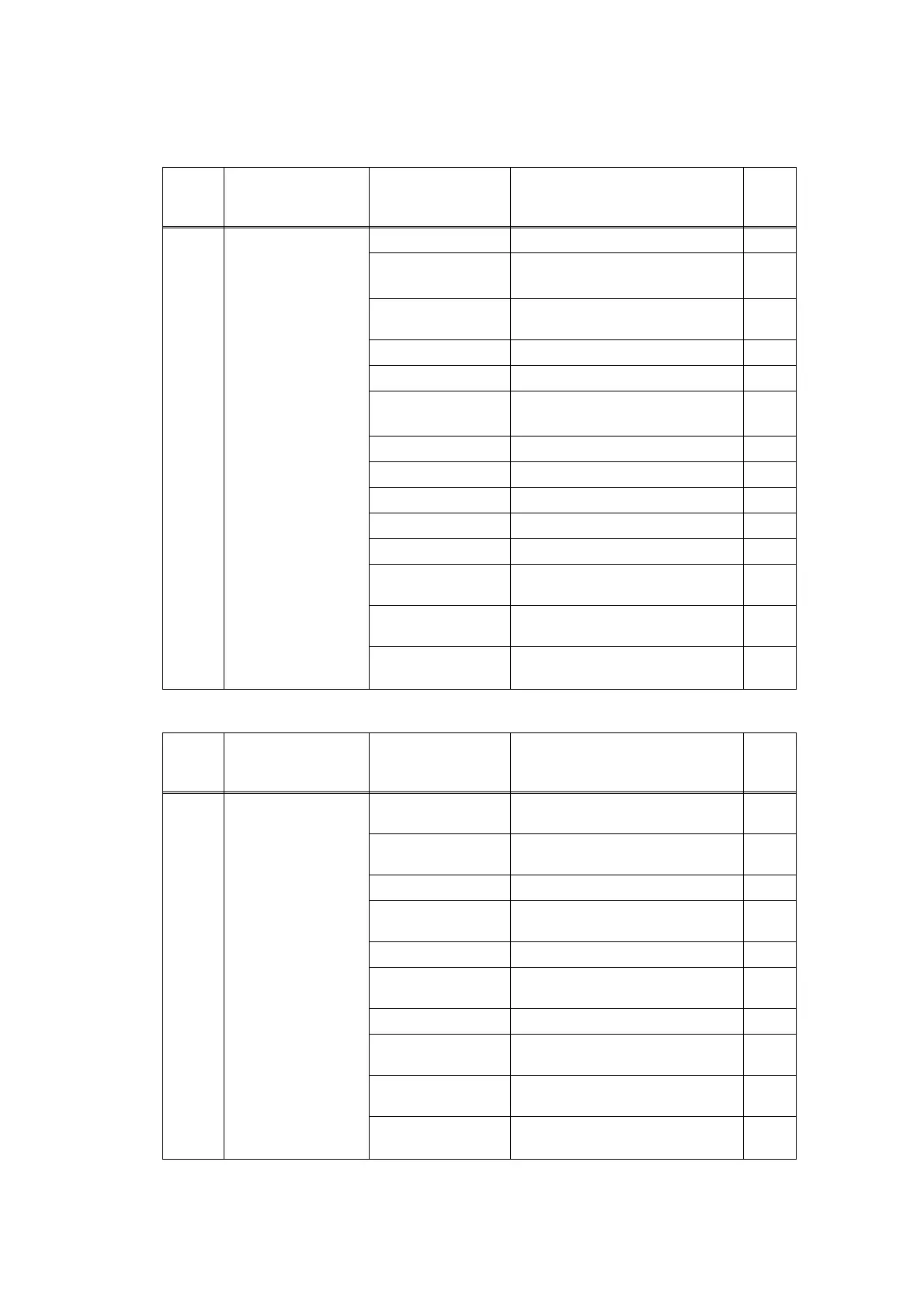5-3
Confidential
1.3 List of Maintenance Mode Functions
<How to enter the end user-accessible maintenance mode>
<How to enter the service personnel-accessible maintenance mode>
Front
cover
Press the [Go] button
when sifting the mode
Press the [Go] button
when selecting the
function
Function
Refer
to:
Close None Once 1) Test Sample Page 5-5
Twice 2) Print Fonts (Network
model only)
*4
5-5
Three times 3) USB Number Return Value
Setting
5-5
Four times 4) Hex Dump Mode 5-5
Five times 1) Test Sample Page 5-5
Six times 5) Network Default Settings
(Network Model only)
*2
5-6
Seven times 1) Test Sample Page 5-5
Eight times 6) Factory Reset 5-6
Nine times 1) Test Sample Page 5-5
Ten tim e s 7) Settings Reset 5-6
Eleven times 1) Test Sample Page 5-5
Twelve times 8) Engine Error Ignoring
Mode
5-6
Thirteen times 9) One Push Printing
Recovery Function
5-6
More than fourteen
times
1) Test Sample Page
5-5
Front
cover
Press the [Go] button
when sifting the mode
Press the [Go] button
when selecting the
function
Function
Refer
to:
Open Once Once 10) Operational Check of
Sensors
5-7
Twice 11) Continuous Grid Pattern
Print Mode
5-8
Three times 12) Fuser Unit Test Print 5-8
Four times 13) EEPROM Value Dump
Mode
5-8
Five times 14) RAM Check 5-8
Six times 15) Printer Quality Test
Pattern Print
5-8
Seven times 16) Duplex Setting (ON/OFF)
*1
5-9
Eight times 17) Paper Size Setting (A4/
Letter)
5-9
Nine times 8) Engine Error Ignoring
Mode
5-6
More than ten
times
Shift to ready state
