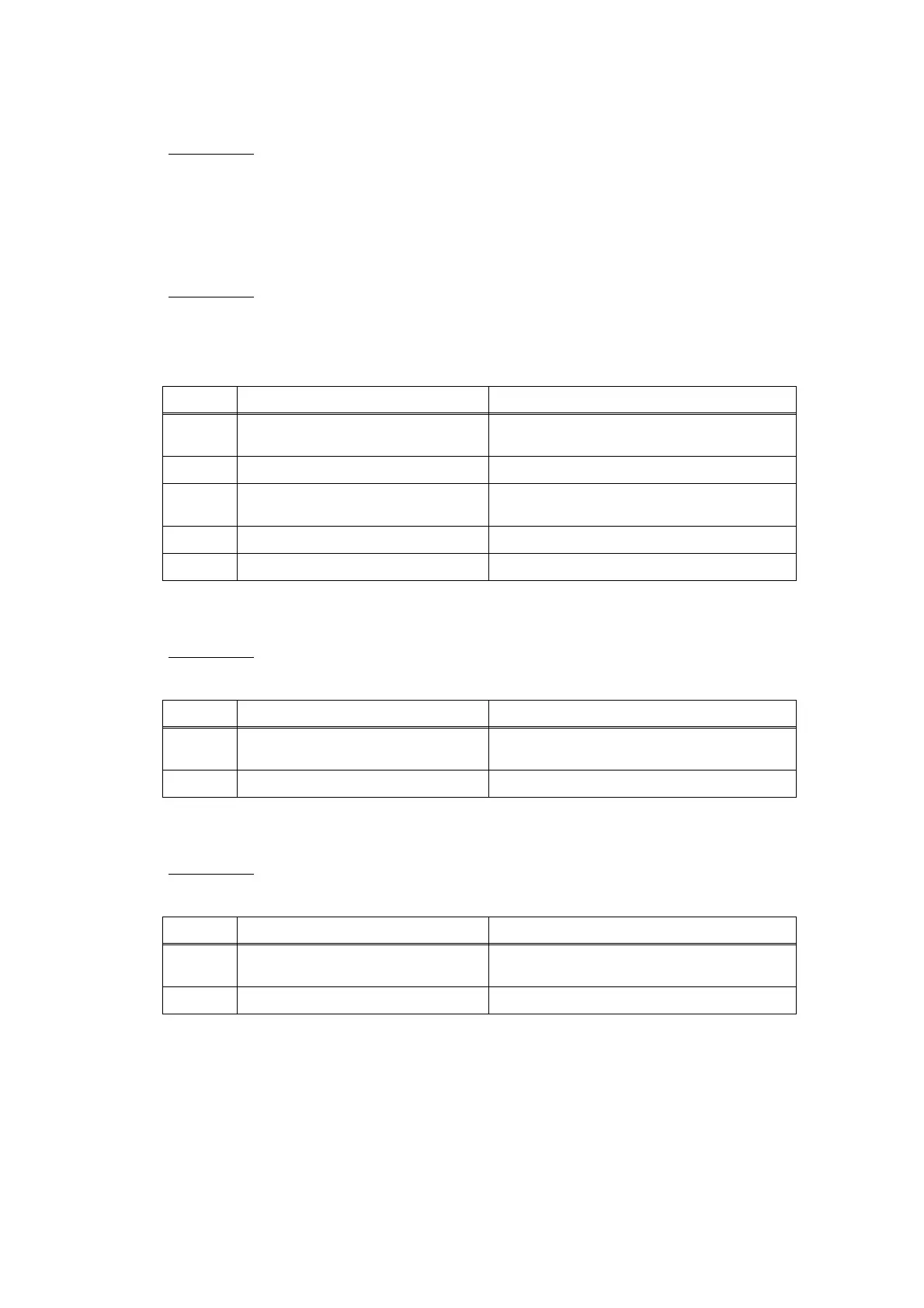2-28
Confidential
4.1.10 Prints only single side of the paper when duplex-printing
4.1.11 Cannot make print through duplex-printing
4.1.12 Paper size error
4.1.13 Paper size error through duplex-printing
User Check
• Set the driver setting to the duplex-printing.
• Use the paper of the A4/LETTER.
User Check
• Check if the back cover is closed certainly.
• Set the driver setting to the duplex-printing.
• Insert the duplex tray correctly.
Step Cause Remedy
1
Harness connection failure of
paper eject sensor PCB ASSY
Check the harness connection of the paper
eject sensor PCB ASSY, and reconnect it.
2 Duplex tray failure Replace the duplex tray.
3
Back cover sensor failure Replace the paper eject sensor PCB
ASSY.
4 Main PCB failure Replace the main PCB ASSY.
5 DX gears damaged Replace the main frame L ASSY.
User Check
• Load the specified paper size into the tray.
Step Cause Remedy
1
Registration front actuator
catching on some position
Correct catching of the registration front
actuator.
2 Main PCB failure Replace the main PCB ASSY.
User Check
• Load the specified paper size into the tray.
Step Cause Remedy
1
Registration front actuator
catching on some position
Correct catching of the registration front
actuator.
2 Main PCB failure Replace the main PCB ASSY.
