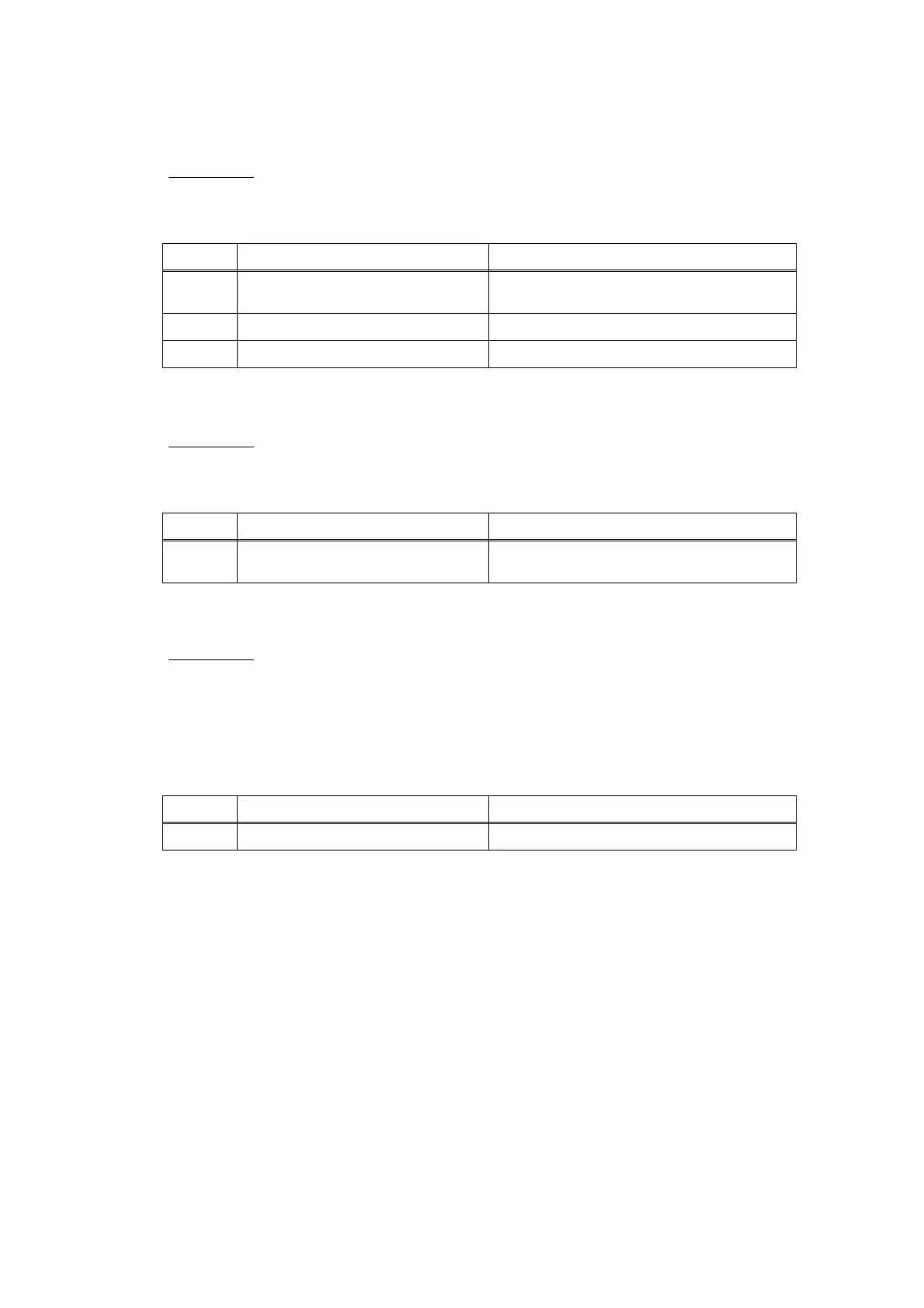2-25
Confidential
• Duplex unit
Paper jam in the duplex tray
4.1.6 Dirt on paper
4.1.7 Paper feeding at an angle
User Check
• Insert the duplex tray correctly.
• Check if the paper is jammed in the duplex tray.
Step Cause Remedy
1
Foreign object around duplex tray Remove the foreign object around the
duplex tray.
2 Duplex tray failure Replace the duplex tray.
3 DX gears damaged Replace the main frame L ASSY.
User Check
• Check if the paper is loaded into the paper tray correctly.
• Replace the toner cartridge with a new one.
Step Cause Remedy
1
Fuser unit dirty Clean the entrance of the fuser unit, or
clean the pressure roller.
User Check
• Check if the paper is loaded into the paper tray correctly.
• Adjust the paper guide corresponding to the paper size.
• Check if too much paper is loaded in the tray.
• Check if the thickness of the paper is 60 to 105 g/m
2
.
• Remove the protective sheet of the bottom side of the drum unit.
Step Cause Remedy
1 Main PCB failure Replace the main PCB ASSY.
