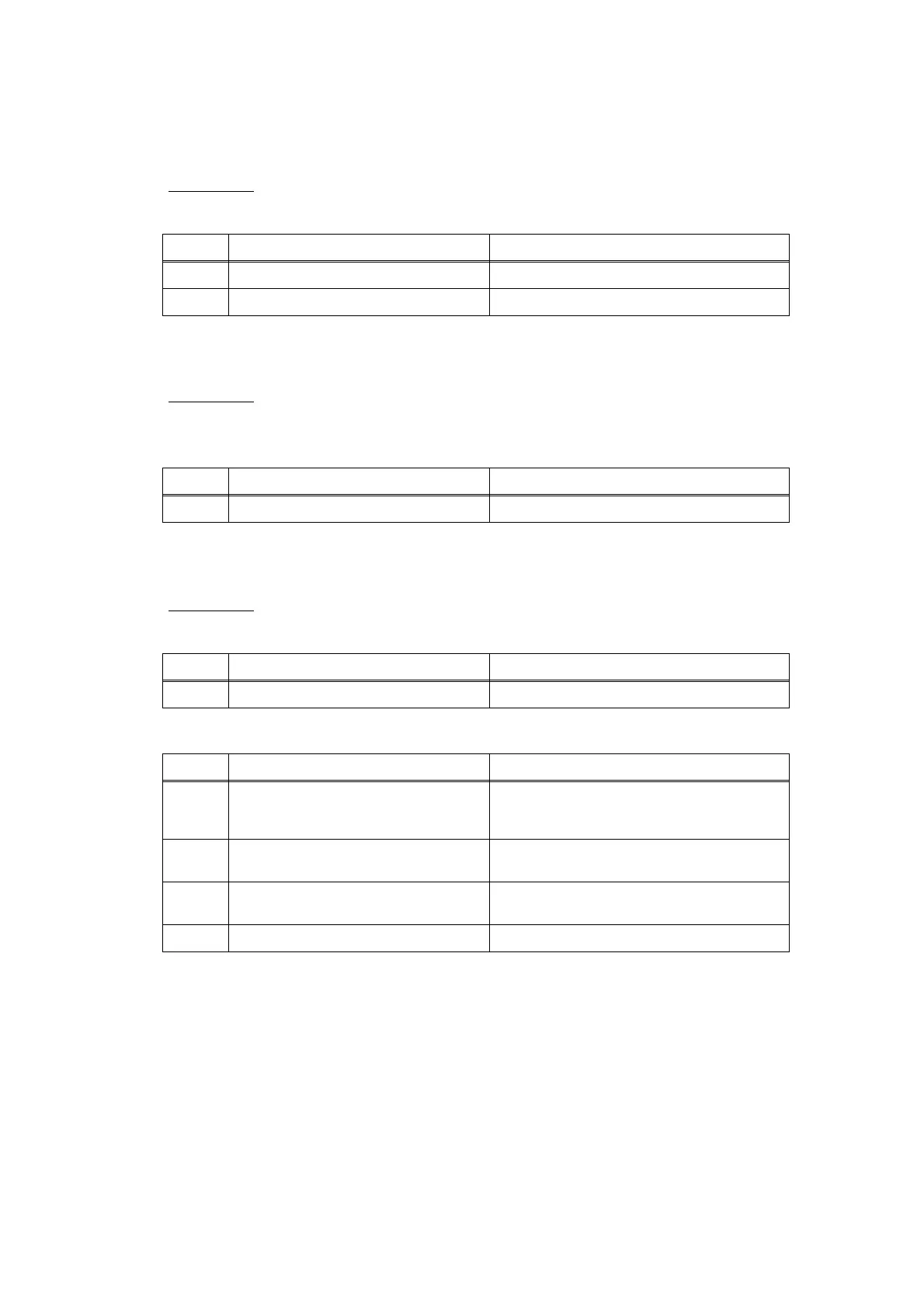2-45
Confidential
4.8 PCB Problems
4.8.1 Main PCB failure
4.8.2 Memory full
Memory full
4.8.3 Print overrun
Data expansion is not in time
4.8.4 High voltage power supply PCB ASSY failure
User Check
• Turn the power off and on.
Step Cause Remedy
1 Firmware update failure Rewrite the latest firmware.
2 Main PCB failure Replace the main PCB ASSY.
User Check
• Press the [Go] button, then print the stored data.
• Reduce the data capacity or reduce the print resolution.
Step Cause Remedy
1 Main PCB failure Replace the main PCB ASSY.
User Check
• Reduce the data capacity or reduce the print resolution.
Step Cause Remedy
1 Main PCB failure Replace the main PCB ASSY.
Step Cause Remedy
1
Harness connection failure of high
voltage power supply PCB ASSY
Check the harness connection between
the high voltage power supply PCB ASSY
and main PCB, and reconnect it.
2
High voltage power supply PCB
ASSY failure
Replace the high voltage power supply
PCB ASSY.
3
Low voltage power supply PCB
ASSY failure
Replace the low voltage power supply
PCB ASSY.
4 Main PCB failure Replace the main PCB ASSY.
