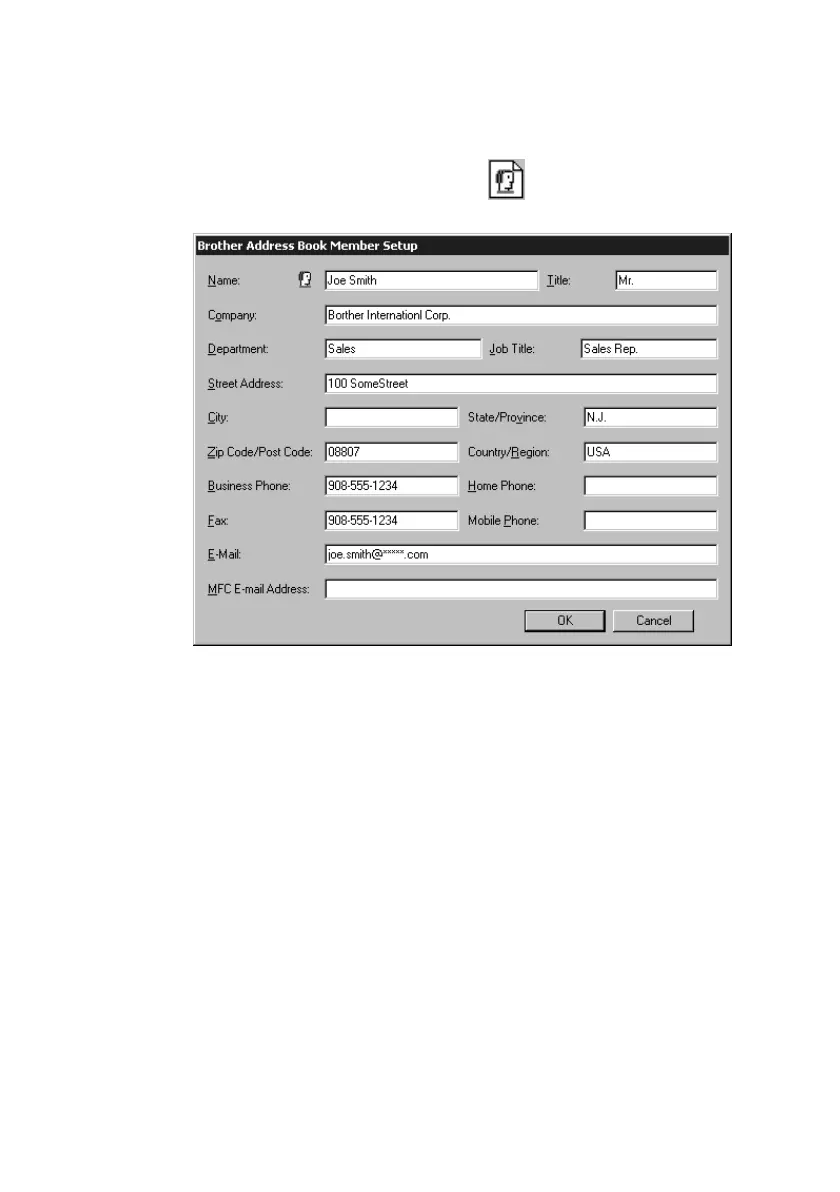SETTING UP AND USING PC FAX (FOR WINDOWS
®
ONLY)
15 - 8
BHL-FB-MFC-5100C-FM5.5
Setting Up a Member in the Address Book
In the Brother Address Book dialog box you can add, edit and delete stored
information for members and groups.
1
In the Address Book dialog box, click the icon to add a member.
The Brother Address Book Member Setup dialog box will appear:
2
In the Brother Address Book Member Setup dialog box, type the member’s
information. Name and Fax are required fields. Click OK to save the member’s
information.
