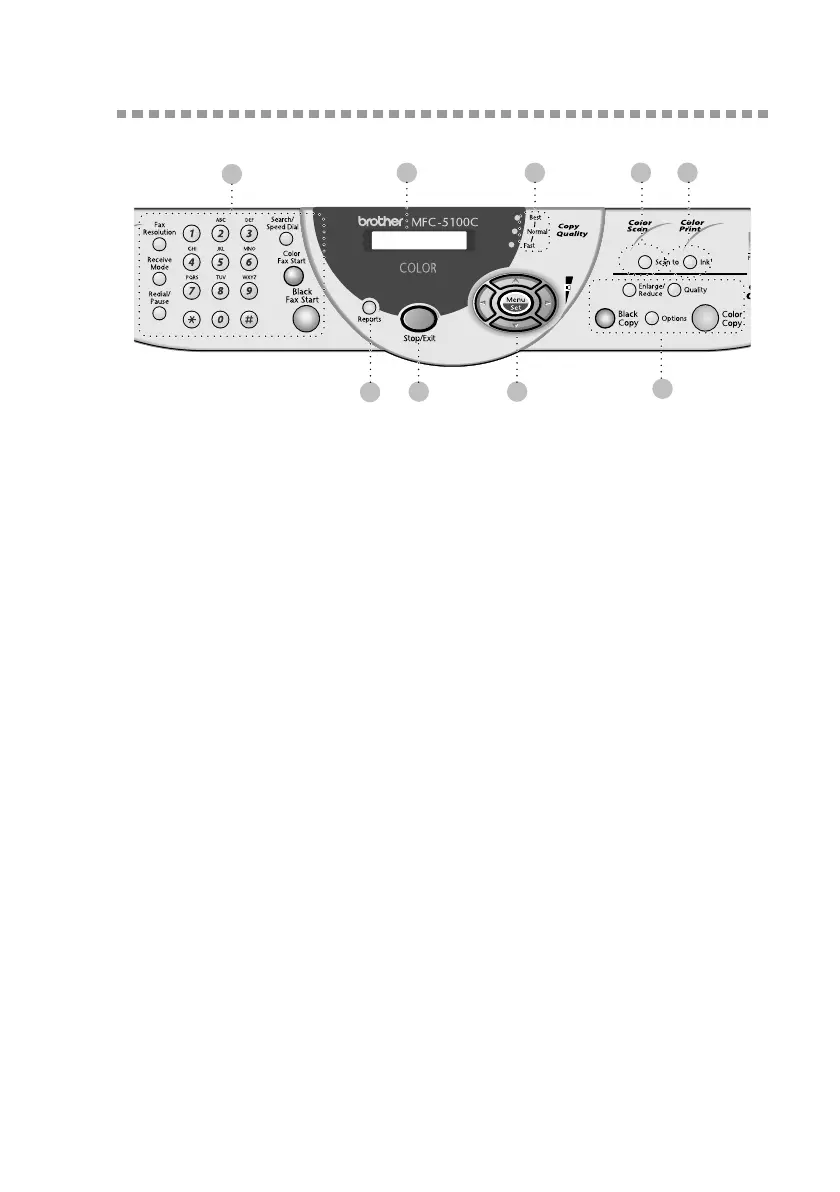INTRODUCTION
1 - 3
BHL-FB-MFC-5100C-FM5.5
MFC-5100C Control Panel Overview
1Fax Keys:
Fax Resolution
Sets the resolution when you send a fax.
Receive Mode
Use to select how the MFC will handle
incoming calls.
Redial/Pause
Redials the last number called. Also
inserts a pause in auto dial numbers.
Dial Pad
Use to dial phone and fax numbers and
as a keyboard for entering information
into the MFC.
(For Canada Only): The # key lets you
switch the dialing type during a
telephone call from
PULSE to TONE.
Search/Speed Dial
Lets you look up numbers stored in the
dialing memory. Also lets you dial
stored phone numbers by pressing # and
a two-digit number.
Color Fax Start
Starts sending a color fax.
Black Fax Start
Starts sending a black and white fax.
2Liquid Crystal Display (LCD)
The LCD displays messages to help you
set up and operate your MFC.
3Reports
Accesses the Reports menu so you can
select a report to print: Help List,
Auto Dial, Fax Activity,
Transmission Verification
and User Settings.
4Stop/Exit
Stops a fax, cancels an operation, or
exits from Menu mode.
2 6 7 8
1
3
4
9
5
