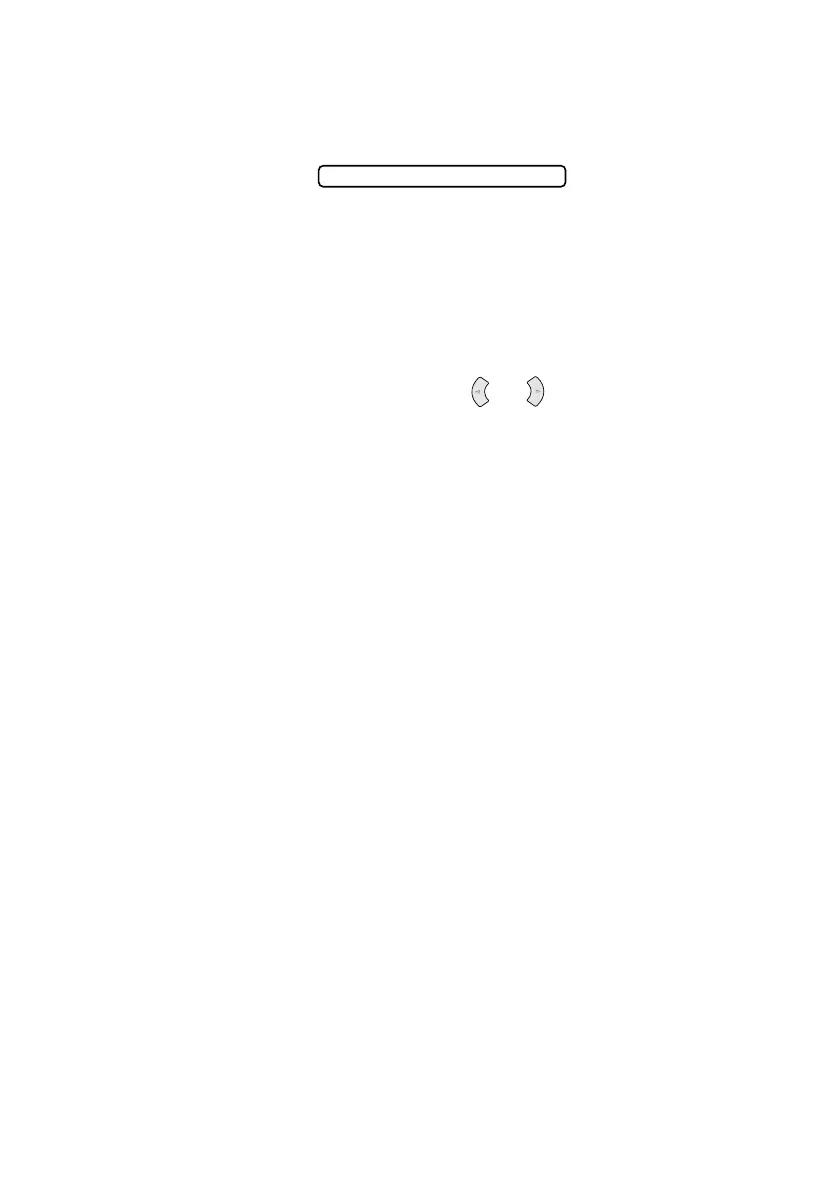AUTO DIAL NUMBERS AND DIALING OPTIONS
7 - 2
BHL-FB-MFC-5100C-FM5.5
Changing Speed Dial Numbers
If you try to store a Speed Dial number in a location where a number is already
stored, the LCD shows the current name stored there and prompts you to either:
1
Press 1 to change the stored number—OR— Press 2 to exit without making a
change.
2
Enter a new number, and then press Menu/Set.
• If you want to erase the whole number, press Stop/Exit when the cursor
is to the left of the digits. The letters above and to the right of the cursor
will be deleted.
• If you want to change a digit, use or to position the cursor under
the digit you want to change, and then type over it.
3
Follow the directions beginning at Step 4 in Storing Speed Dial Numbers.
1.CHANGE 2.EXIT
