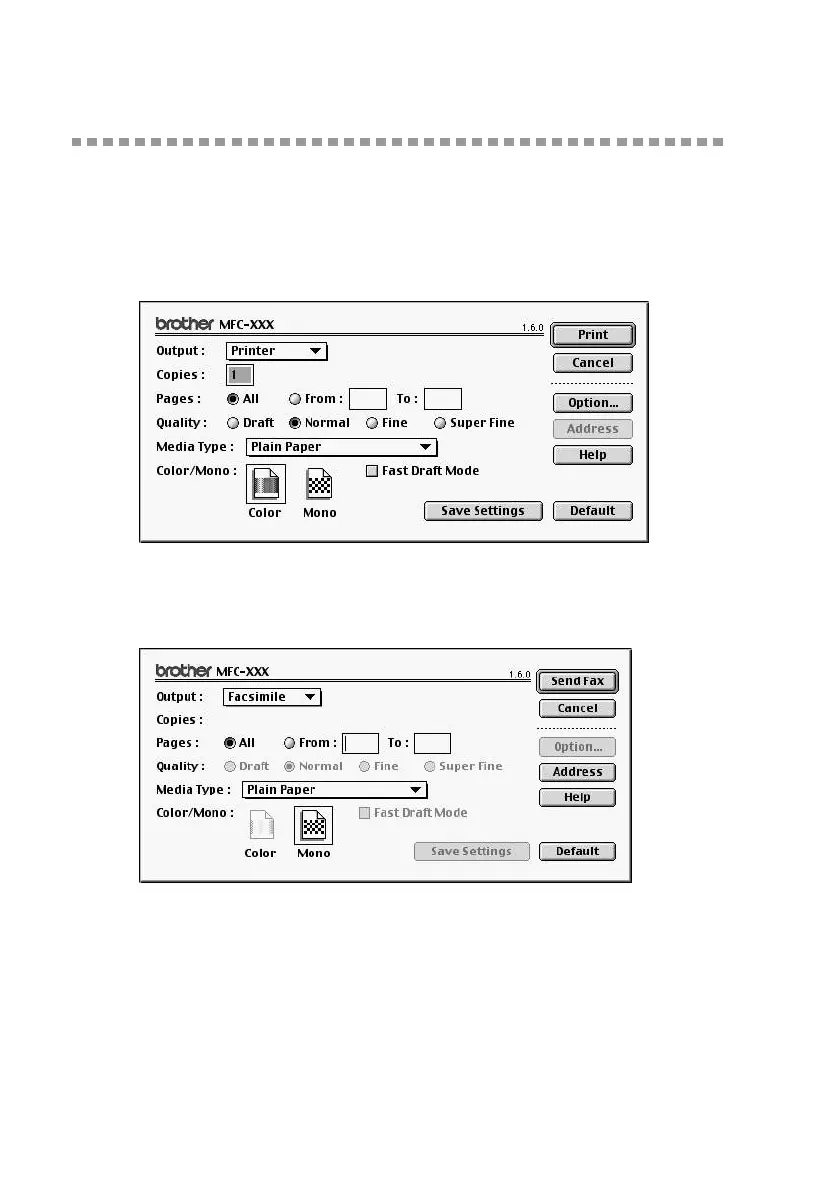17 - 3
USING THE BROTHER MFC WITH A NEW POWER MACINTOSH
®
G3, G4 OR IMAC™/IBOOK™
Sending a Fax from Your Macintosh
®
Application
You can send a fax directly from your Macintosh
®
application using the
following steps:
1
Create a document in a Macintosh application.
2
To begin the fax transmission, select
Print
from the
File
menu.
The Printer dialog box appears:
When
Printer
is selected, the top button shows
Print
and the
Address
button is
grayed.
3
From the
Output
pull-down menu, select
Facsimile
.
When
Facsimile
is selected, the top button shows
Send Fax
and the
Address
button is available.
