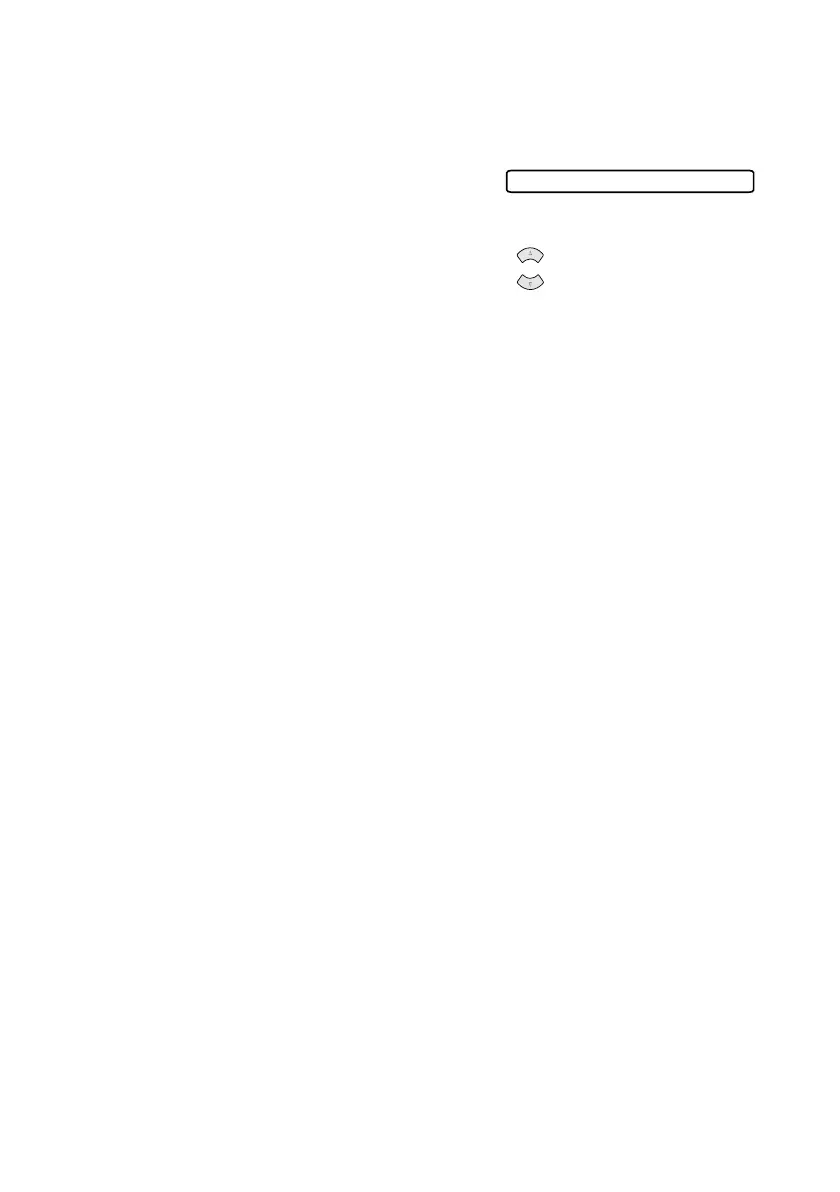SETUP RECEIVE
5 - 6
BHL-FB-MFC-5100C-FM5.5
Canceling a Scheduled Job
You can cancel tasks you’ve scheduled, such as Delayed Fax or Polling
Transmit. (See
Canceling a Job in Memory, page 6-7.)
1
Press Menu/Set, 2, 6. Any waiting jobs
appear on the LCD. If no job is waiting,
the LCD shows NO JOB WAITING.
2
If you have more than two jobs waiting, press to select the job you want to
cancel, and then press Menu/Set.
—OR—
If you have only one job waiting, go to Step 3.
3
Press 1 to cancel—OR—Press 2 to exit without canceling.
To cancel another job, return to Step 2.
4
Press Stop/Exit.
6.REMAINING JOBS
or
