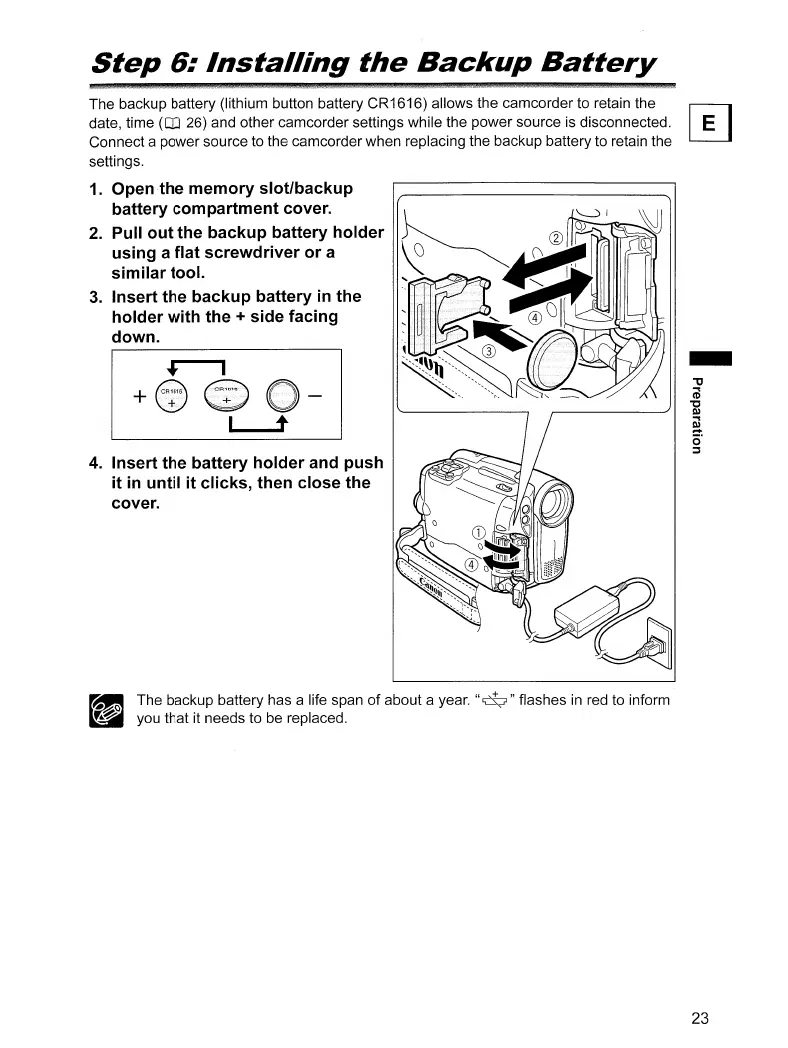Step
6:
Installing
the
Backup
Battery
-
4.
Insert the battery holder and push
it
in
until it clicks, then close the
cover.
The backup battery (lithium button battery CR1616) allows the camcorder to retain the
~
date, time (OJ 26) and other camcorder settings while the power source
is
disconnected.
~
Connect a power source to the camcorder when replacing the backup battery to retain the
settings.
1.
Open
the
memory slot/backup
battery compartment cover.
2.
Pull out the backup battery holder
using a flat screwdriver or a
similar tool.
3.
Insert the backup battery
in
the
holder with the
+ side facing
down.
E
The backup battery has a life span
of
about a year.
"~"
flashes
in
red to inform
~~
..
you that it needs to be replaced.
23
