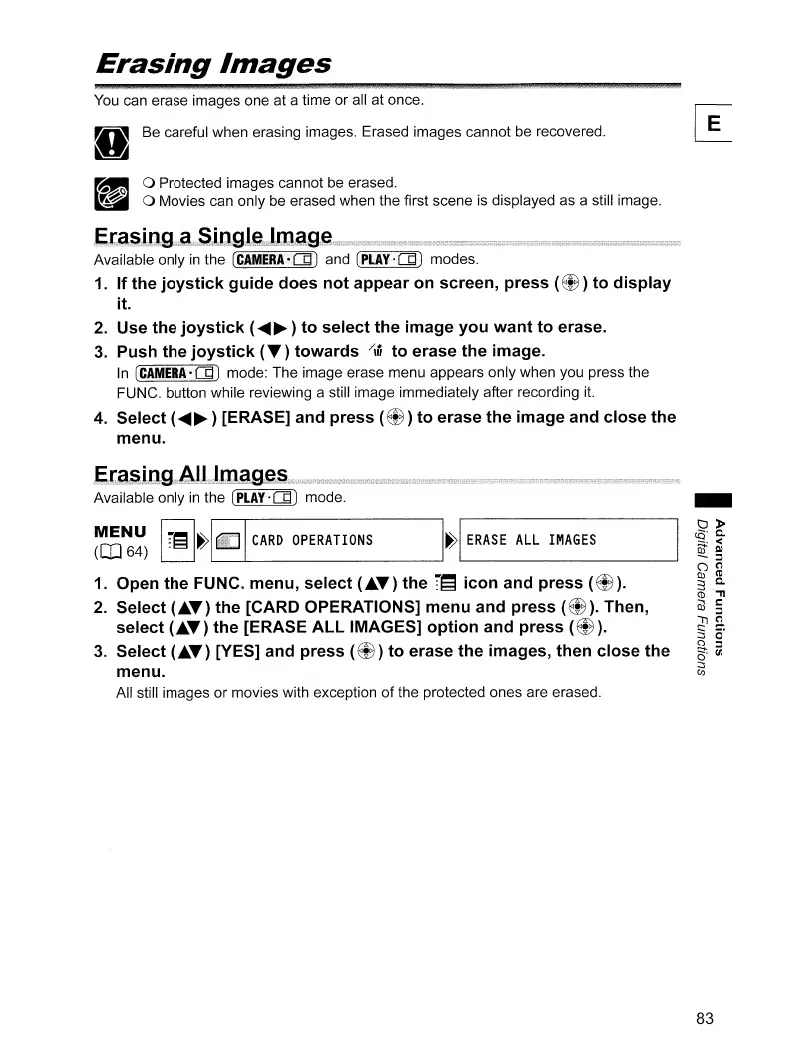Erasing
Images
You
can erase images one at a time or all at once.
Be careful when erasing images. Erased images cannot be recovered.
OProtected images cannot
be
erased.
o Movies can only be erased when the first scene
is
displayed as a still image.
Available only
in
the and
GPI.AY·Od)
modes.
1.
If
the
joystick
guide
does
not
appear
on
screen,
press
(~
)
to
display
it.
2.
Use the
joystick
(
.....
~
)
to
select
the
image
you
want
to
erase.
3.
Push
the
joystick
(T
)
towards
/,"
to
erase
the
image.
In
(CAMERA·Od)
mode: The image erase menu appears only when you press the
FUNC. button while reviewing a still image immediately after recording
it.
4.
Select (
.....
~
) [ERASE] and
press
(~)
to
erase
the
image
and
close
the
menu.
-....::...==.......:=..;
mode.
~~~)
I;,,~
I~~
CARD
OPERATIONS
I~I
ERASE
ALL
IMAGES
1. Open
the
FUNC. menu,
select
("'T)
the
T~
icon
and
press
(~).
2.
Select
("'T)
the
[CARD OPERATIONS]
menu
and
press
(~).
Then,
select
("'T)
the
[ERASE
ALL
IMAGES]
option
and
press
(~).
3.
Select
("'T)
[YES] and
press
(~)
to
erase
the
images,
then
close
the
menu.
All still images or movies with exception
of
the protected ones are erased.
83
