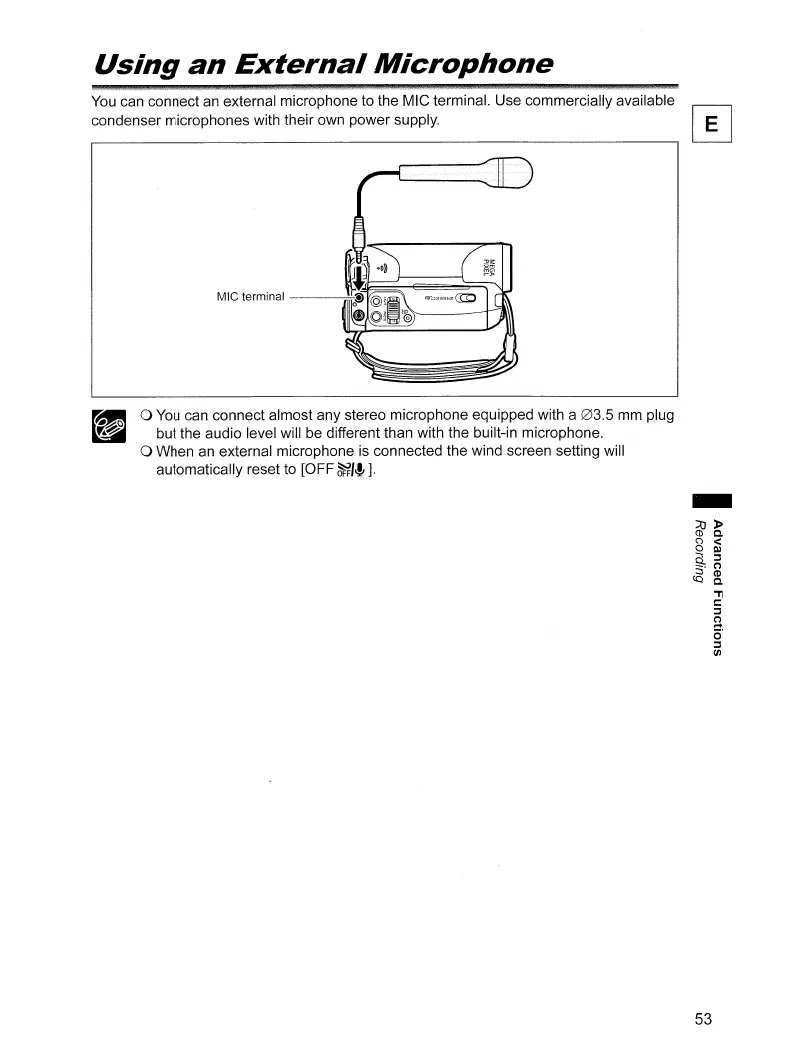Using
an
External
Microphone
You can connect an external microphone to the MIC terminal. Use commercially available
condenser microphones with their own power supply.
~
o
You
can connect almost any stereo microphone equipped with a
03.5
mm plug
but the audio level will be different than with the built-in microphone.
o When an external microphone is connected the wind screen setting will
automatically reset to [OFF
~/'"
].
53
