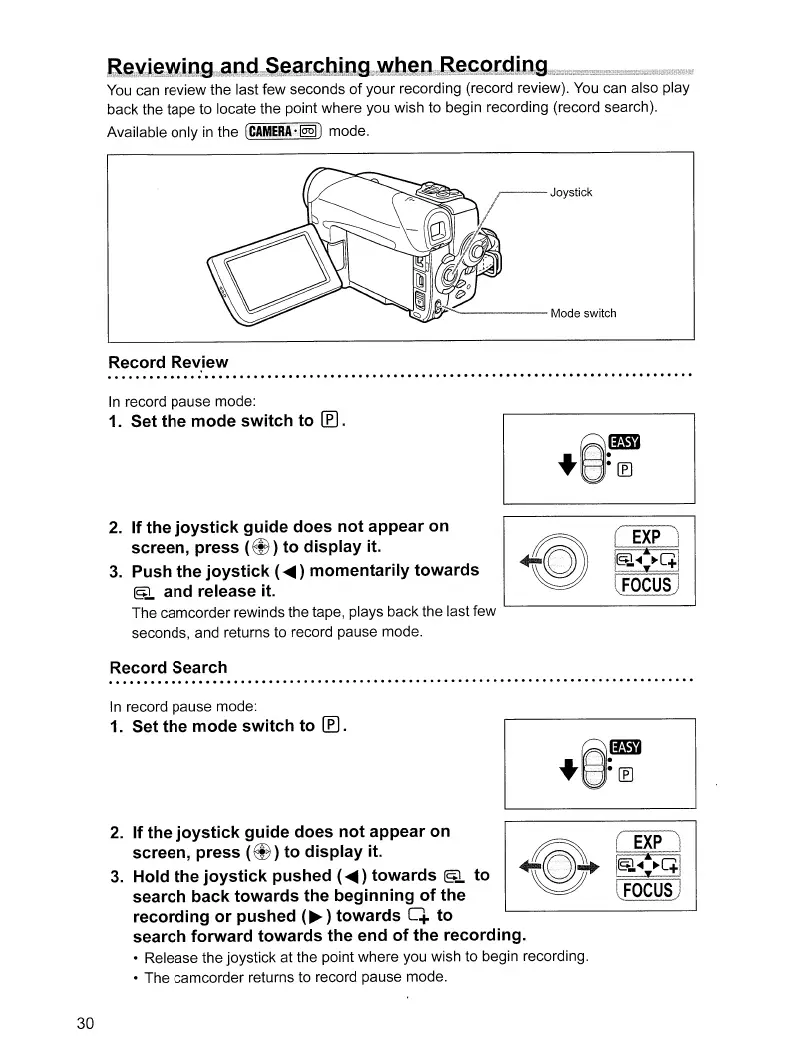a~x.i~:w.llJ;gIa.IJ
..
g.}
...
S:.~a!t'~IbIi.lJ!gg
..
wb:~c:t"B~.~.g[g:iQ.!g.t;
You
can review the last few seconds
of
your recording (record review).
You
can also play
back the tape to locate the point where you wish to begin recording (record search).
Available only
in
the
(CAMERA·@§])
mode.
IIA'Yr~--~-
Mode switch
Record Review
•••••••••••••••••••••••••••••••••••••••••••••••••••••••••••••••••••••••
0
••••••••••••
In
record pause mode:
1. Set
the
mode
switch
to
[E).
2.
If
the
joystick
guide
does
not
appear
on
screen,
press
(~)
to
display
it.
3.
Push
the
joystick
(
......
)
momentarily
towards
l§l
and release it.
The camcorder rewinds the tape, plays back the last few
seconds, and returns to record pause mode.
Record Search
In
record pause mode:
1. Set
the
mode
switch
to
[E).
IV']
~
lFOCUS)
30
2.
If
the
joystick
guide
does
not
appear
on
screen,
press
(~)
to
display
it.
3.
Hold
the
joystick
pushed
(
......
)
towards
l§l
to
search
back
towards
the
beginning
of
the
recording
or
pushed
(~
)
towards
q.
to
search
forward
towards
the
end
of
the
recording.
• Release the joystick at the point where you wish to begin recording.
• The camcorder returns to record pause mode.
(EXP]
--A
_._
..
~~_S±J
tJOCUS)
