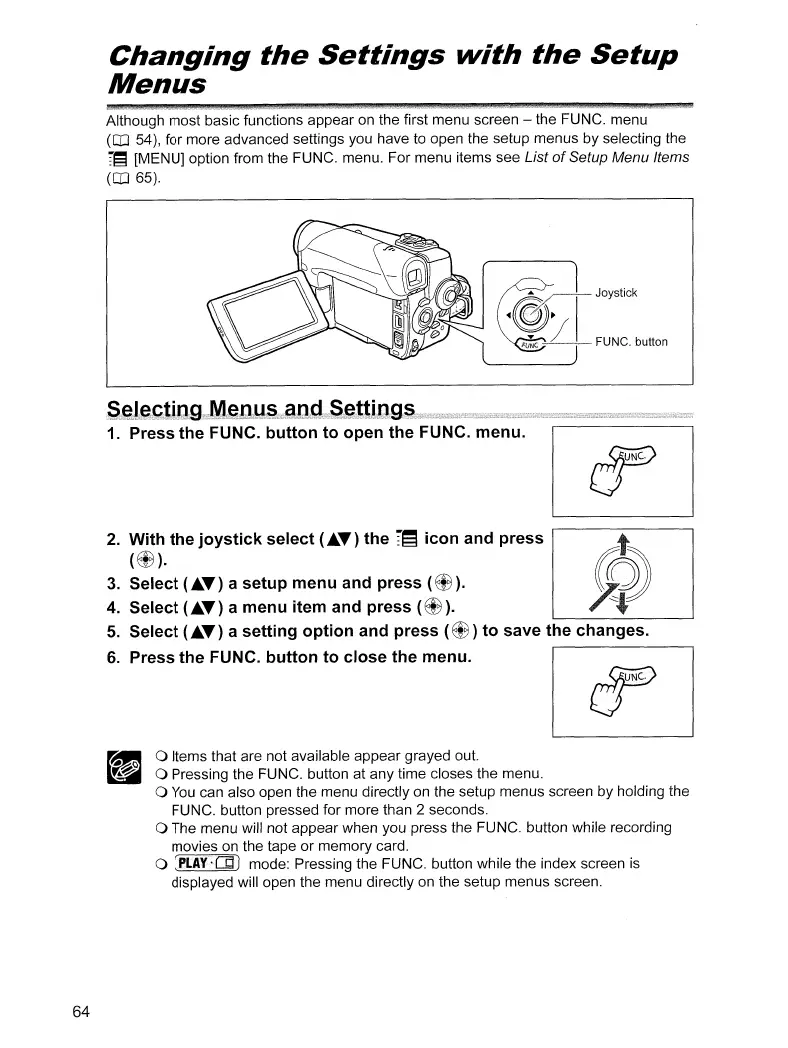Changing
the
Settings
with
the
Setup
Menus
Although most basic functions appear on the first menu screen - the FUNC. menu
(OJ 54), for more advanced settings you have to open the setup menus by selecting the
T~
[MENU] option from the FUNC. menu. For menu items see List
of
Setup Menu Items
(OJ 65).
.~JOYSliCk
FUNC
--~~-~-
FUNC. button
1. Press the FUNC. button to open the FUNC. menu.
2.
With the joystick select (•
..,)
the
]~
icon and press
(ffi
).
3.
Select (•
..,)
a setup menu and press
(ffi).
4.
Select (•
..,)
a menu item and press
(ffi).
5.
Select (•
..,)
a setting option and press
(ffi)
to save the changes.
6.
Press the FUNC. button to close the menu.
o Items that are not available appear grayed out.
o Pressing the FUNC. button at any time closes the menu.
o You can also open the menu directly on the setup menus screen by holding the
FUNC. button pressed for more than 2 seconds.
o The menu will not appear when you press the FUNC. button while recording
movies on the tape or memory card.
o (PLAy·rn) mode: Pressing the FUNC. button while the index screen is
displayed will open the menu directly on the setup menus screen.
64
