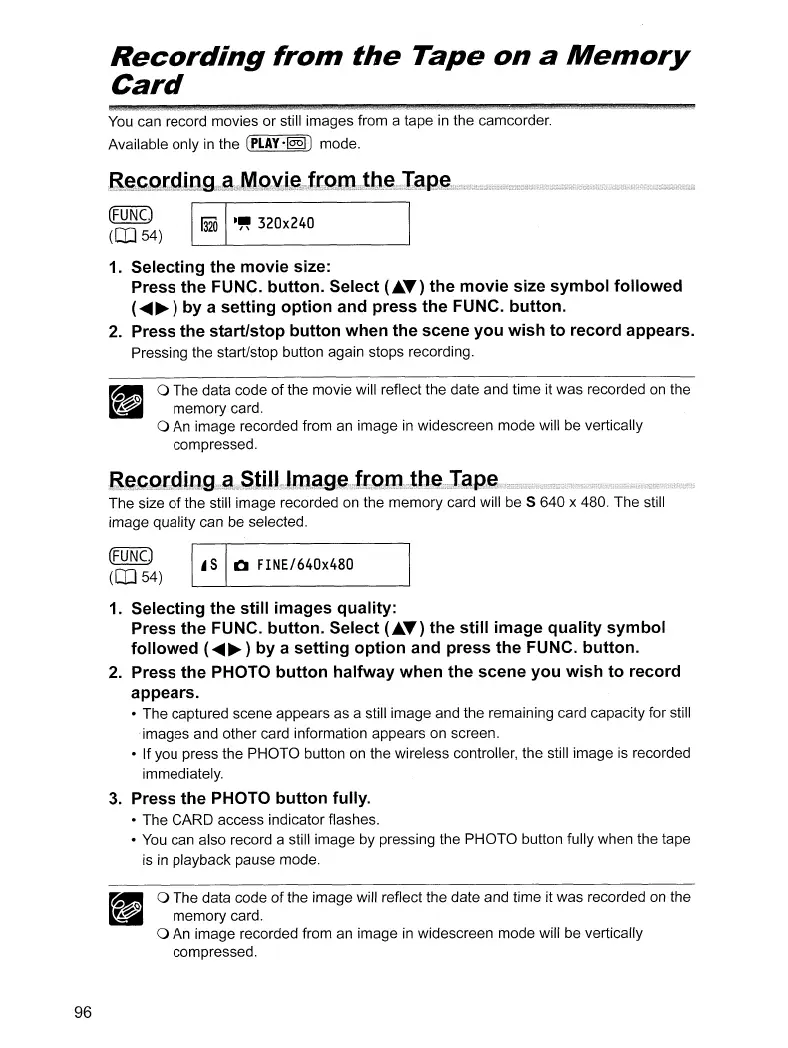Recording
from
the
Tape
on
a
Memory
Card
You
can record movies or still images from a tape
in
the camcorder.
Available only
in
the
(PLAY-@§])
mode.
[!]
.~
320x240
(FUNC.)
(OJ
54)
1.
Selecting the movie size:
Press the FUNC. button. Select
(~.)
the movie size symbol followed
(
.....
~)
by
a setting option and press the FUNC. button.
2.
Press the start/stop button when the scene you wish to record appears.
Pressing the start/stop button again stops recording.
a The data code
of
the movie will reflect the date and time it was recorded on the
memory card.
a An image recorded from an image
in
widescreen mode will be vertically
compressed.
The size
of
the still image recorded on the memory card will be 5 640 x 480. The still
image quality can be selected.
$UNCJ
~I
tJ
FINE/640x480
(OJ
54) 0
1.
Selecting the still images quality:
Press the FUNC. button. Select
(~.)
the still image quality symbol
followed (
.....
~)
by
a setting option and press the FUNC. button.
2.
Press the PHOTO button halfway when the scene you wish to record
appears.
• The captured scene appears as a still image and the remaining card capacity for still
.images and other card information appears on screen.
• If you press the PHOTO button on the wireless controller, the still image is recorded
immediately.
3.
Press the PHOTO button fully.
• The CARD access indicator flashes.
•
You
can also record a still image by pressing the PHOTO button fully when the tape
is
in
playback pause mode.
a The data code
of
the image will reflect the date and time it was recorded on the
memory card.
a An image recorded from an image
in
widescreen mode will be vertically
compressed.
96
