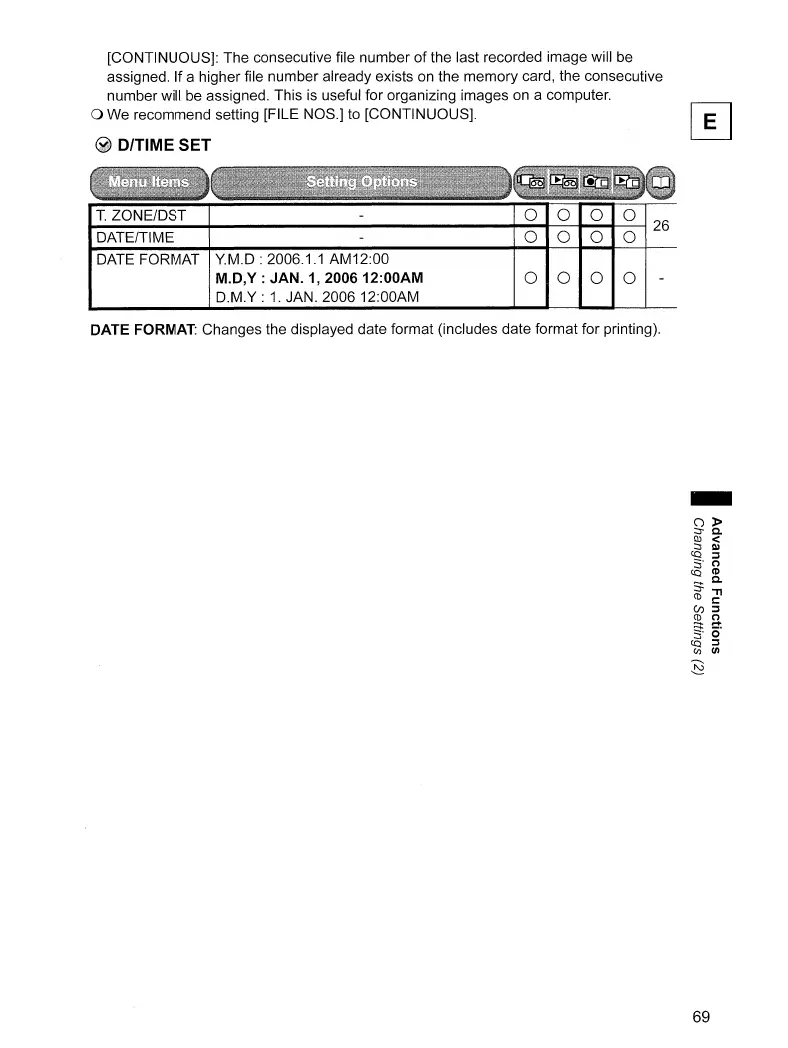[CONTINUOUS]: The consecutive file number
of
the last recorded image will be
assigned. If a higher file number already exists on the memory card, the consecutive
number will be assigned. This
is
useful for organizing images on a computer.
o We recommend setting [FILE NOS.] to [CONTINUOUS].
~
D/TIME SET
T.
ZONE/DST
DATE/TIME
DATE FORMAT
YM.D:
2006.1.1 AM12:00
M.D,Y :
JAN.
1, 2006 12:00AM
D.M.Y:
1.
JAN. 2006 12:00AM
o 0
o 0
o 0
o 0 26
o 0
o 0
DATE FORMAT: Changes the displayed date format (includes date format for printing).
69
