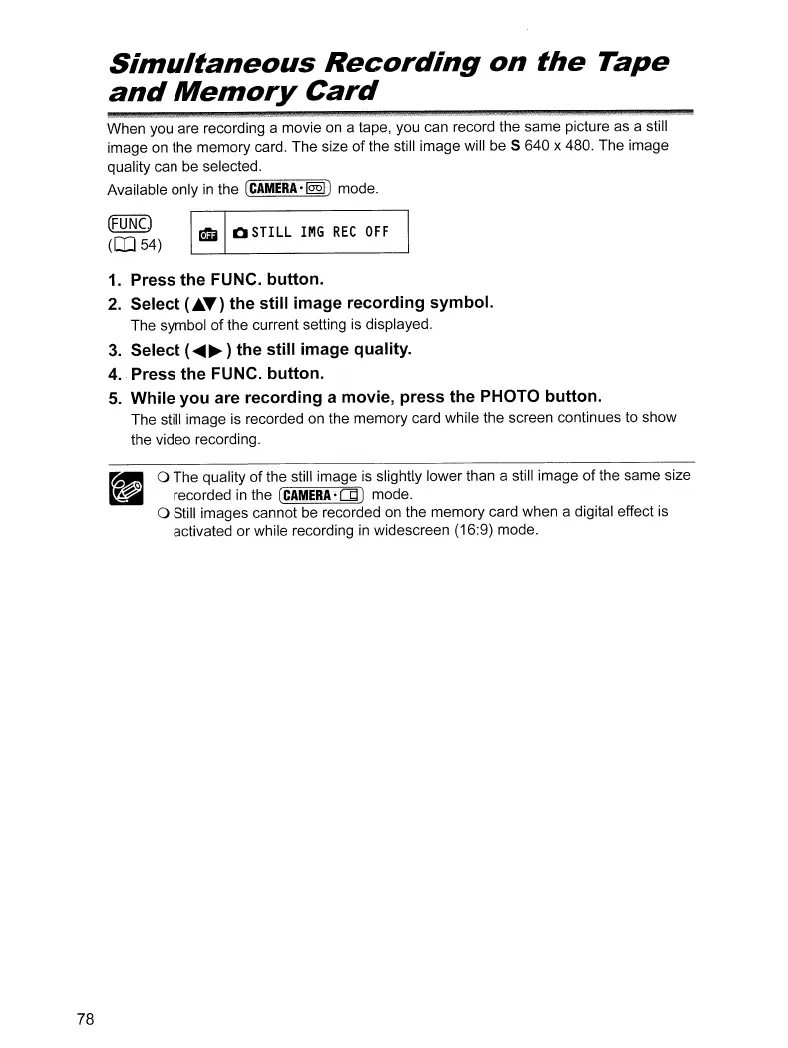78
Simultaneous
Recording
on
the
Tape
and
Memory
Card
When you are recording a movie on a tape, you can record the same picture as a still
image on the memory card. The size
of
the still image will be S 640 x 480. The image
quality can be selected.
Available only
in
the
(---CA-M-E-R-A.......,,·@2j=""')mode.
~
Q STILL
IMG
REC
OFF
1. Press
the
FUNC.
button.
2.
Select
("T)
the
still
image
recording
symbol.
The symbol
of
the current setting is displayed.
3.
Select
(~~)
the
still
image quality.
4.
Press
the
FUNC.
button.
5.
While
you
are
recording
a movie,
press
the
PHOTO
button.
The still image is recorded on the memory card while the screen continues to show
the video recording.
a The quality
of
the still image is slightly lower than a still image
of
the same size
recorded
in
the
(CAMERA'CJj)
mode.
a Still images cannot be recorded on the memory card when a digital effect is
activated
or
while recording
in
widescreen (16:9) mode.
