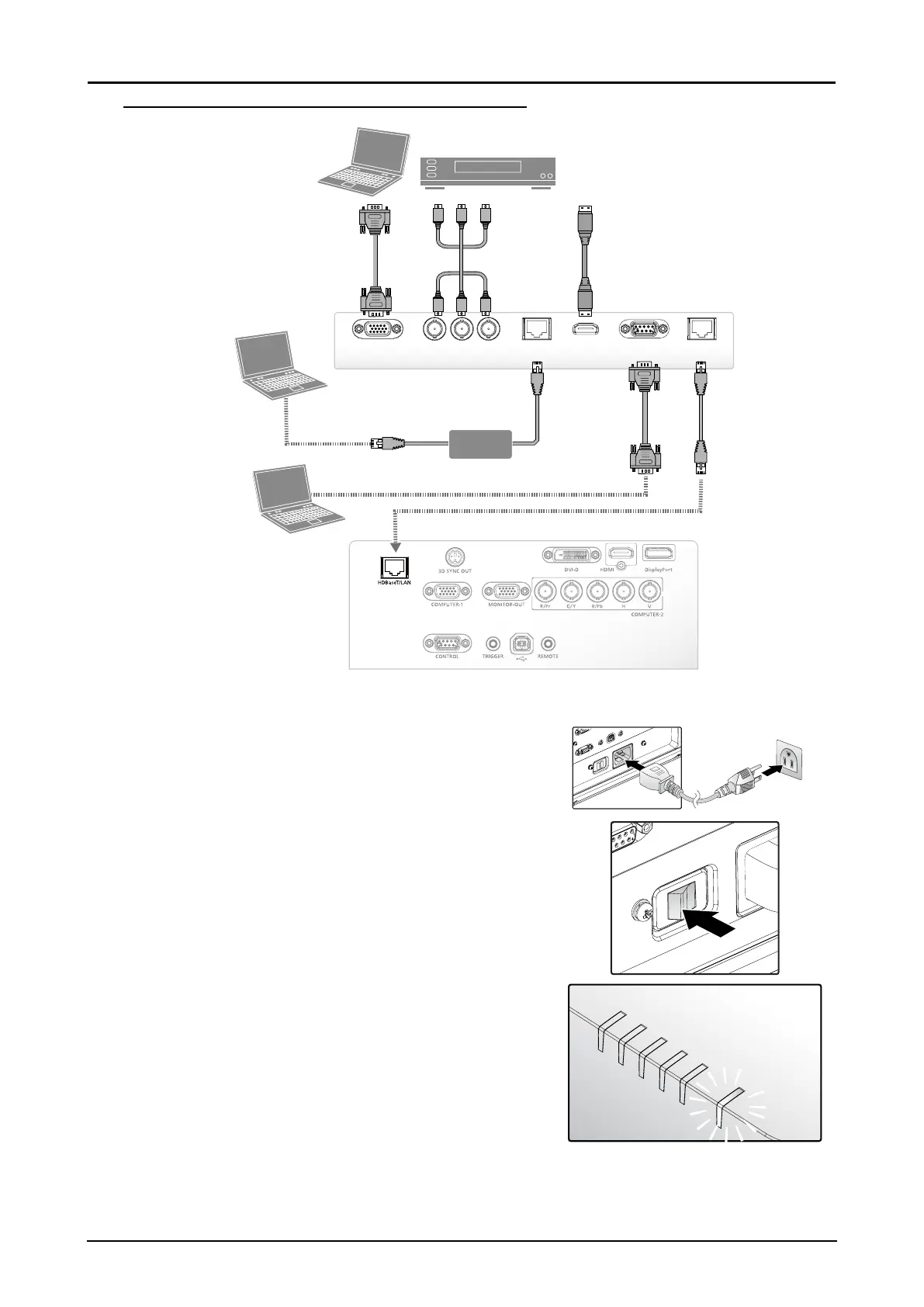25
Connecting to the External HDBaseT Transmitter
HDBaseT transmitter
RS-232
RJ45RJ45
LAN
YPbPrVGA IN HDMI
DVD Player
Control PC
Control PC
Desktop or Notebook
Hub
Starting and Shutting down the Projector
1. Connect the power cord to the projector. Connect the
other end to a wall outlet.
2. Turn on the power switch.
3. Make sure the POWER LED displays solid red.
Press the POWER button on the projector or the ON
button on the remote control to turn on the projector.
See “Power LED Indicator” on page 73.
POWER STATUS LAMP1 LAMP2 TEMP. SHUTTER
