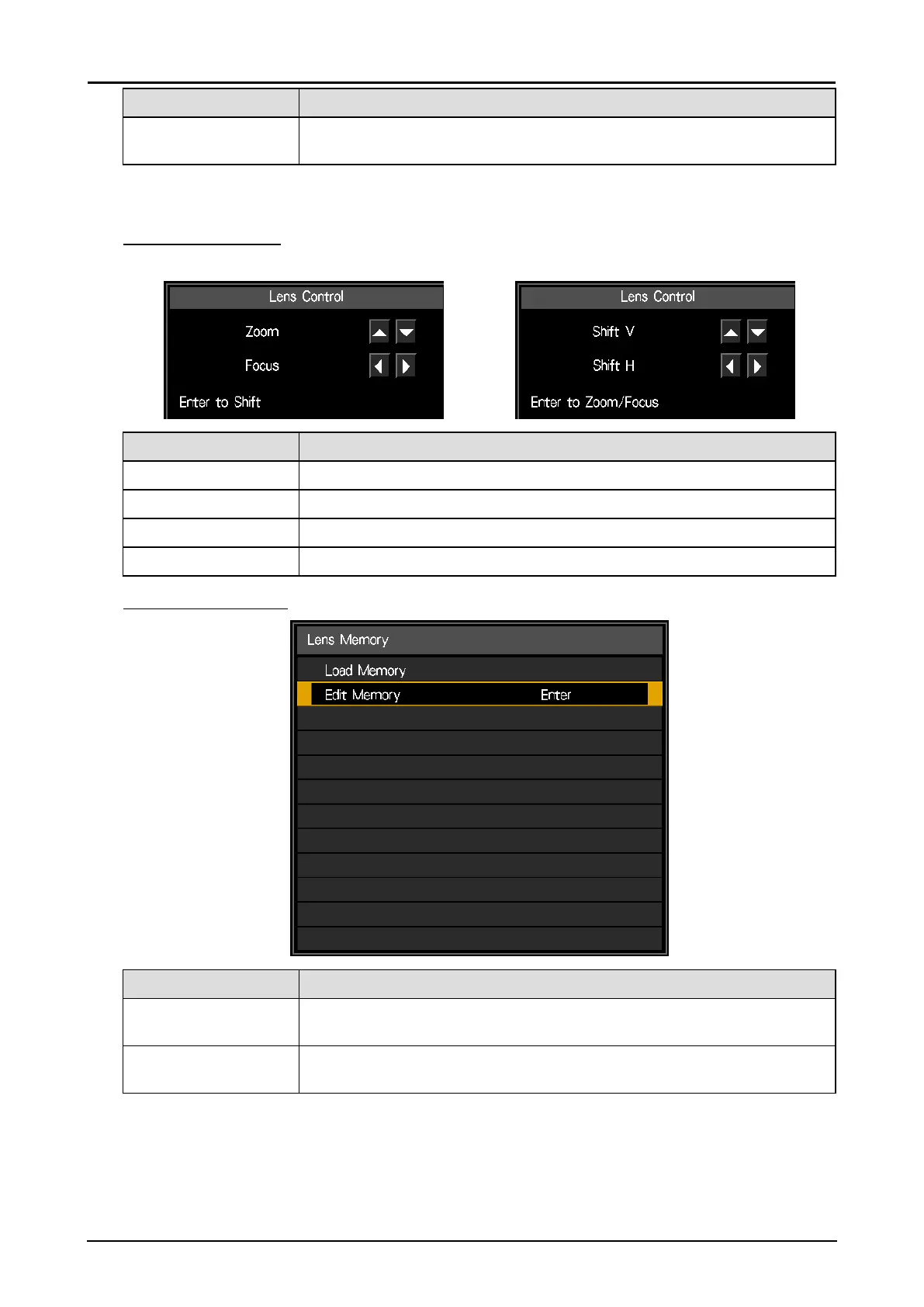41
Label Description
H/V Alignment Press ENTER to enter the H/V Alignment menu. See “H/V Alignment Menu”
on page 43.
* This function is grayed-out and unusable when in 3D projection. Additionally, settings made in 2D
projection will be reset (turned to 0) when 3D projection is turned on.
Lens Control Menu
Switch between Lens Shift, Zoom/Focus menus by pressing ENTER button.
Label Description
Zoom Press ▲ or ▼ to adjust zooming of the lens.
Focus Press ◄ or ► to adjust focusing of the lens.
Shift V Press ▲ or ▼ to adjust horizontal shift of the lens.
Shift H Press ◄ or ► to adjust vertical shift of the lens.
Lens Memory Menu
Label Description
Load Memory Press ENTER to enter the lens memory list. Press ▲ or ▼ to select and
press ENTER to execute the lens setting.
Edit Memory Press ENTER to enter the lens memory list. See “Edit Memory” on page
42.
