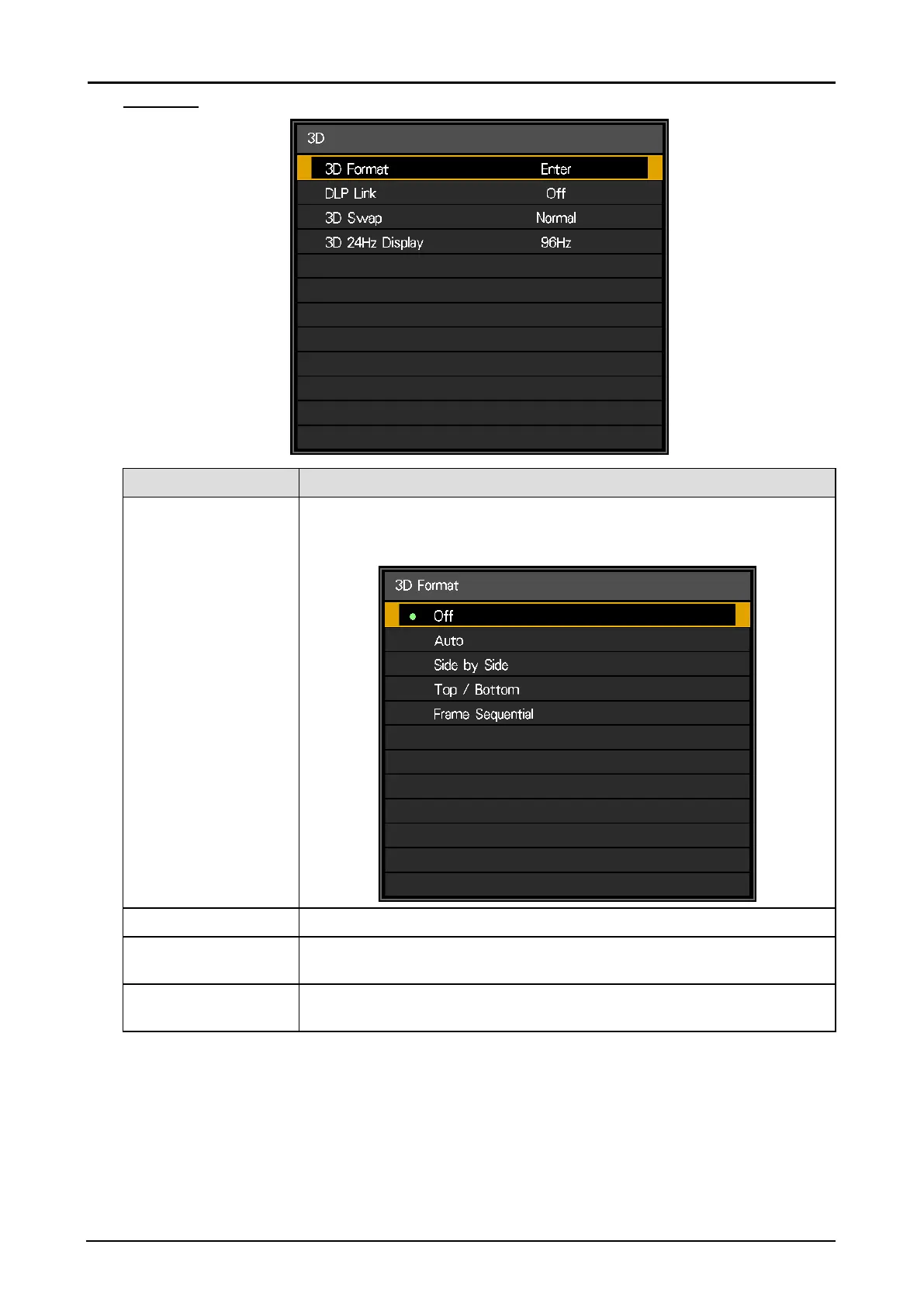54
3D Menu
Label Description
3D Format Press ENTER to open the 3D Format window. Press ▲ or ▼ to select the
3D format. The options are Off, Auto, Side by Side, Top and Bottom and
Frame Sequential.
DLP Link Press ◄ or ► to activate or deactivate the DLP Link sync.
3D Swap Press ◄ or ► to select a status for 3D images viewed through the 3D
glasses. The options are Inverse and Normal.
3D 24Hz Display Press ◄ or ► to set 3D 24Hz image frame rate. The options are 96Hz and
144Hz.
